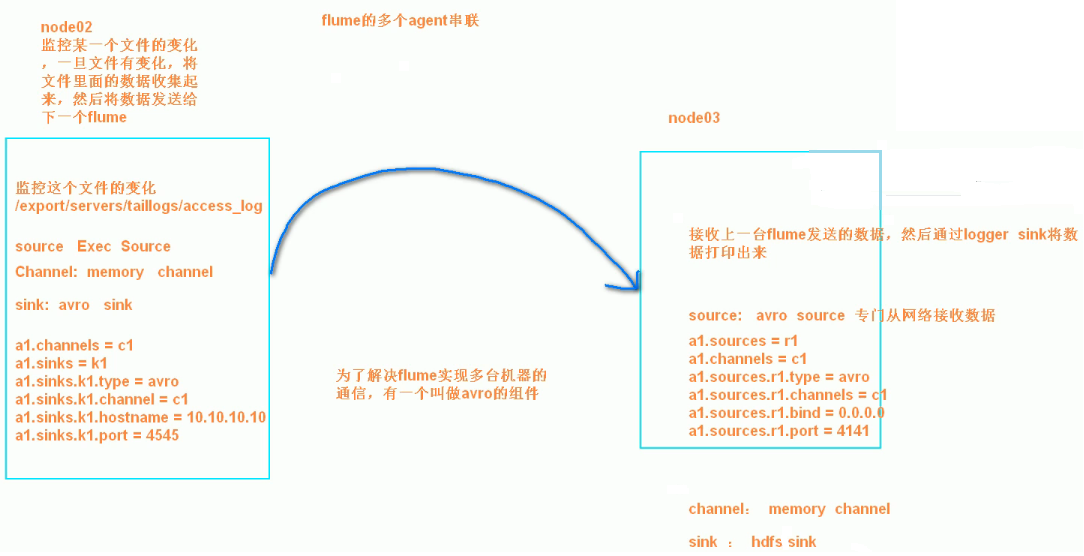3、两个agent级联
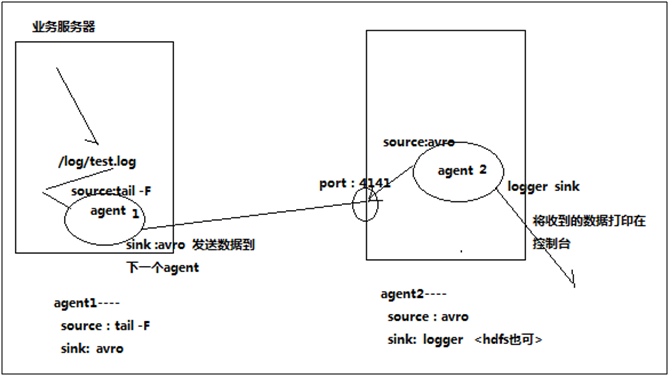

需求分析:
第一个agent负责收集文件当中的数据,通过网络发送到第二个agent当中去,第二个agent负责接收第一个agent发送的数据,并将数据保存到hdfs上面去
第一步:node02安装flume
将node03机器上面解压后的flume文件夹拷贝到node02机器上面去
cd /export/servers
scp -r apache-flume-1.6.0-cdh5.14.0-bin/ node02:$PWD

第二步:node02配置flume配置文件
在node02机器配置我们的flume
cd /export/servers/apache-flume-1.6.0-cdh5.14.0-bin/conf
vim tail-avro-avro-logger.conf
##################
# Name the components on this agent
a1.sources = r1
a1.sinks = k1
a1.channels = c1
# Describe/configure the source
a1.sources.r1.type = exec
a1.sources.r1.command = tail -F /export/servers/taillogs/access_log
a1.sources.r1.channels = c1
# Describe the sink
##sink端的avro是一个数据发送者
a1.sinks = k1
a1.sinks.k1.type = avro
a1.sinks.k1.channel = c1
a1.sinks.k1.hostname = 192.168.52.120
a1.sinks.k1.port = 4141
a1.sinks.k1.batch-size = 10
# Use a channel which buffers events in memory
a1.channels.c1.type = memory
a1.channels.c1.capacity = 1000
a1.channels.c1.transactionCapacity = 100
# Bind the source and sink to the channel
a1.sources.r1.channels = c1
a1.sinks.k1.channel = c1
第三步:node02开发脚本文件,往文件写入数据
直接将node03下面的脚本和数据拷贝到node02即可,node03机器上执行以下命令
cd /export/servers
scp -r shells/ taillogs/ node02:$PWD
第五步:node03开发flume配置文件
在node03机器上开发flume的配置文件
cd /export/servers/apache-flume-1.6.0-cdh5.14.0-bin/conf
vim avro-hdfs.conf
# Name the components on this agent
a1.sources = r1
a1.sinks = k1
a1.channels = c1
# Describe/configure the source
##source中的avro组件是一个接收者服务
a1.sources.r1.type = avro
a1.sources.r1.channels = c1
a1.sources.r1.bind = 192.168.52.120
a1.sources.r1.port = 4141
# Describe the sink
a1.sinks.k1.type = hdfs
a1.sinks.k1.hdfs.path = hdfs://node01:8020/avro/hdfs/%y-%m-%d/%H%M/
a1.sinks.k1.hdfs.filePrefix = events-
a1.sinks.k1.hdfs.round = true
a1.sinks.k1.hdfs.roundValue = 10
a1.sinks.k1.hdfs.roundUnit = minute
a1.sinks.k1.hdfs.rollInterval = 3
a1.sinks.k1.hdfs.rollSize = 20
a1.sinks.k1.hdfs.rollCount = 5
a1.sinks.k1.hdfs.batchSize = 1
a1.sinks.k1.hdfs.useLocalTimeStamp = true
#生成的文件类型,默认是Sequencefile,可用DataStream,则为普通文本
a1.sinks.k1.hdfs.fileType = DataStream
# Use a channel which buffers events in memory
a1.channels.c1.type = memory
a1.channels.c1.capacity = 1000
a1.channels.c1.transactionCapacity = 100
# Bind the source and sink to the channel
a1.sources.r1.channels = c1
a1.sinks.k1.channel = c1
第六步:顺序启动
node03机器启动flume进程
cd /export/servers/apache-flume-1.6.0-cdh5.14.0-bin
bin/flume-ng agent -c conf -f conf/avro-hdfs.conf -n a1 -Dflume.root.logger=INFO,console
node02机器启动flume进程
cd /export/servers/apache-flume-1.6.0-cdh5.14.0-bin/
bin/flume-ng agent -c conf -f conf/tail-avro-avro-logger.conf -n a1 -Dflume.root.logger=INFO,console
node02机器启shell脚本生成文件
cd /export/servers/shells
sh tail-file.sh