Restore Volume 操作
restore 的过程其实很简单,两步走:
在存储节点上创建一个空白 volume。
将 backup 的数据 copy 到空白 voluem 上。
restore 操作的详细流程:
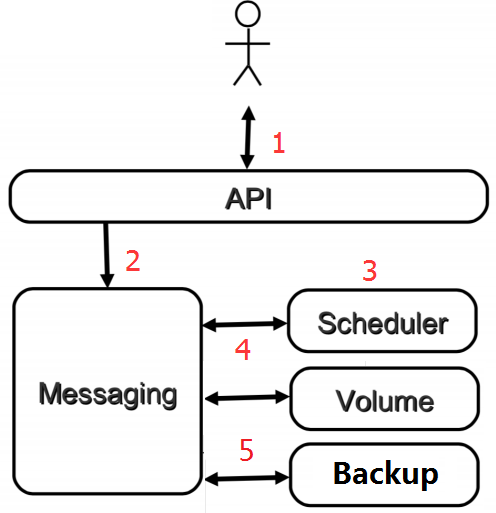
1、向 cinder-api 发送 backup 请求
2、cinder-api 发送消息
3、cinder-scheduler 挑选最合适的 cinder-volume
4、cinder-volume 创建空白 volume
5、cinder-backup 将 backup 数据 copy 到空白 volume 上
向 cinder-api 发送 backup 请求
客户(可以是 OpenStack 最终用户,也可以是其他程序)向 cinder-api 发送请求:“请 restore 指定的 backup。这里将 restore 之前创建的 backup。
目前 restore 只能在 CLI 中执行。
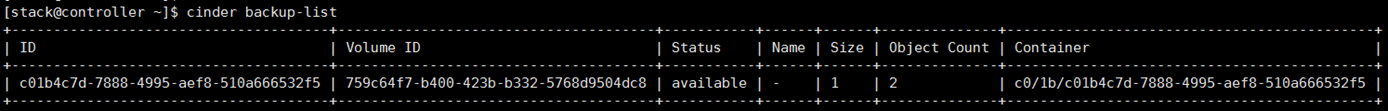

cinder-api 接收到 restore 请求。
cinder-api 转发请求,为 restore 创建 volume。
之后 cinder-scheduler 和 cinder-volume 将创建空白 volume,这个过程与 create volume 一样。
接下来分析数据恢复的过程
cinder-backup 执行 backup 操作
- 启动 restore 操作,mount NFS。
- 读取 container 目录中的 metadata。
- 将数据解压并写到 volume 中。
- 恢复 volume 的 metadata,完成 restore 操作。
此时,在 GUI 中已经可以看到 restore 创建的 volume。
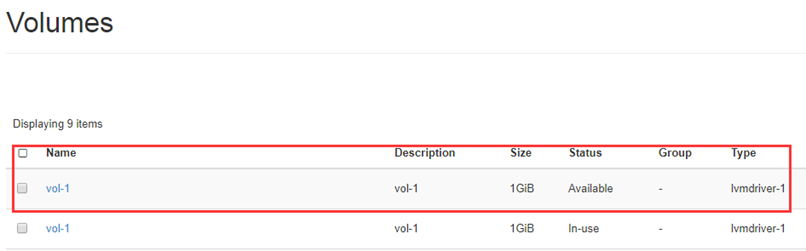
-------------------------------------------------------------引用来自--------------------------------------------------------------------
https://www.cnblogs.com/CloudMan6/p/5668872.html
https://mp.weixin.qq.com/s?__biz=MzIwMTM5MjUwMg==&mid=2653587718&idx=1&sn=ac8f10bef5fe708bc0d1f682f486516e&chksm=8d30811fba4708098c720dc3631e8632f14d22fcb6910acad31445438c55efcebe3019dd389c&scene=21#wechat_redirect