一、准备工作,eclipse运行两个实例
1、修改 eurekaclient1 中 application.yml 文件
server:
port: 8762
spring:
application:
name: eurekaclient
eureka:
instance:
instance-id: eurekaclient1
appname: ${spring.application.name}
client:
serviceUrl:
defaultZone: http://localhost:8761/eureka/2、同级目录下复制一份 application.yml 文件 命名为 application-two.yml
server:
port: 8763
spring:
application:
name: eurekaclient
eureka:
instance:
instance-id: eurekaclient2
appname: ${spring.application.name}
client:
serviceUrl:
defaultZone: http://localhost:8761/eureka/3、启动 EurekaClientApplication.java (第一个实例)
4、启动 EurekaClientApplication.java (第二个实例)
右键->Run As -> Run Configurations.. ->Arguments-> Programe Arguments 输入 --spring.profiles.active=two 点击 run
5、查看 多个实例
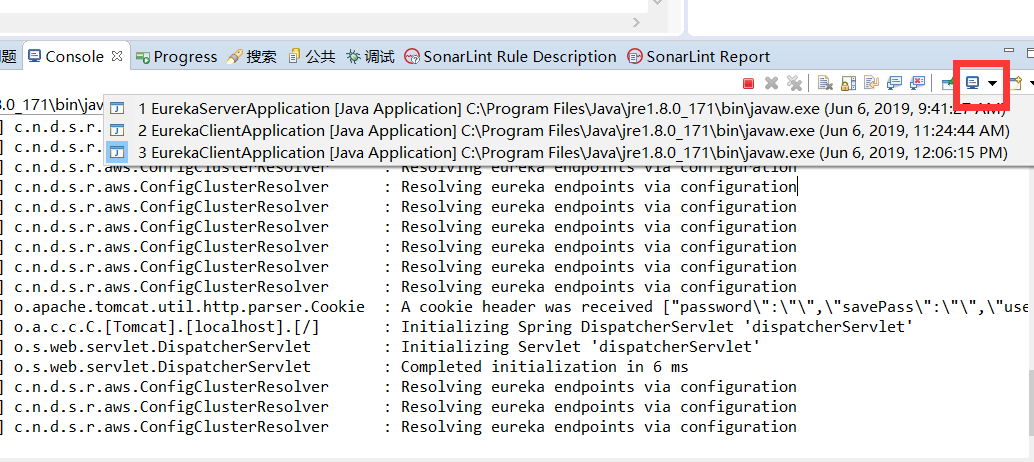
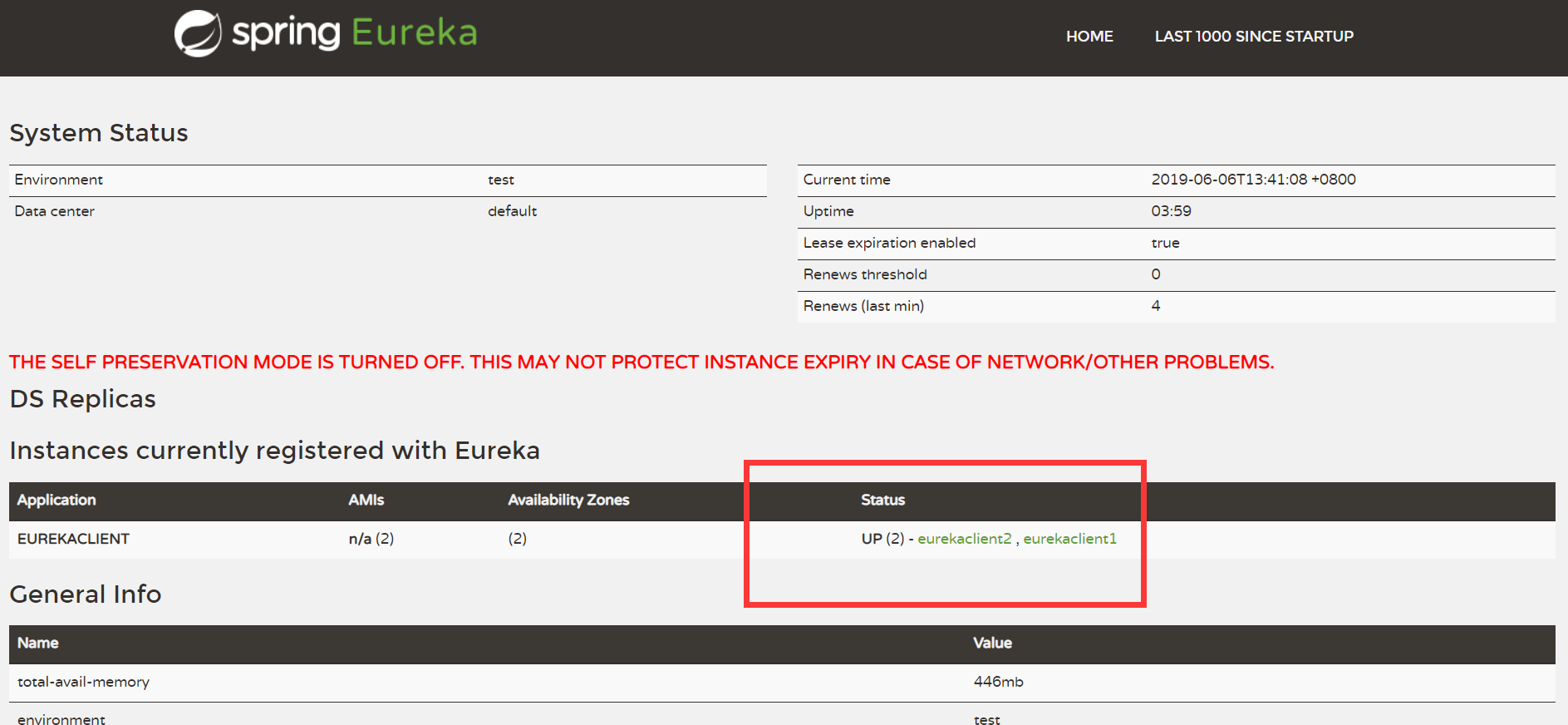
二、新建maven 工程 service-ribbon (服务消费者 )
1、修改pom.xml
<project xmlns="http://maven.apache.org/POM/4.0.0" xmlns:xsi="http://www.w3.org/2001/XMLSchema-instance"
xsi:schemaLocation="http://maven.apache.org/POM/4.0.0 http://maven.apache.org/xsd/maven-4.0.0.xsd">
<modelVersion>4.0.0</modelVersion>
<groupId>wg</groupId>
<artifactId>service-ribbon</artifactId>
<version>0.0.1-SNAPSHOT</version>
<packaging>jar</packaging>
<name>service-ribbon</name>
<url>http://maven.apache.org</url>
<properties>
<project.build.sourceEncoding>UTF-8</project.build.sourceEncoding>
<project.reporting.outputEncoding>UTF-8</project.reporting.outputEncoding>
<spring-cloud.version>Greenwich.RELEASE</spring-cloud.version>
<java.version>1.8</java.version>
</properties>
<parent>
<groupId>org.springframework.boot</groupId>
<artifactId>spring-boot-starter-parent</artifactId>
<version>2.1.1.RELEASE</version>
<relativePath/> <!-- lookup parent from repository -->
</parent>
<dependencies>
<dependency>
<groupId>org.springframework.cloud</groupId>
<artifactId>spring-cloud-starter-netflix-eureka-client</artifactId>
</dependency>
<dependency>
<groupId>org.springframework.boot</groupId>
<artifactId>spring-boot-starter-web</artifactId>
</dependency>
<dependency>
<groupId>org.springframework.cloud</groupId>
<artifactId>spring-cloud-starter-netflix-ribbon</artifactId>
</dependency>
<dependency>
<groupId>junit</groupId>
<artifactId>junit</artifactId>
<scope>test</scope>
</dependency>
</dependencies>
<dependencyManagement>
<dependencies>
<dependency>
<groupId>org.springframework.cloud</groupId>
<artifactId>spring-cloud-dependencies</artifactId>
<version>${spring-cloud.version}</version>
<type>pom</type>
<scope>import</scope>
</dependency>
</dependencies>
</dependencyManagement>
</project>
2、创建启动类(位于所有类的上级包下)
package wg;
import org.springframework.boot.SpringApplication;
import org.springframework.boot.autoconfigure.SpringBootApplication;
import org.springframework.cloud.client.discovery.EnableDiscoveryClient;
import org.springframework.cloud.client.loadbalancer.LoadBalanced;
import org.springframework.cloud.netflix.eureka.EnableEurekaClient;
import org.springframework.context.annotation.Bean;
import org.springframework.web.client.RestTemplate;
@SpringBootApplication
@EnableEurekaClient
@EnableDiscoveryClient
public class ServiceRibbonApplication {
public static void main(String[] args) {
SpringApplication.run( ServiceRibbonApplication.class, args );
}
@Bean
@LoadBalanced
RestTemplate restTemplate() {
return new RestTemplate();
}
}
3、创建application.yml
server:
port: 8764
spring:
application:
name: service-ribbon
eureka:
client:
serviceUrl:
defaultZone: http://localhost:8761/eureka/4、创建service
package wg.service;
import org.springframework.beans.factory.annotation.Autowired;
import org.springframework.stereotype.Service;
import org.springframework.web.client.RestTemplate;
@Service
public class HelloService {
@Autowired
RestTemplate restTemplate;
public String helloService() {
return restTemplate.getForObject("http://EUREKACLIENT/",String.class);
}
}
5、创建controller
package wg.controller;
import org.springframework.beans.factory.annotation.Autowired;
import org.springframework.web.bind.annotation.RequestMapping;
import org.springframework.web.bind.annotation.RestController;
import wg.service.HelloService;
@RestController
public class HelloController {
@Autowired
HelloService helloService;
@RequestMapping(value = "/hello")
public String hi() {
return helloService.helloService( );
}
}
6、启动项目,多次访问:http://localhost:8764/hello
![]()
![]() 交替出现
交替出现
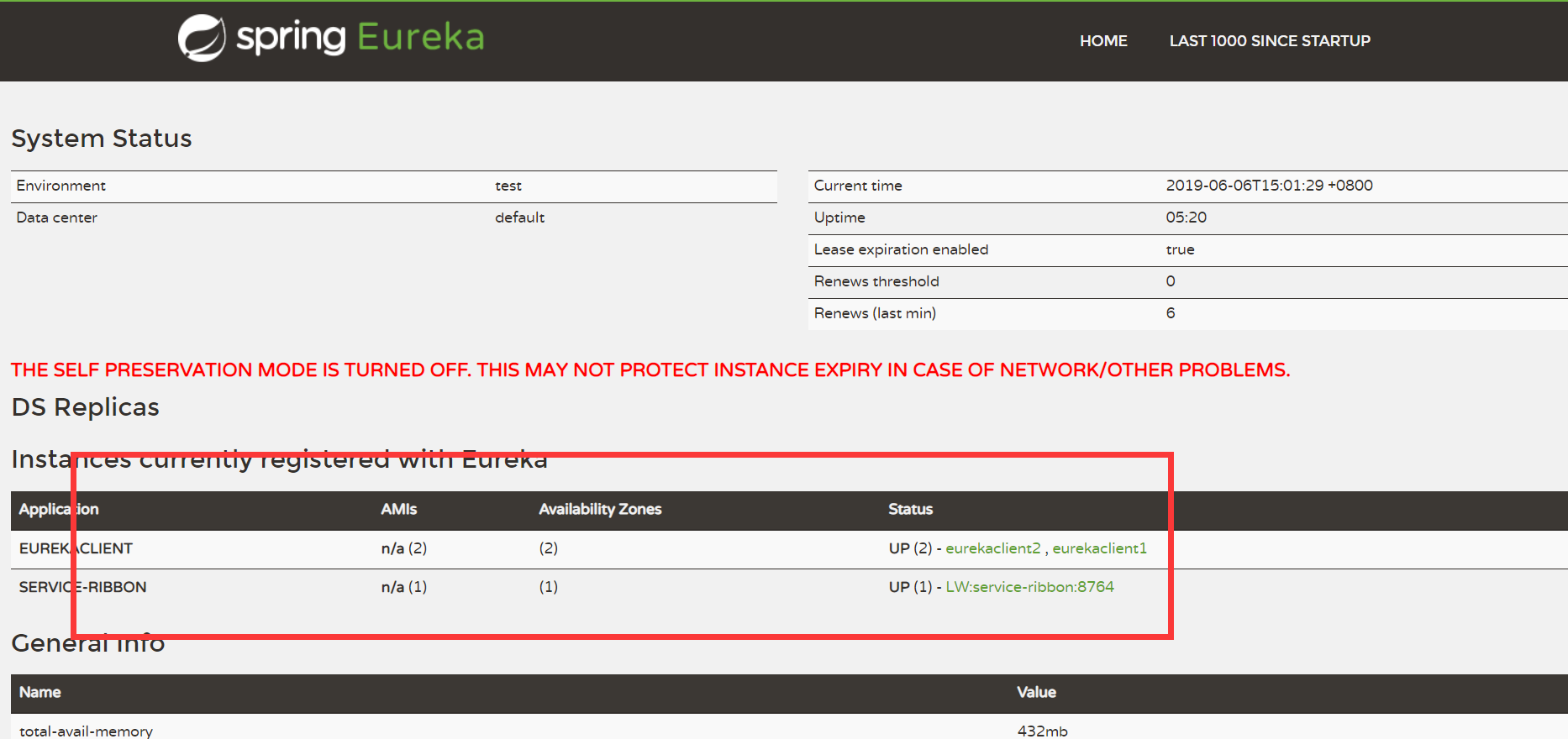
项目结构:
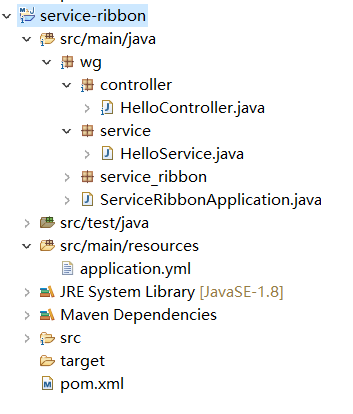
上一篇:Spring Cloud 入门教程(一): 服务注册与发现(Eureka)(Greenwich.RELEASE)
下一篇:Spring Cloud 入门教程(三): 服务消费者(Feign)(Greenwich.RELEASE)
转载于:https://my.oschina.net/pipi1919/blog/3059223
