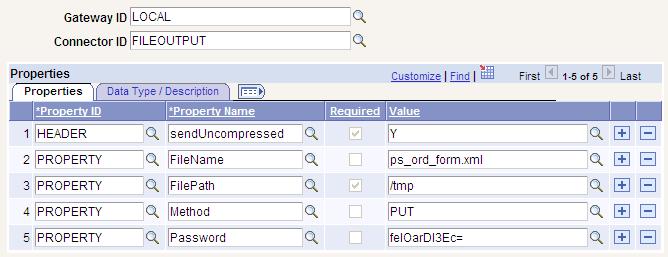Intergration Broker是PeopleSoft用来作集成的一个组件,可以通过它与其他系统方便地的互联。它支持多个默认的connector, 比如FTP, SMTP, FILE, HTTP等。
下面通过几个简单的步骤演示Integration Broker的FILEOUTPUT connector的用法。
准备工作:
1) Load default gateway for Integration Broker:
PeopleTools-->Integration Broker-->Gateways
http://<peoplesoft IP>:<port>/PSIGW/PeopleSoftListeningConnector
2) Configure gateway property. 几个重要的地方
ig.version=1.0
-------------------------------
ig.isc.serverURL=//<ip address>:<jolt port>
ig.isc.userid=<db user id> # see it from psadmin->application admin->configure see DBUser
ig.isc.password=<encrypted password>
ig.isc.toolsRel=<version> #8.44
-------------------------------
ig.fileconnector.password=feIOarDl3Ec= #VP1 encryped password
3) 从命令行
psadmin->Application Server->Administrator a domain->Configure this domain->
1) Pub/Sub Servers : Yes
6) Pc Debugger: Yes
4) 激活domain
PeopleTools-->Integration Broker-->Gateways->Monitor->Monitor Message
选择Domain Status Tab
active your domain if it's in-active
OK. Let's have the demo from one simple Message
1)在application designer中创建一个Message. Active the message if it's not
2) Enable the message channel for the message
3)编写简单的PeopleCode发布刚创建的消息
4)定义接受文件的节点(node)
PeopleTools-->Integration Broker-->Node Definitions
a) Add one new node
b) Select Node Definitions Tab. Check Local Node/Active Node
Node Type: PIA, Routing Type: Implicit, Authentication Option: Node
c) Select Connector Tab
5) 创建Integration Point between node you have just created and Domain default local Node
PeopleTools-->Integration Broker-->Integration Point Wizard
最后,通过页面测试是否在指定的目录里生成了ps_ord_form.xml文件。
转载于:https://www.cnblogs.com/userinterface/archive/2006/04/10/371370.html