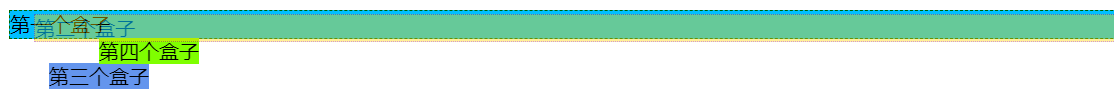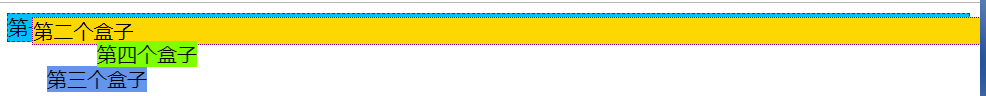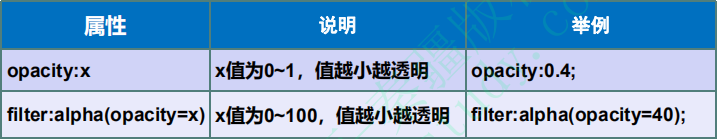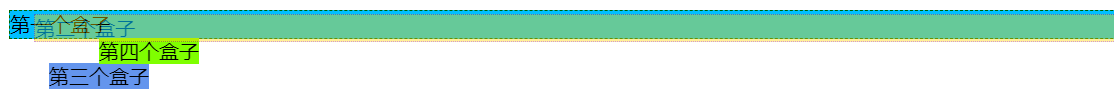一.定位(position)
- static:无定位的,一般我们是不需要注明的,因为默认就是static;
- relative:相对定位,是相对于自己的初始位置来定位的,位置发生偏移后,它的原始位置会被保留下来,如果要使用relative这个属性值,那么就要用到top bottom left right这四个属性值来确定元素的位置;
- absolute:绝对定位,能够很准确的将元素移动到指定位置,元素位置发生偏移后,原来的位置不会被保留;
- fixed:固定定位,性对浏览器窗口来定位,偏移量不会随滚动条的移动而移动;
<!DOCTYPE html>
<html lang="en">
<head>
<meta charset="UTF-8">
<title>Title</title>
<style>
#first {
display: block;
background: deepskyblue;
position: static;
border: 1px darkgreen dashed;
}
#second {
display: block;
background: gold;
position: relative;
border: 1px darkmagenta dotted;
top: -20px;
left: 20px;
}
#third {
display: block;
background: cornflowerblue;
position: fixed;
border: aquamarine;
top: 50px;
left: 40px;
}
#forth{
display: block;
background: chartreuse;
position: absolute;
border: darkorange;
top: 30px;
left: 80px;
}
</style>
</head>
<body>
<div>
<div id="first">第一个盒子</div>
<div id="second">第二个盒子</div>
<div id="third">第三个盒子</div>
<div id="forth">第四个盒子</div>
</div>
</body>
</html>
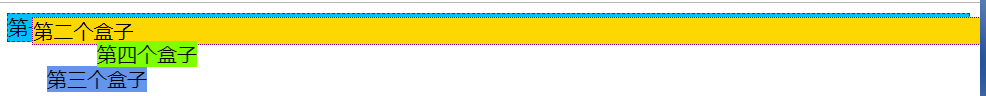
二. z-index属性
- 调整元素定位时重叠层的上下位置;
- z-index的属性值:整数,默认值是0;
- 设置了position属性时,z-index属性可以设置各元素之间的重叠高低关系;
- z-index值大的层位于其值小的层上方;
三. 网页元素透明度
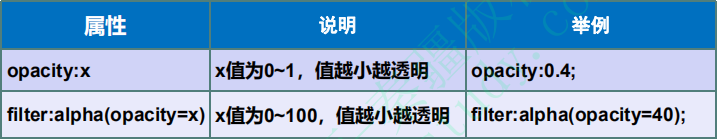
<!DOCTYPE html>
<html lang="en">
<head>
<meta charset="UTF-8">
<title>Title</title>
<style>
#first {
display: block;
background: deepskyblue;
position: static;
border: 1px darkgreen dashed;
}
#second {
opacity: 0.4;
display: block;
background: gold;
position: relative;
border: 1px darkmagenta dotted;
top: -20px;
left: 20px;
z-index: 80;
}
#third {
display: block;
background: cornflowerblue;
position: fixed;
border: aquamarine;
top: 50px;
left: 40px;
}
#forth{
display: block;
background: chartreuse;
position: absolute;
border: darkorange;
top: 30px;
left: 80px;
}
</style>
</head>
<body>
<div>
<div id="first">第一个盒子</div>
<div id="second">第二个盒子</div>
<div id="third">第三个盒子</div>
<div id="forth">第四个盒子</div>
</div>
</body>
</html>