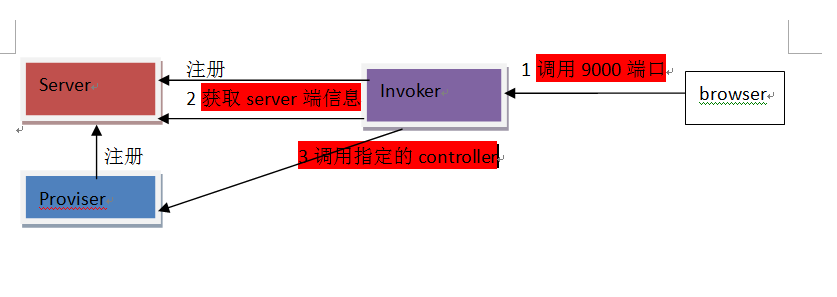Eureka构建服务器(server)
maven项目需要用到jar包,pom.xml文件如下
<project xmlns="http://maven.apache.org/POM/4.0.0" xmlns:xsi="http://www.w3.org/2001/XMLSchema-instance" xsi:schemaLocation="http://maven.apache.org/POM/4.0.0 http://maven.apache.org/xsd/maven-4.0.0.xsd"> <modelVersion>4.0.0</modelVersion> <groupId>org.crazyit.cloud</groupId> <artifactId>first-ek-server</artifactId> <version>0.0.1-SNAPSHOT</version> <dependencyManagement> <dependencies> <dependency> <groupId>org.springframework.cloud</groupId> <artifactId>spring-cloud-dependencies</artifactId> <version>Dalston.SR1</version> <type>pom</type> <scope>import</scope> </dependency> </dependencies> </dependencyManagement> <dependencies> <dependency> <groupId>org.springframework.cloud</groupId> <artifactId>spring-cloud-starter-eureka-server</artifactId> </dependency> </dependencies> </project>
resource目录新建application.yml文件
文件指定port
修改配置指定这个Eureka是服务器端不需要注册
server: port: 8761 eureka : client : registerWithEureka: false fetchRegistry: false
启动server文件
@SpringBootApplication:使用springboot一样的启动方式
@EnableEurekaServer指定这是一个Eureka的Server
package org.crazyit.cloud;
import org.springframework.boot.autoconfigure.SpringBootApplication;
import org.springframework.boot.builder.SpringApplicationBuilder;
import org.springframework.cloud.netflix.eureka.server.EnableEurekaServer;
@SpringBootApplication
@EnableEurekaServer
public class FirstServer {
public static void main(String[] args) {
new SpringApplicationBuilder(FirstServer.class).run(args);
}
}
run上面的main方法
从Tomcat started on port(s): 8761 (http)可知,启动的端口是8761
输入:http://localhost:8761/ 找到server
如下(现在没有任何Eureka客户端或提供者注册这个server)
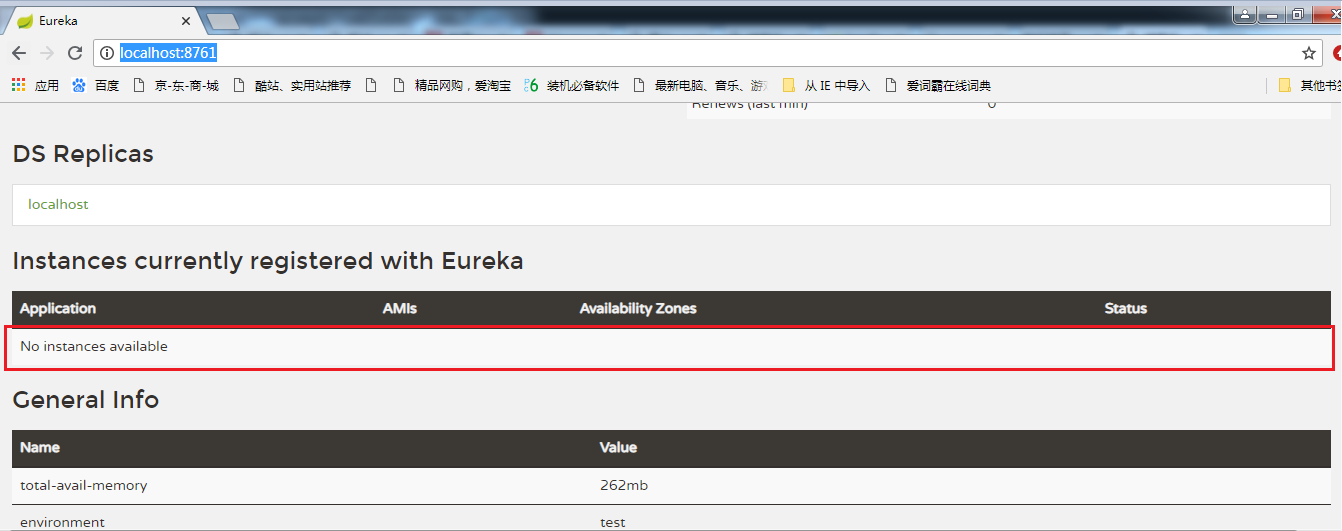
Eureka提供者(provider)
maven项目需要用到jar包,pom.xml文件如下
<project xmlns="http://maven.apache.org/POM/4.0.0" xmlns:xsi="http://www.w3.org/2001/XMLSchema-instance" xsi:schemaLocation="http://maven.apache.org/POM/4.0.0 http://maven.apache.org/xsd/maven-4.0.0.xsd"> <modelVersion>4.0.0</modelVersion> <groupId>org.crazyit.cloud</groupId> <artifactId>first-ek-service-provider</artifactId> <version>0.0.1-SNAPSHOT</version> <dependencyManagement> <dependencies> <dependency> <groupId>org.springframework.cloud</groupId> <artifactId>spring-cloud-dependencies</artifactId> <version>Dalston.SR1</version> <type>pom</type> <scope>import</scope> </dependency> </dependencies> </dependencyManagement> <dependencies> <dependency> <groupId>org.springframework.cloud</groupId> <artifactId>spring-cloud-starter-config</artifactId> </dependency> <dependency> <groupId>org.springframework.cloud</groupId> <artifactId>spring-cloud-starter-eureka</artifactId> </dependency> </dependencies> </project>
resource目录新建application.yml文件
提供者的名字
主机的名字
指定注册哪个server
spring:
application:
name: first-service-provider
eureka:
instance:
hostname: localhost
client:
serviceUrl:
defaultZone: http://localhost:8761/eureka/
logging:
level:
com.netflix: INFO
启动server
@SpringBootApplication:使用springboot一样的启动方式
@EnableEurekaClient指定这是一个Eureka的client,需要去指定的server注册
package org.crazyit.cloud;
import org.springframework.boot.autoconfigure.SpringBootApplication;
import org.springframework.boot.builder.SpringApplicationBuilder;
import org.springframework.cloud.netflix.eureka.EnableEurekaClient;
@SpringBootApplication
@EnableEurekaClient
public class FirstServiceProvider {
public static void main(String[] args) {
new SpringApplicationBuilder(FirstServiceProvider.class).run(args);
}
}
run上面的main方法
输入:http://localhost:8761/ 找到server
如下(现在first-service-provider注册这个server)

编写controller类,为后面的invoker调用(person类自己写就行)
package org.crazyit.cloud;
import org.springframework.http.MediaType;
import org.springframework.web.bind.annotation.PathVariable;
import org.springframework.web.bind.annotation.RequestMapping;
import org.springframework.web.bind.annotation.RequestMethod;
import org.springframework.web.bind.annotation.RestController;
@RestController
public class FirstController {
@RequestMapping(value = "/person/{personId}", method = RequestMethod.GET,
produces = MediaType.APPLICATION_JSON_VALUE)
public Person findPerson(@PathVariable("personId") Integer personId) {
Person person = new Person(personId, "Crazyit", 30);
return person;
}
}
Eureka调用者(invoker)
maven项目需要用到jar包,pom.xml文件如下
<project xmlns="http://maven.apache.org/POM/4.0.0" xmlns:xsi="http://www.w3.org/2001/XMLSchema-instance" xsi:schemaLocation="http://maven.apache.org/POM/4.0.0 http://maven.apache.org/xsd/maven-4.0.0.xsd"> <modelVersion>4.0.0</modelVersion> <groupId>org.crazyit.cloud</groupId> <artifactId>first-ek-service-invoker</artifactId> <version>0.0.1-SNAPSHOT</version> <dependencyManagement> <dependencies> <dependency> <groupId>org.springframework.cloud</groupId> <artifactId>spring-cloud-dependencies</artifactId> <version>Dalston.SR1</version> <type>pom</type> <scope>import</scope> </dependency> </dependencies> </dependencyManagement> <dependencies> <dependency> <groupId>org.springframework.cloud</groupId> <artifactId>spring-cloud-starter-config</artifactId> </dependency> <dependency> <groupId>org.springframework.cloud</groupId> <artifactId>spring-cloud-starter-eureka</artifactId> </dependency> <dependency> <groupId>org.springframework.cloud</groupId> <artifactId>spring-cloud-starter-ribbon</artifactId> </dependency> </dependencies> </project>
resource目录新建application.yml文件
指定调用者的port:9000
调用者的名字
主机的名字
指定注册哪个server
server:
port: 9000
spring:
application:
name: first-service-invoker
eureka:
instance:
hostname: localhost
client:
serviceUrl:
defaultZone: http://localhost:8761/eureka/
启动server
@SpringBootApplication:使用springboot一样的启动方式
@EnableDiscoveryClient指定这是一个Eureka的DiscoveryClient(invoker),需要去指定的server注册
package org.crazyit.cloud;
import org.springframework.boot.SpringApplication;
import org.springframework.boot.autoconfigure.SpringBootApplication;
import org.springframework.cloud.client.discovery.EnableDiscoveryClient;
@SpringBootApplication
@EnableDiscoveryClient
public class FirstInvoker {
public static void main(String[] args) {
SpringApplication.run(FirstInvoker.class, args);
}
}
run上面的main方法
输入:http://localhost:8761/ 找到server
如下(现在first-service-invoker注册这个server)

写一个controller,该contoller去调用server中的client
package org.crazyit.cloud;
import org.springframework.cloud.client.loadbalancer.LoadBalanced;
import org.springframework.context.annotation.Bean;
import org.springframework.context.annotation.Configuration;
import org.springframework.http.MediaType;
import org.springframework.web.bind.annotation.RequestMapping;
import org.springframework.web.bind.annotation.RequestMethod;
import org.springframework.web.bind.annotation.RestController;
import org.springframework.web.client.RestTemplate;
@RestController
@Configuration
public class InvokerController {
@Bean
@LoadBalanced
public RestTemplate getRestTemplate() {
return new RestTemplate();
}
@RequestMapping(value = "/router", method = RequestMethod.GET,
produces = MediaType.APPLICATION_JSON_VALUE)
public String router() {
RestTemplate restTpl = getRestTemplate();
// 鏍规嵁搴旂敤鍚嶇О璋冪敤鏈嶅姟
String json = restTpl.getForObject(
"http://first-service-provider/person/1", String.class);
return json;
}
}
通过http://localhost:9000/router访问上面的controller
发现成功调用了proviser的controller

三者关系如下