1:启动mac终端输入vim~ / .bash_profile
输入i进行编辑
export JAVA_HOME="/Library/Java/JavaVirtualMachines/jdk1.8.0_201.jdk/Contents/Home"
(路径到Java的Home这里)
export PATH=“
PATH”
export M2_HOME="/Library/maven3"
(Maven解压包路径)
export PATH=“
PATH”
export MYSQL2="/usr/local/mysql"
export PATH=“
PATH”
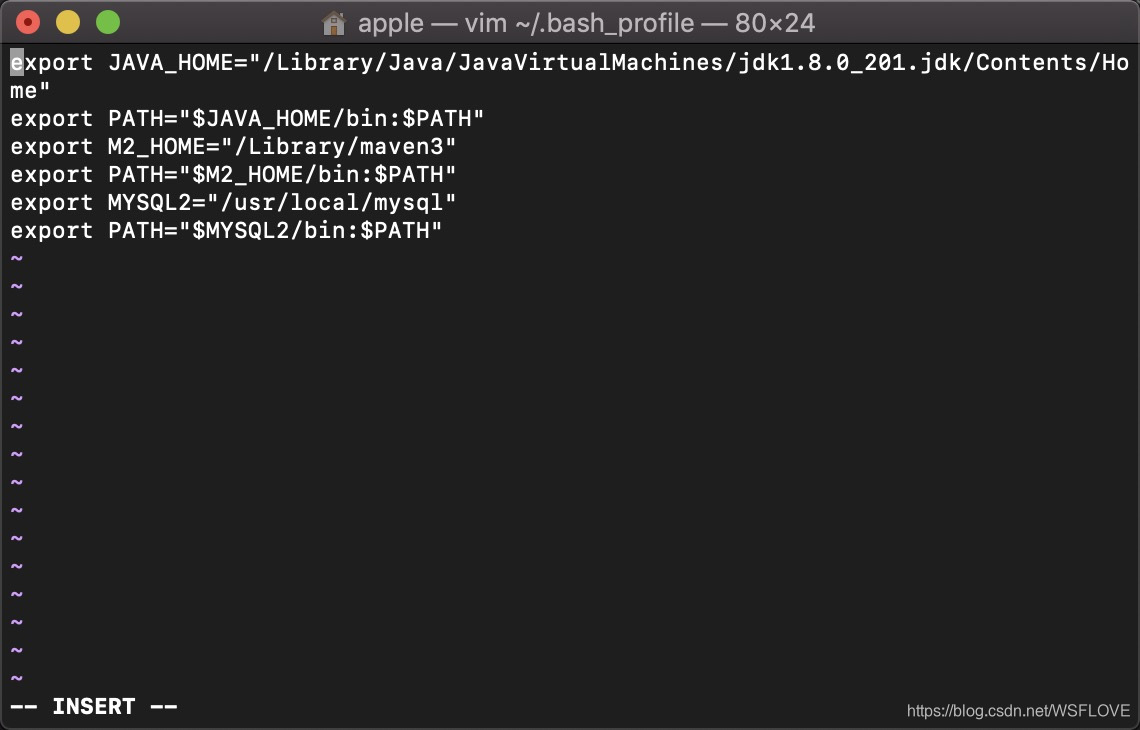
按esc输入 :wq (冒号加wq进行保存退出操作);
然后在终端输入:source 〜/ .bash_profile更新配置文件操作
在maven的settings.xml里面指定全局jdk编译版本
<profiles>
<profile>
<id>jdk-1.8</id>
<activation>
<activeByDefault>true</activeByDefault>
<jdk>1.8</jdk>
</activation>
<properties>
<maven.compiler.source>1.8</maven.compiler.source>
<maven.compiler.target>1.8</maven.compiler.target>
<maven.compiler.compilerVersion>1.8</maven.compiler.compilerVersion>
</properties>
</profile>
</profiles>