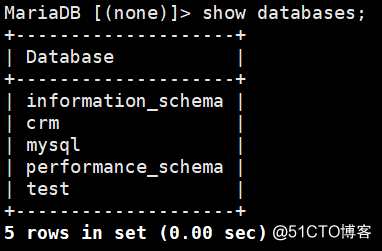1.环境说明
centos7下最小安装环境,IP分配如下,默认yum安装mysql也会安装mariadb。
| IP | |
|---|---|
| master | 192.168.0.151 |
| slave | 192.168.0.152 |
2.yum直接安装mariadb
[root@localhost ~]# yum -y install mariadb mariadb-server #主从一样安装
3.配置master
[root@localhost ~]# vim /etc/my.cnf
[mysql] 下添加如下
server-id=1 #master id,不可以和slave重复
log_bin=master-bin
[root@localhost ~]# systemctl restart mariadb
[root@localhost ~]# systemctl enable mariadb
[root@localhost ~]# mysqladmin -u root password 123456 #默认没有密码,这里给root设置一个密码
[root@localhost ~]# mysql -u root -p
Enter password:
Welcome to the MariaDB monitor. Commands end with ; or \g.
Your MariaDB connection id is 4
Server version: 5.5.60-MariaDB MariaDB Server
Copyright (c) 2000, 2018, Oracle, MariaDB Corporation Ab and others.
Type 'help;' or '\h' for help. Type '\c' to clear the current input statement.
MariaDB [(none)]> GRANT REPLICATION SLAVE ON *.* to 'mysqlback'@'192.168.0.152' identified by '123456'; #给slave授权
Query OK, 0 rows affected (0.00 sec)
MariaDB [(none)]> flush privileges;
Query OK, 0 rows affected (0.00 sec)
MariaDB [(none)]> show master status\G #查看master状态,记录下 FILE 及 Position 的值
*************************** 1. row ***************************
File: master-bin.000003
Position: 617
Binlog_Do_DB:
Binlog_Ignore_DB:
1 row in set (0.00 sec)
MariaDB [(none)]> 4.slave配置
[root@localhost ~]# vim /etc/my.cnf
[mysqld]下添加如下
server-id=2 #slave id,不可以和master重复
relay-log-index=slave-relay-bin.index
relay-log=slave-relay-bin
relay_log_recovery=1
[root@localhost ~]# systemctl restart mariadb
[root@localhost ~]# systemctl enable mariadb
Created symlink from /etc/systemd/system/multi-user.target.wants/mariadb.service to /usr/lib/systemd/system/mariadb.service.
[root@localhost ~]# mysqladmin -u root password 123456
[root@localhost ~]# mysql -u root -p
Enter password:
Welcome to the MariaDB monitor. Commands end with ; or \g.
Your MariaDB connection id is 3
Server version: 5.5.60-MariaDB MariaDB Server
Copyright (c) 2000, 2018, Oracle, MariaDB Corporation Ab and others.
Type 'help;' or '\h' for help. Type '\c' to clear the current input statement.
MariaDB [(none)]> slave stop;
Query OK, 0 rows affected, 1 warning (0.00 sec)
MariaDB [(none)]> change master to master_host='192.168.0.151',master_user='mysqlback',master_password='123456',master_log_file='master-bin.000003',master_log_pos=617;
Query OK, 0 rows affected (0.01 sec)
MariaDB [(none)]> slave start;
Query OK, 0 rows affected (0.00 sec)
MariaDB [(none)]> show slave status\G
*************************** 1. row ***************************
Slave_IO_State: Waiting for master to send event
Master_Host: 192.168.0.151
Master_User: mysqlback
Master_Port: 3306
Connect_Retry: 60
Master_Log_File: master-bin.000003
Read_Master_Log_Pos: 617
Relay_Log_File: slave-relay-bin.000002
Relay_Log_Pos: 530
Relay_Master_Log_File: master-bin.000003
Slave_IO_Running: Yes
Slave_SQL_Running: Yes
Replicate_Do_DB:
Replicate_Ignore_DB:
Replicate_Do_Table:
Replicate_Ignore_Table:
Replicate_Wild_Do_Table:
Replicate_Wild_Ignore_Table:
Last_Errno: 0
Last_Error:
Skip_Counter: 0
Exec_Master_Log_Pos: 617
Relay_Log_Space: 824
Until_Condition: None
Until_Log_File:
Until_Log_Pos: 0
Master_SSL_Allowed: No
Master_SSL_CA_File:
Master_SSL_CA_Path:
Master_SSL_Cert:
Master_SSL_Cipher:
Master_SSL_Key:
Seconds_Behind_Master: 0
Master_SSL_Verify_Server_Cert: No
Last_IO_Errno: 0
Last_IO_Error:
Last_SQL_Errno: 0
Last_SQL_Error:
Replicate_Ignore_Server_Ids:
Master_Server_Id: 1
1 row in set (0.00 sec)
通常看slave状态下IO和SQL是否为yes来判定主从关系是否OK
Slave_IO_Running: Yes
Slave_SQL_Running: Yes到此,mariadb主从基本配置完成。
5.验证
我们在master上新建一个数据库crm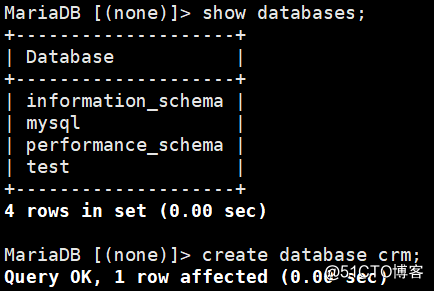
在slave查看