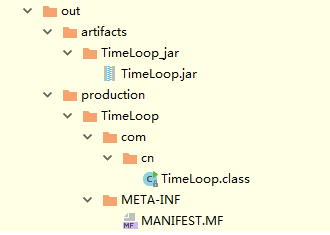版权声明:版权没有,转载随意 https://blog.csdn.net/MAOZEXIJR/article/details/88965629
一、可引用Jar包
1、码代码
示例代码,实际按需
package com.cn;
import java.text.ParseException;
import java.text.SimpleDateFormat;
import java.util.Date;
public class DateUtil {
static final SimpleDateFormat fmt1 = new SimpleDateFormat("yyyy-MM-dd 00:00:00");
static final SimpleDateFormat fmt2 = new SimpleDateFormat("yyyy-MM-dd HH:mm:ss");
static final SimpleDateFormat fmt3 = new SimpleDateFormat("yyyy-MM-dd 23:59:59");
/**
* get the start time of the day
*/
public Date getStart(Date date) throws ParseException {
return fmt2.parse(fmt1.format(date));
}
/**
* get the end time of the day
*/
public Date getEnd(Date date) throws ParseException {
return fmt2.parse(fmt3.format(date));
}
}
2、配置 Artifacts
File → Project Structure → Project Settings → Artifacts → +→ JAR → Empty


3、生成 JAR



二、可执行Jar包
1、码代码
示例代码,实际按需
package com.cn;
import java.text.SimpleDateFormat;
import java.util.Date;
public class TimeLoop {
public static void main(String[] args) {
try {
SimpleDateFormat fmt = new SimpleDateFormat("yyyy-MM-dd HH:mm:ss");
while (true) {
Thread.sleep(998);
System.out.println(fmt.format(new Date()));
}
} catch (Exception e) {
e.printStackTrace();
}
}
}
2、配置 Artifacts
(1)File → Project Structure → Project Settings → Artifacts → +→ JAR → From modules..

(2)配置 Main Class

(3)OK