本文为解决pycharm中python shell操作数据库报错:RuntimeError: No application found. Either work inside a view function or push an application context.
init文件:
def create_app(config_name):
app = Flask(__name__)
app.config.from_object(config[config_name])
config[config_name].init_app(app)
bootstrap.init_app(app)
mail.init_app(app)
moment.init_app(app)
db.init_app(app)
login_manager.init_app(app)
from .main import main as main_blueprint
app.register_blueprint(main_blueprint)
from .auth import auth as auth_blueprint
app.register_blueprint(auth_blueprint,url_prefix='/auth')
app.app_context().push()
return appmanage.py文件:
app = create_app(os.getenv('FLASK_CONFIG') or 'default')
if __name__ == '__main__':
manager.run()pycharm中python shell交互如下:
from app import create_app,db
db.drop_all()
报错信息如下:
Traceback (most recent call last):
File "<input>", line 1, in <module>
File "/Users/chen/PycharmProjects/flask_cp7/lib/python3.6/site-packages/flask_sqlalchemy/__init__.py", line 971, in drop_all
self._execute_for_all_tables(app, bind, 'drop_all')
File "/Users/chen/PycharmProjects/flask_cp7/lib/python3.6/site-packages/flask_sqlalchemy/__init__.py", line 940, in _execute_for_all_tables
app = self.get_app(app)
File "/Users/chen/PycharmProjects/flask_cp7/lib/python3.6/site-packages/flask_sqlalchemy/__init__.py", line 912, in get_app
'No application found. Either work inside a view function or push'
RuntimeError: No application found. Either work inside a view function or push an application context.
图片为:
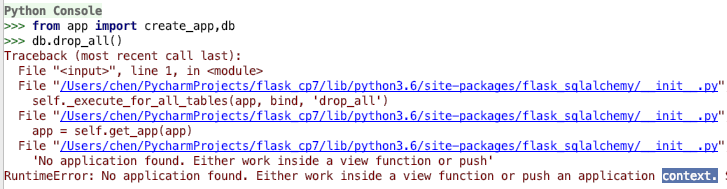
由报错信息我们知道,这个错误是由于视图和上下文引起的,我在广泛的搜索以后,发现网上的许多方法都不可取,但是有一种方法是正确的(正确是相对的,逃)。
方法:在python shell中的app加入上下文:
1、app=create_app('development')
2、app.app_context().push()
效果如下:
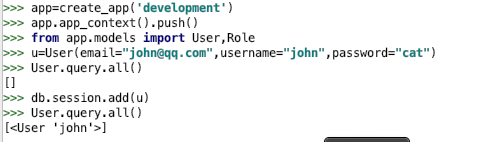
有了上下文后,我们便可以对数据库进行操作了。
参考资料:https://github.com/gnu4cn/flaskLearnings/blob/master/10_flask-SQLAlchemy.md