
1 // 合并两个文件内容到一个新文件中。 2 // 文件名均从键盘输入 3 4 #include <iostream> 5 #include <fstream> 6 #include <string> 7 #include <cstdlib> 8 using namespace std; 9 10 int main() { 11 string filename1, filename2, newfilename; 12 13 cout << "输入要合并的两个文件名: " ; 14 cin >> filename1 >> filename2; 15 cout << "输入合并后新文件名: " ; 16 cin >> newfilename; 17 18 ofstream fout; // 输出文件流对象 19 ifstream fin; // 输入文件流对象 20 21 22 fin.open(filename1); // 将输入文件流对象fin与文件filename1建立关联 23 if(!fin.is_open()) { // 如果打开文件失败,则输出错误提示信息并退出 24 cerr << "fail to open file " << filename1 << endl; 25 system("pause"); 26 exit(0); 27 } 28 29 fout.open(newfilename); // 将输出文件流对象fout与文件newfilename建立关联 30 if(!fin.is_open()) { // 如果创建/打开文件失败,输出错误提示信息并退出 31 cerr << "fail to open file " << newfilename << endl; 32 system("pause"); 33 exit(0); 34 } 35 36 char ch; 37 38 // 从文件输入流对象fin中获取字符,并将其插入到文件输出流对象fout中 39 while(fin.get(ch)) 40 fout << ch; 41 42 fin.close(); // 关闭文件输入流对象fin与文件filename1的关联 43 44 fout << endl; // 向文件输出流对象fout中插入换行 45 46 47 fin.open(filename2); // 将输入文件流对象fin与文件filename2建立关联 48 if(!fin.is_open()) { // 如果打开文件失败,则输出错误提示信息并退出 49 cerr << "fail to open file " << filename2 << endl; 50 system("pause"); 51 exit(0); 52 } 53 54 // 从文件输入流对象fin中获取字符,并将其插入到文件输出流对象fout中 55 while(fin.get(ch)) 56 fout << ch; 57 58 fin.close(); // 关闭文件输入流对象fin与文件filename2的关联 59 fout.close(); // 关闭文件输出流对象fout与文件newfilename的关联 60 61 system("pause"); 62 63 return 0; 64 } 65 66 // 说明: 67 // 这个简单示例中,合并两个文件的具体方法,是逐个读取文件中的字符直到文件末尾,并写入到新文件中 68 // 还可以一次读取一行 69 // 或者,直接利用标准模板库的成员函数,一次性将整个文件内容读取至缓冲区 70 // 等过了期末考,时间宽松一些的时候可以学习体验更多标准模板库的内容,对后续专业课的学习(如数据结构、算法、操作系统等)也会有帮助
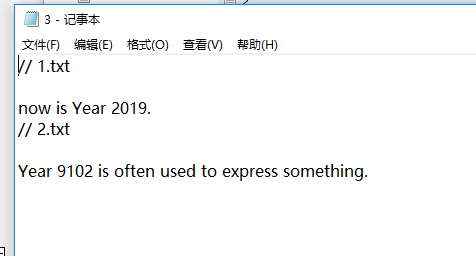

2.基础练习:

1 #include<iostream> 2 #include<fstream> 3 using namespace std; 4 int main(){ 5 ofstream out("3.txt",ios_base::app); 6 out<<"merge successfuly."; 7 if(out==0){ 8 cout<<"ERROR:Cannot open txt."<<endl; 9 } 10 system("pause"); 11 out.close(); 12 }
实验结果:

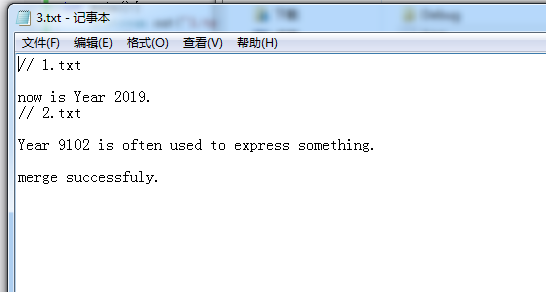
3.应用编程实践:

1 #include <iostream> 2 #include<fstream> 3 #include <string> 4 #include <cstdlib> 5 #include<ctime> 6 #include "utils.h" 7 8 using namespace std; 9 10 int main() { 11 string filename; 12 filename = getCurrentDate(); 13 cout<<filename<<endl; 14 15 string name; 16 cout<<"输入名单列表文件名:"; 17 cin>>name; 18 19 ifstream fin; 20 ofstream fout; 21 22 fin.open(name); 23 24 if(!fin.is_open()){ 25 cout<<"打开文件失败"<<endl; 26 system("pause"); 27 exit(0); 28 } 29 30 fout.open(filename); 31 if(!fout.is_open()) //判断是否打开成功 32 { 33 cout<<"fail to open file "<<filename<<endl; 34 system("pause"); 35 exit(0); 36 } 37 cout <<"打开文件名"<< filename << endl; 38 39 cout<<"输入随机抽点人数:"; 40 int n,j; 41 cin>>n; 42 cout<<"随机抽点中···"<<endl; 43 string a[85]; 44 int id; 45 string s; 46 srand((unsigned)time(0)); 47 for(int i=0;i<83;i++) 48 { 49 getline(fin,s); 50 a[i]=s; 51 } 52 for(int j=0;j<n;j++){ 53 int l; 54 55 l=1+rand()%83; 56 cout<<a[l]<<endl; 57 fout<<a[l]<<endl; 58 } 59 fin.close(); 60 fout.close(); 61 system("pause"); 62 return 0; 63 }

1 #include "utils.h" 2 #include <ctime> 3 using std::string; 4 5 const int SIZE = 20; 6 7 // 函数功能描述:返回当前系统时间 8 // 参数描述:无参数 9 // 返回值描述:以string类型返回系统当前日期,格式诸如20190611 10 string getCurrentDate() { 11 12 time_t now = time(0); // 获取当前系统日历时间 13 14 struct tm*local_time = localtime(&now); // 把系统日历时间转换为当地时间 15 16 char date[SIZE]; 17 18 strftime(date, SIZE, "%Y%m%d", local_time); 19 20 return (string(date)); 21 }

1 //这个头文件里包含了可用工具函数的声明 2 3 #include <string> 4 using std::string; 5 6 // 函数声明 7 // 返回当前系统时间,格式诸如20190607 8 string getCurrentDate(); 9
运行结果:

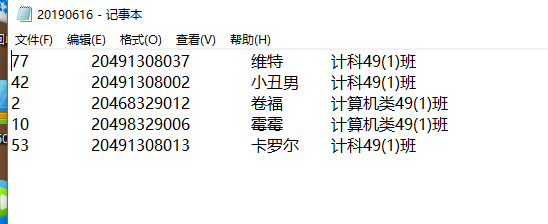
4.应用编程实验(2):

1 #include<iostream> 2 #include<fstream> 3 #include<string> 4 #include<cstring> 5 #include<cstdlib> 6 using namespace std; 7 int main(){ 8 string name; 9 ifstream fin; 10 ofstream fout; 11 cout<<"输入要打开的英文文本名:"; 12 cin>>name; 13 fin.open(name); 14 if(!fin.is_open()){ 15 cout<<"打开文件失败"<<endl; 16 exit(0); 17 } 18 string s; 19 int x=0,y=0,z=0; 20 while(getline(fin,s)){ 21 z++; 22 int len; 23 len=s.size(); 24 x+=len; 25 char a[len]; 26 for(int i=0;i<len;i++){ 27 a[i]=s[i]; 28 } 29 a[len-1]='\0'; 30 for(int j=0;j<len;j++){ 31 if(a[j]==' '&&a[j+1]!=' '||(a[j]=='.'||a[j+1]==',')&&a[j+1]!=a[j]) y++; 32 } 33 } 34 cout<<"字符数:"<<x<<endl; 35 cout<<"单词数:"<<y<<endl; 36 cout<<"行数:"<<z<<endl; 37 fin.close(); 38 system("pause"); 39 return 0; 40 }
运行结果:
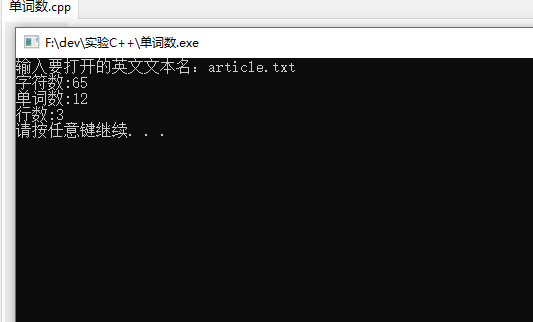
实验结论:
文件类的这些东西之前c语言是由有接触过的,但都是很皮毛的,也基本没什么映像了,c++学的这块其实还有很多是没有用到的。写最后那个程序的时候其实也可以不用书上的getline来读取,getline是有局限性的,只能存在string 里面,从网上查了一下,可以用fin.getline(数组名,容量),前面的fin是你自己用ifstream定义的文件输入流对象;
验证性实验一里用了get,get的作用也是读入数据,有点不同的就是get读入数据包括了空白字符,get类似于提取运算符“>>”,区别是上述一点。
写程序时有踩过一个坑是判断文件是否打开的,它的格式是fin.is_open(),刚开始没有用这个,有运行错误提示,以后要好好记住不要再踩坑了。
