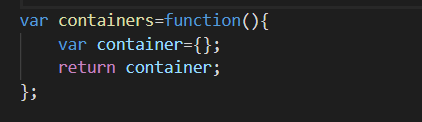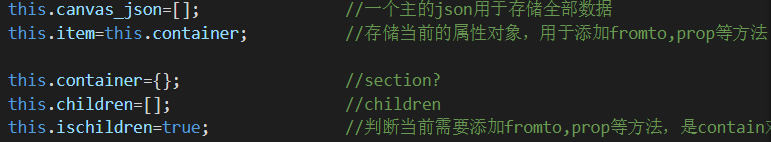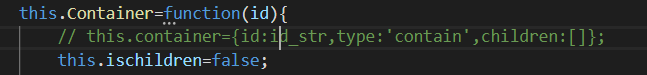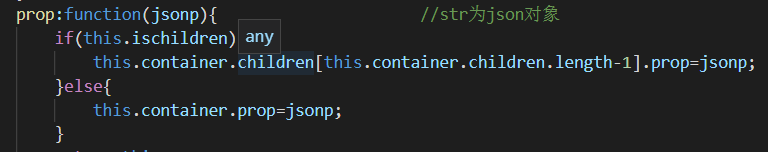插件地址:https://github.com/chenliangwulin/time-gallery
封装语言:es5 prototype链式封装(es6)
https://developer.mozilla.org/zh-CN/docs/Web/JavaScript/Inheritance_and_the_prototype_chain
//需要面向对象,class的写法吗?prototype的写法吗?
实现方式
https://blog.csdn.net/owen_william/article/details/51344700
技术难点
层级json的处理:如何向层级相关添加元素,构造完整的json。
相关参考文章
https://www.cnblogs.com/xiehaitao/articles/7049913.html
接口预览
function animate(){
var canvas_data="";
this.Container=function(id){
this.canvas_data="{id:"+id+"}";
return this; } //return this
this.Children=function(){
return this;}
this.Bitmap=function(){
return this; }
this.Text=function(){
return this; }
this.Shape=function(){
return this; }
this.Sprite=function(){
return this; }
}
animate.prototype={ //长图类动画原型封装
fromTo:function(){
return this; },
prop:function(){
return this; },
animate:function(){ }
//TweenMax.fromTo(".title", 2, {opacity:0,top:“5%”},{opacity:1,top:“10%”,ease: Bounce.easeOut});
// fromTo:function(".title",2,{},{}){ // 接口参照于tweenmax的接口
// console.log(“i am 1”);
// return this;
// }
}
JS中生成JSON对象的方法
https://www.cnblogs.com/jiangyy/p/3531150.html
先新建一个对象
变量初始化
思路分析
本质上是构造对象,json,然后返回json
因为json有多个层级(本例就两个层级),所以设置了ischildren变量
ischildren变量设置好后,需要在contain,bitmap,text,sprite再设相应的值。

注意要点
扩展
vscode+typescript的智能提示
https://segmentfault.com/a/1190000009247663?utm_source=tag-newest