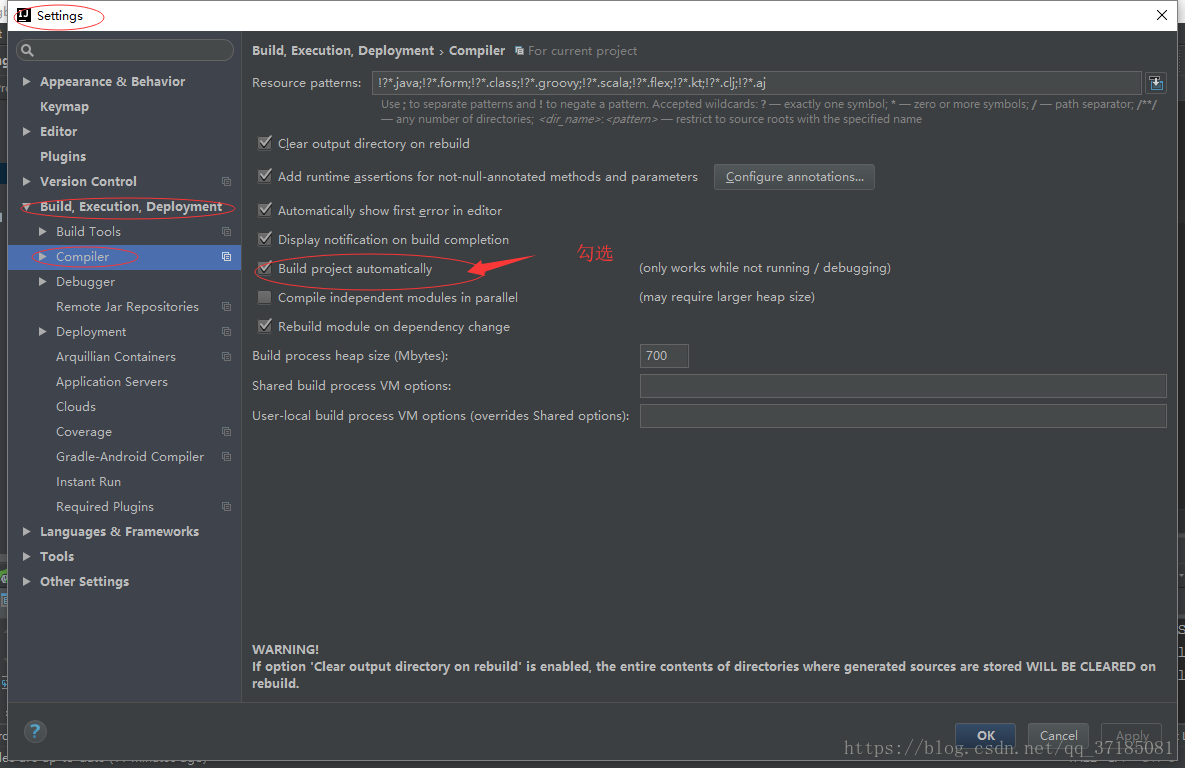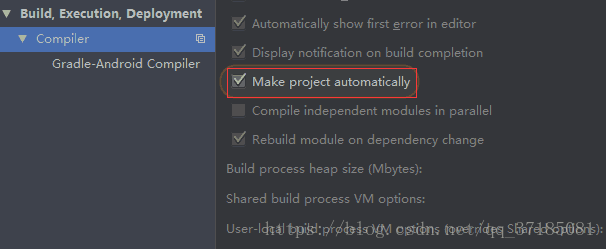工具:Idea 2017
jar包:
<dependency>
<groupId>org.springframework.boot</groupId>
<artifactId>spring-boot-devtools</artifactId>
<!-- optional=true, 依赖不会传递, 该项目依赖devtools;
之后依赖boot项目的项目如果想要使用devtools, 需要重新引入 -->
<optional>true</optional>
</dependency>
application.properties(.yml)配置:
#热部署生效 spring.devtools.restart.enabled=true #设置重启的目录,添加那个目录的文件需要restart spring.devtools.restart.additional-paths=src/main/java #关闭缓存, 即时刷新(按照模版来选择自己使用的模版) #spring.freemarker.cache=false #spring.thymeleaf.cache=true #排除那个目录的文件不需要restart(一下两种配置根据自己的需求选择添加) #spring.devtools.restart.exclude=static/**,public/** #classpath目录下的WEB-INF文件夹内容修改不重启 #spring.devtools.restart.exclude=WEB-INF/**
如果出现热部署成功、但前台不刷新的问题,就要注意使用的工具是不是idea,如果是,请看↓↓↓,看图修改。
如果上图没找到:
2、组合键:Shift+ALT+Ctrl+/ ,选择“Registry”,回车,找到“complier.automake.allow.when.app.running”