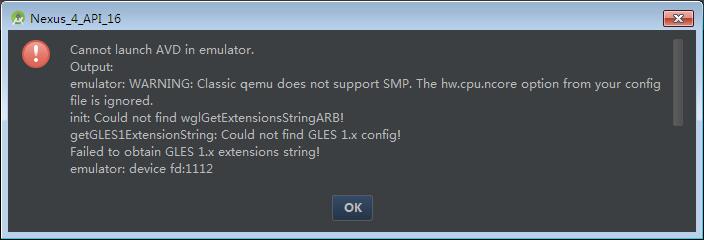最近用Android Studio 2.1 Preview 5,打开模拟器出现如下错误信息:
emulator: WARNING: Classic qemu does not support SMP. The hw.cpu.ncore option from your config file is ignored.
init: Could not find wglGetExtensionsStringARB!
getGLES1ExtensionString: Could not find GLES 1.x config!
Failed to obtain GLES 1.x extensions string!
emulator: device fd:1112
HAXM is working and emulator runs in fast virt mode
emulator: ERROR: Could not initialize OpenglES emulation, use ‘-gpu off’ to disable it.
Could not initialize emulated framebuffer
解决方法
上网查了下解决办法,大概如下:
出现问题因为 AVD 尝试呈现图形使用系统的图形卡和不能做,要么因为你系统的图形驱动程序不是最新的或者它不支持这所以这里是解决方案。
方法1:
- 更新您的操作系统的系统的显卡驱动程序。
- 重新启动您的系统。
- 设置你的系统的屏幕分辨率越高越好。
- 尝试从现在开始你的AVD。
方法2:
- 如果方法1 失败, 进入到AVD 管理器。
- 编辑您的AVD 。
- 取消选中 “使用主机GPU的选项。
- 点击 完成 (保存)。
- 开始再次AVD 。
因为我的显卡驱动禁掉了,所以方法1不行。我用方法2就可以了,不要选Emulated-Graphics:Hardware - GLES 2.0,如下图:
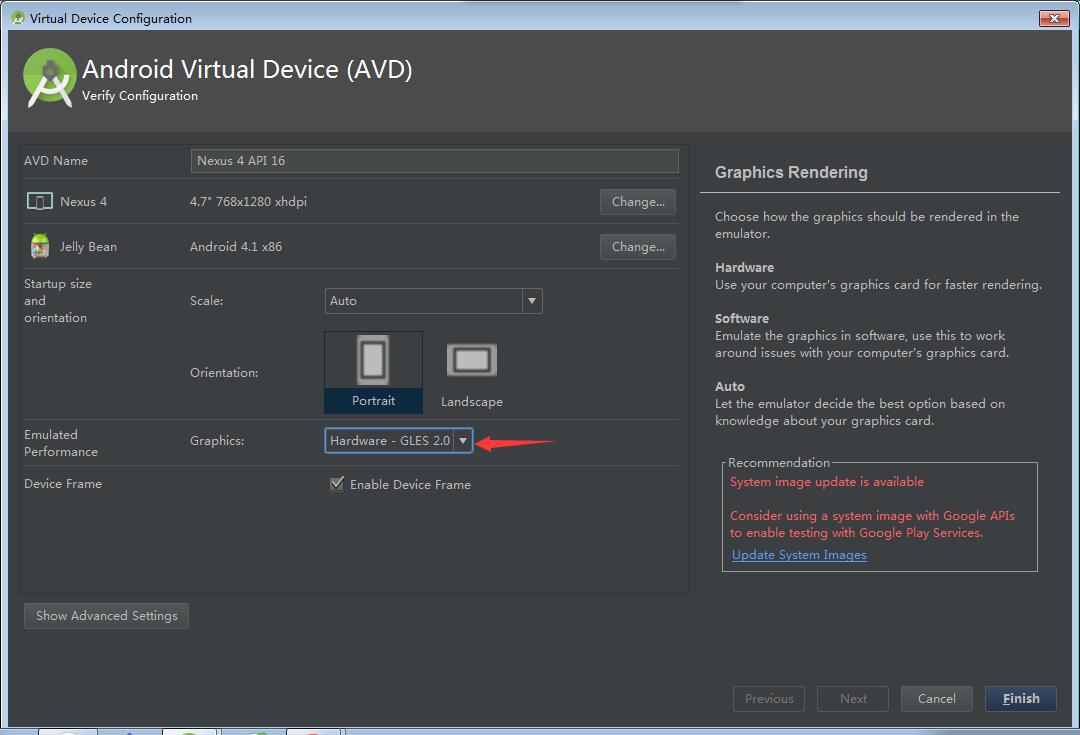
选Software - GLES 2.0,如下图:
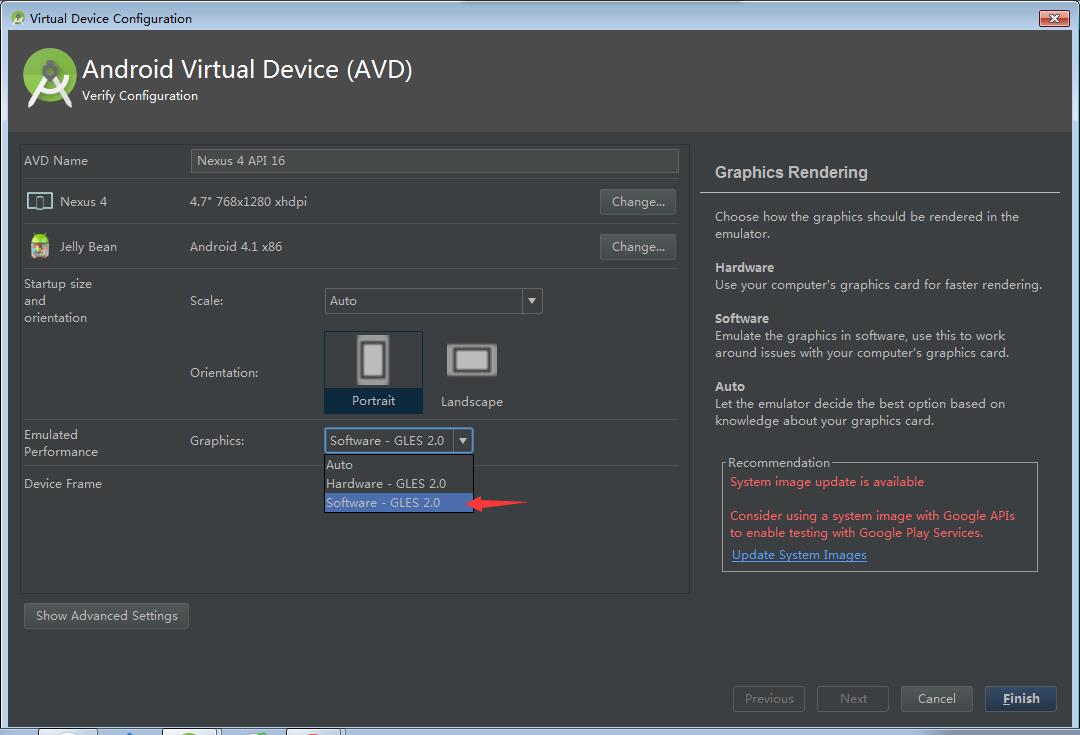
重新运行,就可以打开AVD了。