一、websockt简介
一直以来,网络都是围绕着http协议进行开发的。然而,http会有一些固有的问题,所以websocket被引入。
(一)http缺点
- HTTP是半双工协议,也就是说,数据可在客户端和服务端两个方向上传输,但是,不能同时传输。
- HTTP消息冗长繁琐,HTTP消息包括请求头、消息体、换行符等。
- 为了实现消息推送,需要采用轮训方式由浏览器向客户端发送请求,来获取服务器信息,效率很低。
(二)websocket
由于http的一些缺点,引入了websocket,来解决浏览器和服务器交互的一些问题,websocket具有以下特点:
- 单一的tcp连接,采用全双工通讯模式;
- 对代理、防火墙和路由器透明;
- 无头部信息、Cookie和身份验证;
- 无安全开销;
- 通过"ping / pong " 帧保持链路激活;
- 服务器可以主动传送消息给客户端,不用再通过轮训来获取服务端信息;
二、Netty开发websocket
这里使用netty开发一个web群聊功能,来展示Netty对websocket协议的支持。
(一)服务端
package com.firewolf.java.io.http.websocket;
import static io.netty.handler.codec.http.HttpHeaderNames.CONTENT_TYPE;
import static io.netty.handler.codec.http.HttpResponseStatus.OK;
import com.firewolf.java.io.http.utils.NettyHttpUtils;
import io.netty.bootstrap.ServerBootstrap;
import io.netty.buffer.Unpooled;
import io.netty.channel.Channel;
import io.netty.channel.ChannelHandlerContext;
import io.netty.channel.ChannelInitializer;
import io.netty.channel.ChannelOption;
import io.netty.channel.EventLoopGroup;
import io.netty.channel.SimpleChannelInboundHandler;
import io.netty.channel.nio.NioEventLoopGroup;
import io.netty.channel.socket.SocketChannel;
import io.netty.channel.socket.nio.NioServerSocketChannel;
import io.netty.handler.codec.http.DefaultFullHttpResponse;
import io.netty.handler.codec.http.FullHttpRequest;
import io.netty.handler.codec.http.FullHttpResponse;
import io.netty.handler.codec.http.HttpObjectAggregator;
import io.netty.handler.codec.http.HttpRequest;
import io.netty.handler.codec.http.HttpServerCodec;
import io.netty.handler.codec.http.HttpUtil;
import io.netty.handler.codec.http.websocketx.CloseWebSocketFrame;
import io.netty.handler.codec.http.websocketx.PingWebSocketFrame;
import io.netty.handler.codec.http.websocketx.PongWebSocketFrame;
import io.netty.handler.codec.http.websocketx.TextWebSocketFrame;
import io.netty.handler.codec.http.websocketx.WebSocketFrame;
import io.netty.handler.codec.http.websocketx.WebSocketServerHandshaker;
import io.netty.handler.codec.http.websocketx.WebSocketServerHandshakerFactory;
import io.netty.handler.stream.ChunkedWriteHandler;
import java.io.BufferedReader;
import java.io.File;
import java.io.FileNotFoundException;
import java.io.FileReader;
import java.util.HashMap;
import java.util.Map;
/**
* 作者:刘兴 时间:2019-05-30
**/
public final class NettyWebChatServer {
private String chatHtml = System.getProperty("user.dir")
+ "/netty-04-http/src/main/java/com/firewolf/java/io/http/websocket/chat.html";
//创建websocket连接的工厂
private WebSocketServerHandshakerFactory factory = null;
//保存所有的连接
private Map<Channel, WebSocketServerHandshaker> webConnections = new HashMap<>();
private int port;
public NettyWebChatServer(int port) {
this.port = port;
}
public void startUp() {
EventLoopGroup bossGroup = new NioEventLoopGroup(1);
EventLoopGroup workerGroup = new NioEventLoopGroup();
try {
ServerBootstrap b = new ServerBootstrap();
b.option(ChannelOption.SO_BACKLOG, 1024);
b.group(bossGroup, workerGroup)
.channel(NioServerSocketChannel.class)
.childHandler(
new ChannelInitializer<SocketChannel>() {
@Override
protected void initChannel(SocketChannel socketChannel) throws Exception {
socketChannel.pipeline()
.addLast(new HttpServerCodec()) //请求解码器和响应编码器,等价于下面两行
.addLast(new HttpObjectAggregator(65535))
.addLast(new ChunkedWriteHandler())
.addLast(new NettyWebChatServerHandler());
}
}
);
Channel ch = b.bind(port).sync().channel();
System.out.println(String.format("聊天服务已经启动,端口号为:%s", port));
ch.closeFuture().sync();
} catch (Exception e) {
e.printStackTrace();
} finally {
//关闭服务
bossGroup.shutdownGracefully();
workerGroup.shutdownGracefully();
}
}
class NettyWebChatServerHandler extends SimpleChannelInboundHandler<Object> {
@Override
public void channelRead0(ChannelHandlerContext ctx, Object msg) {
//传统的Http介入,
if (msg instanceof FullHttpRequest) {
handleHttpRequest(ctx, (FullHttpRequest) msg);
} else if (msg instanceof WebSocketFrame) {
//WebSocket信息接入
handleWebMessage(ctx, (WebSocketFrame) msg);
}
}
@Override
public void exceptionCaught(ChannelHandlerContext ctx, Throwable cause) {
cause.printStackTrace();
ctx.close();
}
/**
* 处理http请求
*/
private void handleHttpRequest(ChannelHandlerContext ctx, FullHttpRequest request) {
if ("/".equals(request.uri())) {//如果请求的是主页:localhost:8888/,那么就返回聊天页面,
responseChatPage(ctx, request);
} else {
//其他情况认为是前端发起了websocket连接
handWebConnect(ctx, request);
}
}
private void responseChatPage(ChannelHandlerContext ctx, HttpRequest req) {
try {
boolean keepAlive = HttpUtil.isKeepAlive(req);
BufferedReader br = new BufferedReader(new FileReader(new File(chatHtml)));
StringBuffer result = new StringBuffer();
String line = null;
while ((line = br.readLine()) != null) {
result.append(line);
}
//构造响应数据
FullHttpResponse response = new DefaultFullHttpResponse(req.protocolVersion(), OK,
Unpooled.wrappedBuffer(result.toString().getBytes()));
response.headers()
.set(CONTENT_TYPE, "text/html;charset=UTF-8"); //设置响应类型
//给客户端响应信息
NettyHttpUtils.sendResponse(ctx, req, keepAlive, response);
} catch (Exception e) {
e.printStackTrace();
}
}
/**
* 处理web连接
*/
private void handWebConnect(ChannelHandlerContext ctx, FullHttpRequest request) {
if (!"websocket".equals(request.headers().get("Upgrade"))) { //不是websock握手请求,不建立连接
return;
}
if (factory == null) {
factory = new WebSocketServerHandshakerFactory("ws://localhost:8888/websocket",
null, false);
}
//建立websocket连接
WebSocketServerHandshaker handlerShaker = factory.newHandshaker(request);
if (handlerShaker == null) {
WebSocketServerHandshakerFactory.sendUnsupportedVersionResponse(ctx.channel());
} else {
handlerShaker.handshake(ctx.channel(), request);
webConnections.put(ctx.channel(), handlerShaker);
}
}
/**
* 处理webSocket信息
*/
private void handleWebMessage(ChannelHandlerContext ctx, WebSocketFrame frame) {
if (frame instanceof CloseWebSocketFrame) { //关闭连接
webConnections.get(ctx.channel()).close(ctx.channel(), ((CloseWebSocketFrame) frame).retain());
webConnections.remove(ctx.channel());
} else if (frame instanceof PingWebSocketFrame) { //Ping信息,返回Pong
ctx.channel().writeAndFlush(new PongWebSocketFrame());
} else if (frame instanceof TextWebSocketFrame) { //文本信息,进行转发
TextWebSocketFrame textFrame = (TextWebSocketFrame) frame;
webConnections.keySet().forEach(x -> {
String prefix = "有人说: ";
if (x.id().asShortText().equals(ctx.channel().id().asShortText())) {
prefix = "我说: ";
}
x.writeAndFlush(new TextWebSocketFrame(prefix + textFrame.text()));
});
} else { //其他的类型,不进行支持
System.out.println("信息暂时不支持");
ctx.channel().writeAndFlush(new TextWebSocketFrame("您的消息内容暂时不支持!!!"));
}
}
}
public static void main(String[] args) throws Exception {
new NettyWebChatServer(8888).startUp();
}
}
(二)页面
<html>
<head>
<meta http-equiv="Content-Type" content="text/html; charset = utf-8"/>
<title>WebSocket客户端</title>
<script type="text/javascript">
var socket;
if (!window.WebSocket) {
window.WebSocket = window.MozWebSocket;
}
if (window.WebSocket) {
socket = new WebSocket("ws://127.0.0.1:8888/websocket");
socket.onmessage = function (event) {
var ta = document.getElementById('responseContent');
ta.value += event.data + "\r\n";
};
socket.onopen = function (event) {
var ta = document.getElementById('responseContent');
ta.value = "你当前的浏览器支持WebSocket,请进行后续操作\r\n";
};
socket.onclose = function (event) {
var ta = document.getElementById('responseContent');
ta.value = "";
ta.value = "WebSocket连接已经关闭\r\n";
};
} else {
alert("您的浏览器不支持WebSocket");
}
function send(message) {
if (!window.WebSocket) {
return;
}
if (socket.readyState == WebSocket.OPEN) {
socket.send(message);
document.getElementById("inputMessage").value = "";
} else {
alert("WebSocket连接没有建立成功!!");
}
}
</script>
</head>
<body style="padding-left: 300px;padding-top: 80px;">
<form onSubmit="return false;">
<h2 style="color: red;">Web群聊聊天大厅!!!</h2><br>
<textarea id="responseContent" style="width:500px; height:300px" readonly></textarea>
<br/><br/>
<input type="text" id="inputMessage" name="message" value="" style="width: 390px; height: 30px;"/>
<button style="width: 100px; height: 30px;margin-left: 10px;" onClick="send(this.form.message.value)"> 发送消息</button>
</form>
</body>
</html>
(三)测试
启动项目后浏览器输入:http://localhost:8888,会展示出聊天页面:
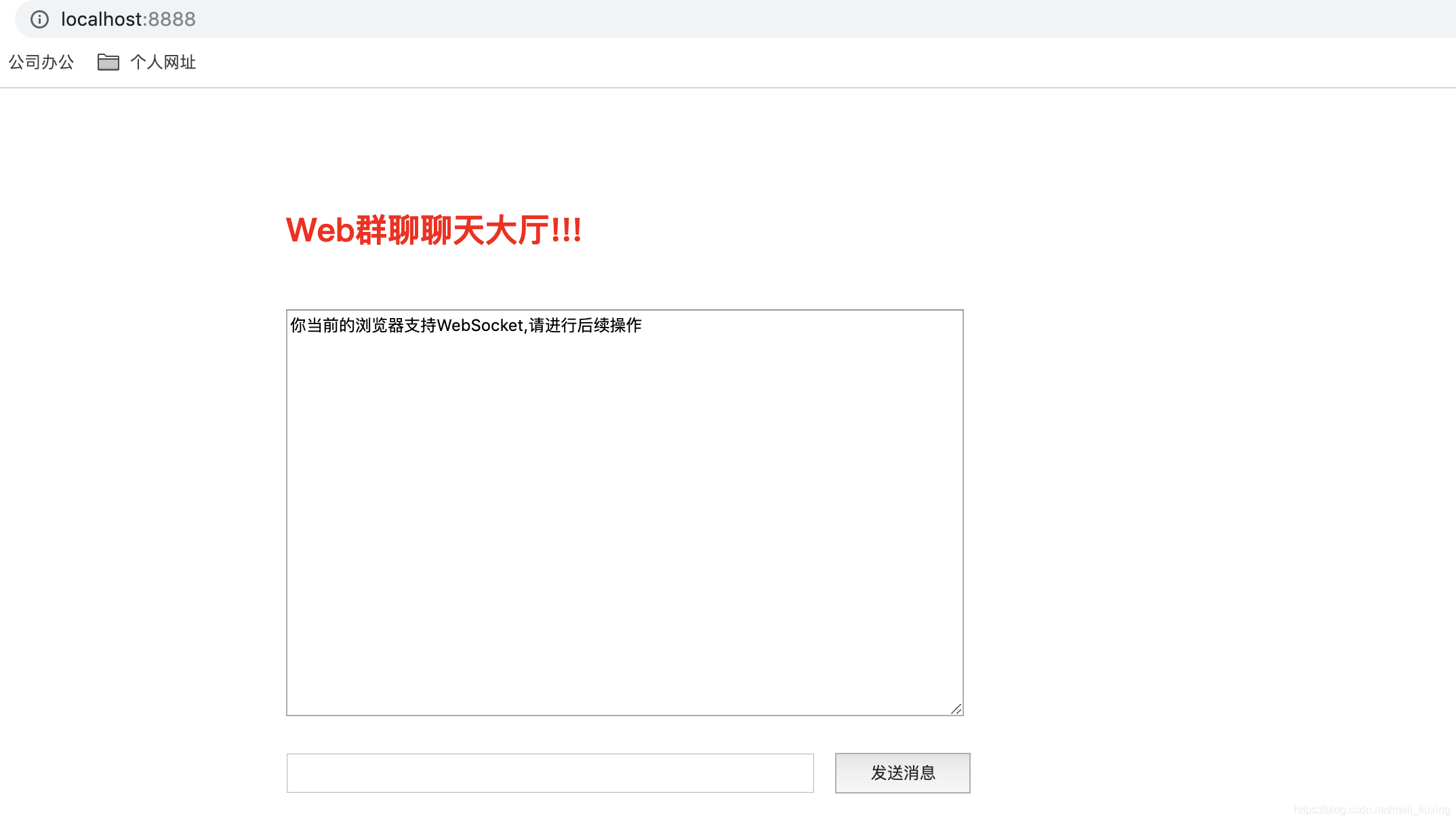
我们打开两个聊天窗口,就可以进行聊天了:
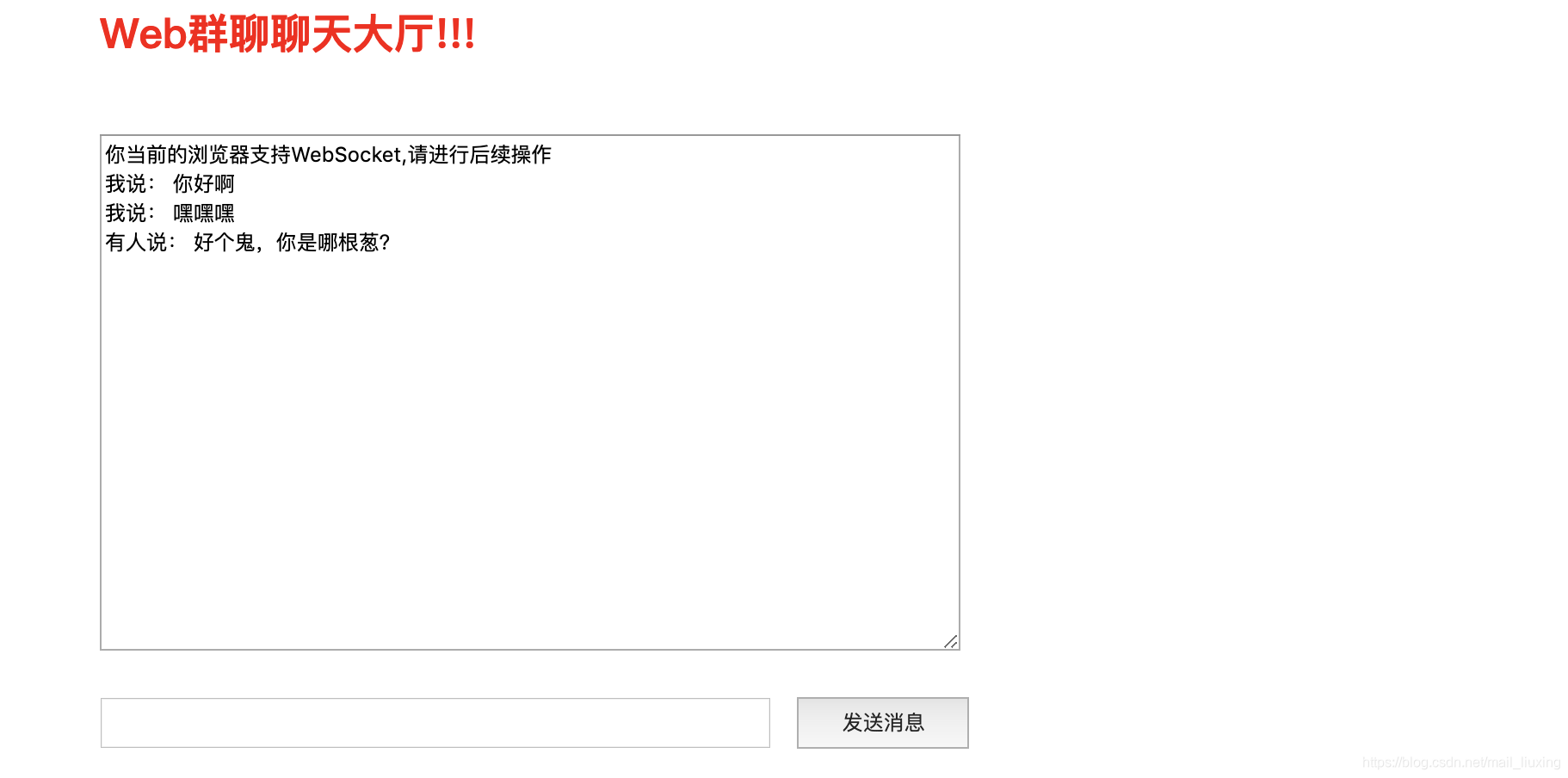
这里面为了简单,页面直接写到了前台,实际上我们可以配合springboot,或者是nginx来专门单独的管理chat.html。