EasyUI权限:
不同角色的人登录应该看到不同的权限和内容.
1、一星权限设计(用户权限多对一)
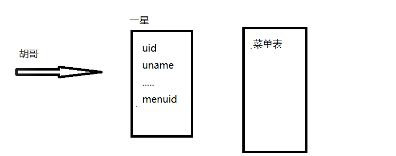
2、二星权限设计(用户权限多对多)

接下来我们就做一个三表的权限
1用户表(t_easyui_user_version2)

2.用户菜单中间表(t_easyui_usermenu)
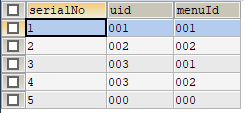
3.菜单表(t_easyui_menu)
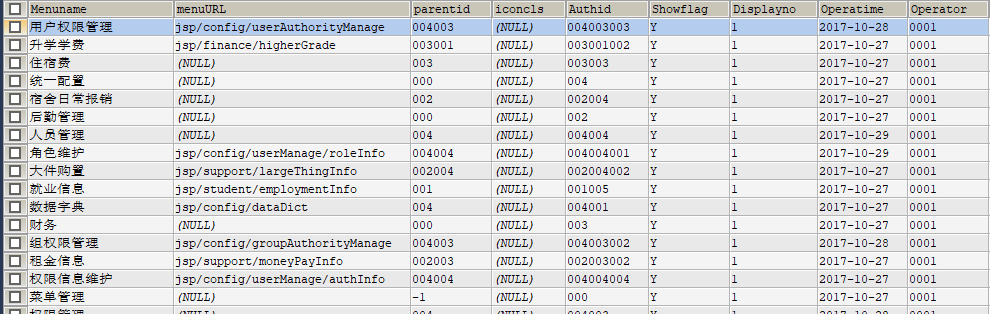
然后再写一个登陆界面,负责登陆各个人物权限
1 <%@ page language="java" contentType="text/html; charset=UTF-8" 2 pageEncoding="UTF-8"%> 3 <!DOCTYPE html PUBLIC "-//W3C//DTD HTML 4.01 Transitional//EN" "http://www.w3.org/TR/html4/loose.dtd"> 4 <html> 5 <head> 6 <meta http-equiv="Content-Type" content="text/html; charset=UTF-8"> 7 <title>Insert title here</title> 8 </head> 9 <body> 10 <form action="${pageContext.request.contextPath }/userAction.action?methodName=login" method="post"> 11 账号:<input type="text" name="uid"><br> 12 密码:<input type="password" name="upwd"><br> 13 <input type="submit"><br> 14 15 </form> 16 </body> 17 </html>
写对应的dao方法,根据用户ID来查询用户对应的权限。
1 public class UserDao extends JsonBaseDao { 2 3 /** 4 * 登陆查询用户表 5 * @param paMap 6 * @param pageBean 7 * @return 8 * @throws SQLException 9 * @throws IllegalAccessException 10 * @throws InstantiationException 11 */ 12 public List<Map<String, Object>> list(Map<String, String[]> paMap,PageBean pageBean) throws InstantiationException, IllegalAccessException, SQLException{ 13 String sql="select * from t_easyui_user_version2 where true"; 14 String uid=JsonUtils.getParamVal(paMap, "uid"); 15 String upwd=JsonUtils.getParamVal(paMap, "upwd"); 16 if(StringUtils.isNotBlank(uid)) { 17 sql=sql+" and uid="+uid; 18 } 19 if(StringUtils.isNotBlank(upwd)) { 20 sql=sql+" and upwd="+upwd; 21 } 22 23 return super.executeQuery(sql, pageBean); 24 25 } 26 27 /** 28 * 通过中间表查询登陆用户所对应的权限 29 * @param paMap 30 * @param pageBean 31 * @return 32 * @throws InstantiationException 33 * @throws IllegalAccessException 34 * @throws SQLException 35 */ 36 public List<Map<String, Object>> listMenu(String uid,PageBean pageBean) throws InstantiationException, IllegalAccessException, SQLException{ 37 String sql="select * from t_easyui_usermenu where true"; 38 39 if(StringUtils.isNotBlank(uid)) { 40 sql=sql+" and uid="+uid; 41 } 42 return super.executeQuery(sql, pageBean); 43 44 } 45 }
web层自控制器来调用dao方法
1 public class UserAction extends ActionSupport { 2 private UserDao userDao=new UserDao(); 3 4 public String login(HttpServletRequest req,HttpServletResponse resp) { 5 try { 6 List<Map<String, Object>> list= this.userDao.list(req.getParameterMap(), null); 7 if(list!=null&&list.size()>0) { 8 List<Map<String, Object>>listMenu= this.userDao.listMenu(req.getParameter("uid"), null); 9 StringBuilder sb=new StringBuilder(); 10 for (Map<String, Object> map : listMenu) { 11 sb.append(","+map.get("menuId")); 12 } 13 req.setAttribute("menuHid", sb.substring(1)); 14 }else { 15 return "login"; 16 } 17 } catch (Exception e) { 18 // TODO Auto-generated catch block 19 e.printStackTrace(); 20 } 21 return "index";
tree结构中加一个方法。
1 public List<Map<String, Object>> listMenuSef(Map<String, String[]> map,PageBean pageBean) throws InstantiationException, IllegalAccessException, SQLException{ 2 String sql="select * from t_easyui_menu where true"; 3 String id=JsonUtils.getParamVal(map, "menuHid"); 4 if(StringUtils.isNotBlank(id)) { 5 sql=sql+" and menuid in ("+id+")"; 6 }else { 7 sql=sql+" and menuid = -1"; 8 } 9 return super.executeQuery(sql, pageBean); 10 11 }
然后在首页中引用
1 <body class="easyui-layout"> 2 <input type="hidden" id="menuHid" value="${menuHid }"> 3 4 <div data-options="region:'north',border:false" style="height:60px;background:#B3DFDA;padding:10px">north region</div> 5 <div data-options="region:'west',split:true,title:'West'" style="width:150px;padding:10px;"> 6 后台管理界面的菜单 7 <ul id="tt"></ul> 8 </div> 9 <div data-options="region:'east',split:true,collapsed:true,title:'East'" style="width:100px;padding:10px;">east region</div> 10 <div data-options="region:'south',border:false" style="height:50px;background:#A9FACD;padding:10px;">south region</div> 11 <div data-options="region:'center',title:'Center'"> 12 <div id="menuTabs" class="easyui-tabs" style=""> 13 <div title="Tab1" style="padding:20px;display:none;"> 14 欢迎使用 15 </div> 16 17 </div> 18 19 </div> 20 </body> 21 22 </html>
运行之后:
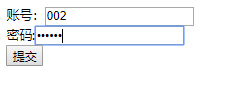
登陆成功,跳转到用户对应的权限
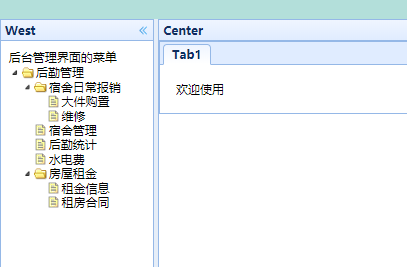
完成。