开发环境介绍
不管何种开发语言,目前用的比较多的开发环境基本就是Vagrant+VirtualBox搭建的虚拟开发环境,这种开发环境的好处就是一次搭建处处可用,各个平台和系统都可以使用。开发团队中,可以自己制作一个box,让团队的成员方便安装,保证每个人的开发环境都是一致的。
Vagrant可以创建一些共享目录,让物理机和虚拟机使用共享的目录,虚拟机只提供开发环境。这样的话,开发环境随处可用。代码目录只要在物理机上共享就可以使用这套开发环境。
Vagrant 安装
官网下载合适的安装包傻瓜式安装。官网下载地址:http://www.vagrantup.com/downloads.html
安装完成后试下 命令
vagrant -h
Usage: vagrant [options] <command> [<args>]
-v, --version Print the version and exit.
-h, --help Print this help.
Common commands:
box manages boxes: installation, removal, etc.
cloud manages everything related to Vagrant Cloud
destroy stops and deletes all traces of the vagrant machine
global-status outputs status Vagrant environments for this user
halt stops the vagrant machine
help shows the help for a subcommand
init initializes a new Vagrant environment by creating a Vagrantfile就表示安装成功了。
VirtualBox 安装
跟Vagrant类似傻瓜式安装。官网下载地址:https://www.virtualbox.org/wiki/Downloads/
下载合适的平台版本安装
VirtualBox 软件只要可以打开就表示安装成功了
各种box的下载
先进入官网box的列表 https://app.vagrantup.com/boxes/search
查找自己需要虚拟机 系统 和版本,我们下载的基本都是VirtualBox版本的,可以点击菜单的VirtualBox标签
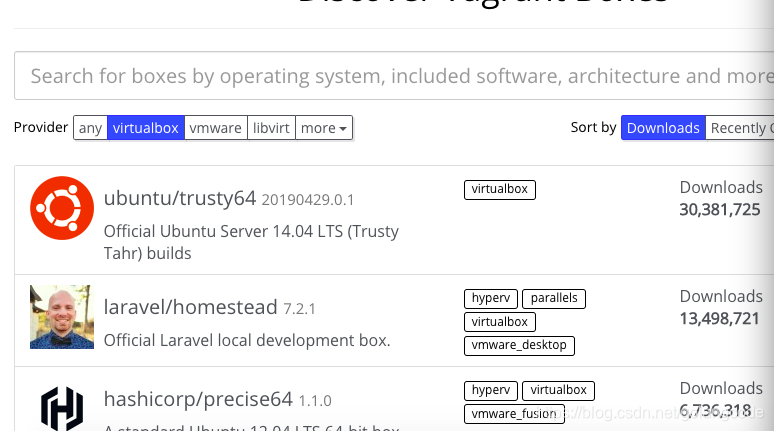
我们下载的是 Ubuntu 16.04 LTS
https://app.vagrantup.com/ubuntu/boxes/xenial64
找到它最近的版本,点击链接 https://app.vagrantup.com/ubuntu/boxes/xenial64/versions/20190521.0.0
URL + /providers/ + 虚拟机就是需要下载的box
我们下载的包就是下面的链接
https://app.vagrantup.com/ubuntu/boxes/xenial64/versions/20190521.0.0/providers/virtualbox.box
然后迅雷下载上面的链接
添加box
执行 vagrant box add 名称 box地址
名称--box名称,任意取名,默认 base
box地址--已经下载好的box地址或者远端的box地址
我的机器执行的是
vagrant box add base virtualboxubuntu.box添加完成后执行
sudo vagrant init
我的执行
sudo vagrant init
A `Vagrantfile` has been placed in this directory. You are now
ready to `vagrant up` your first virtual environment! Please read
the comments in the Vagrantfile as well as documentation on
`vagrantup.com` for more information on using Vagrant.启动 vagrant
sudo vagrant up
/opt/vagrant/embedded/gems/2.2.2/gems/vagrant-2.2.2/lib/vagrant/util/which.rb:37: warning: Insecure world writable dir /data/code/go/bin in PATH, mode 040777
Bringing machine 'default' up with 'virtualbox' provider...
==> default: Importing base box 'base'...
==> default: Matching MAC address for NAT networking...
==> default: Setting the name of the VM: ubuntubox_default_1558766226465_14530
==> default: Fixed port collision for 22 => 2222. Now on port 2200.连接登录虚拟机
sudo vagrant ssh
/opt/vagrant/embedded/gems/2.2.2/gems/vagrant-2.2.2/lib/vagrant/util/which.rb:37: warning: Insecure world writable dir /data/code/go/bin in PATH, mode 040777
Welcome to Ubuntu 16.04.6 LTS (GNU/Linux 4.4.0-148-generic x86_64)
* Documentation: https://help.ubuntu.com
* Management: https://landscape.canonical.com
* Support: https://ubuntu.com/advantage
0 packages can be updated.
0 updates are security updates.可以看到是Ubuntu的系统
vagrantup 常用的开发配置
打开box的配置。vim Vagrantfile
config.vm.box = "base" --box 名字
config.vm.synced_folder "../data", "/vagrant_data"
--把本机的../data 挂载到虚拟机的 /vagrant_data
ned port
config.vm.network "forwarded_port", guest: 80, host: 8080
--把本机的8080端口请求转发到虚拟机的 80端口
config.vm.network "private_network", ip: "192.168.33.10"
--网络设置,主机虚拟机网络互访,主机通过192.168.33.10 可以访问虚拟机
config.ssh.username = "vagrant"
--登录用户名
config.ssh.password = "vagrant"
--登录密码
config.ssh.insert_key = "true"
--账户密码键值存储(一直没明白是啥意思)
config.ssh.private_key_path = "/Users/XXX/.ssh/id_rsa"
--密钥登录的时候,密钥地址。
onfig.vm.provision "shell", inline: <<-SHELL
apt-get update
apt-get install -y apache2
SHELL
--虚拟机启动的时候需要执行的脚本了解一些简单vagrantup,平常开发就够用了。
vagrant box add/remove 添加移除 box
vagrant halt 停止虚拟机
vagrant init 初始化虚拟机
vagrant up 启动虚拟机
vagrant reload 重载虚拟机