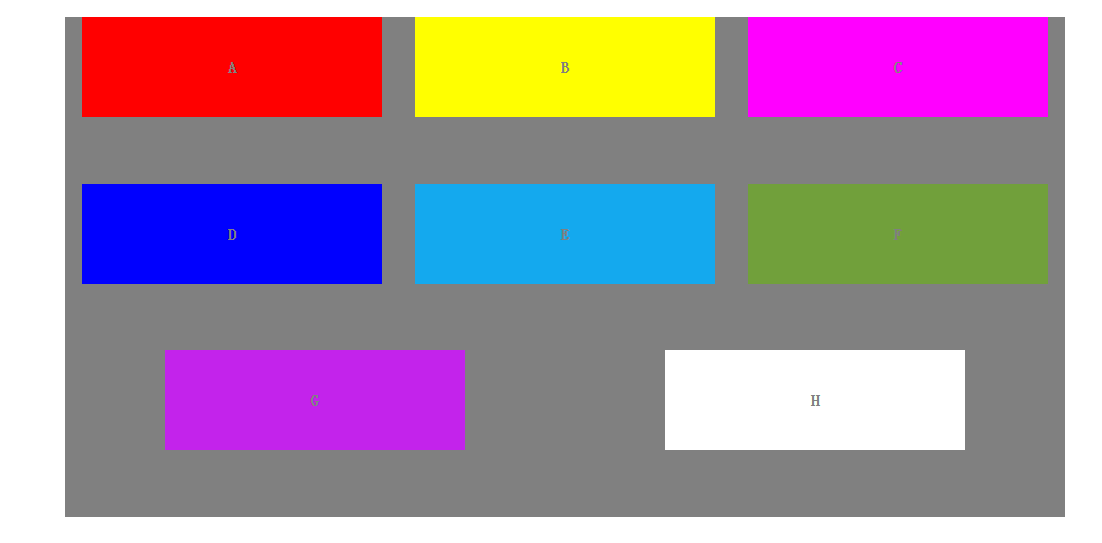justify-content 用于设置或检索弹性盒子元素在主轴方向上的对齐方式。
属性值:flex-start
属性值:flex-end
属性值:center
属性值:space-between
属性值:space-around
通过具体代码示例各个属性值的效果。
HTML结构
<div class="container flex"> <div class="items">A</div> <div class="items">B</div> <div class="items">C</div> <div class="items">D</div> <div class="items">E</div> <div class="items">F</div> <div class="items">G</div> <div class="items">H</div> </div>
CSS样式:
.container { display: flex; width: 1000px; height: 500px; background-color: gray; margin: 20px auto; } .items { width: 300px; height: 100px; text-align: center; line-height: 100px; font-weight: 900; color: gray; } .items:nth-child(1) { background-color: #ff0000; } .items:nth-child(2) { background-color: #ffff00; } .items:nth-child(3) { background-color: #ff00ff; } .items:nth-child(4) { background-color: #0000ff; } .items:nth-child(5) { background-color: #14a9ee; } .items:nth-child(6) { background-color: #71a03b; } .items:nth-child(7) { background-color: #c323eb; } .items:nth-child(8) { background-color: #ffffff; }
属性值:flex-start
描述:默认值。项目位于容器的开头。
.flex { flex-wrap: wrap; justify-content: flex-start; }
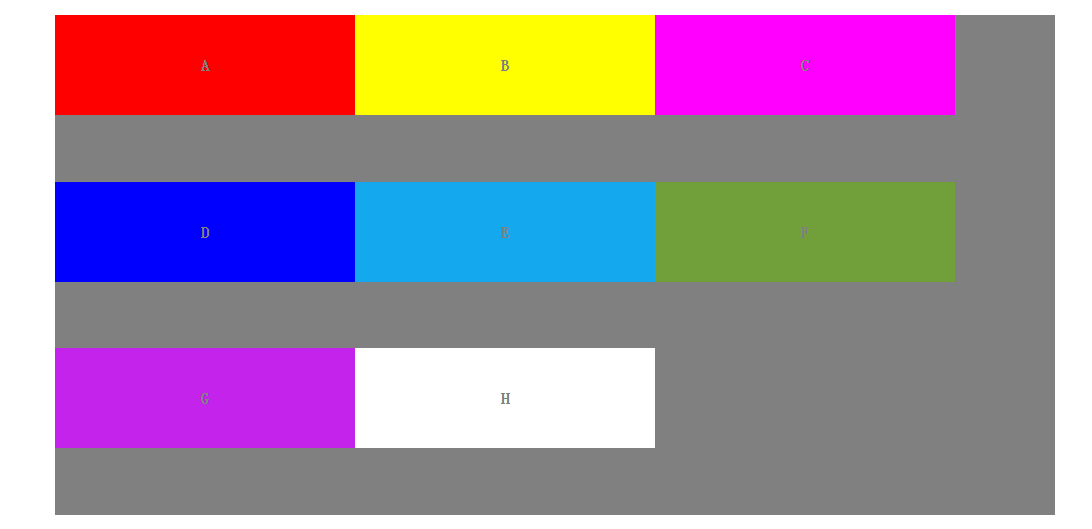
属性值:flex-end
描述:项目位于容器的结尾。
.flex { flex-wrap: wrap; justify-content: flex-end; }

属性值center
描述:项目位于容器的中心。
.flex { flex-wrap: wrap; justify-content: center; }
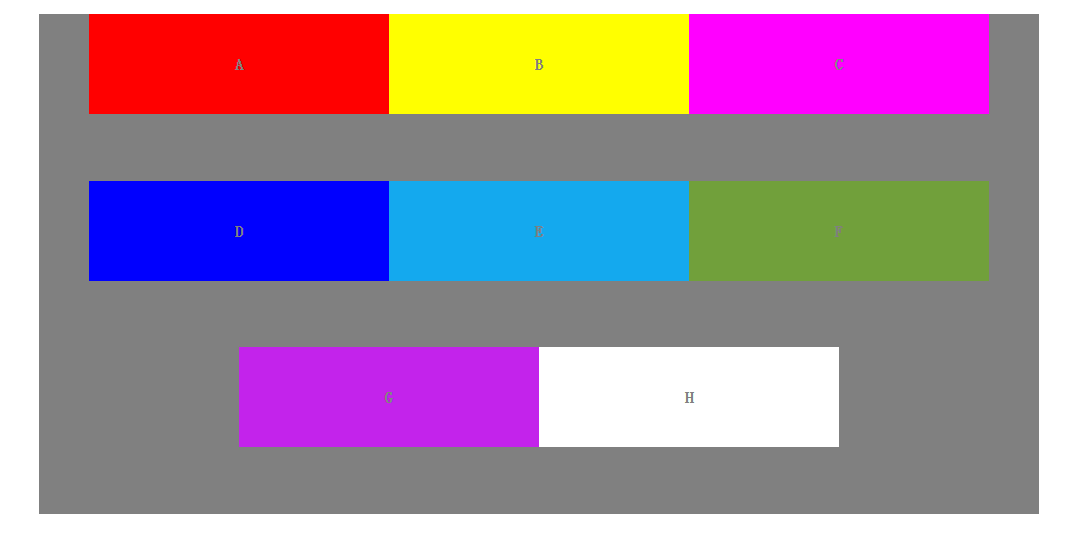
属性值:space-between
描述:项目位于各行之间留有空白的容器内。
.flex { flex-wrap: wrap; justify-content: space-between; }

属性值:space-around
描述:项目位于各行之前、之间、之后都留有空白的容器内。
.flex { flex-wrap: wrap; justify-content: space-around; }