昨天安装的测试环境的rac--2节点
CentOS release 6.8 (Final)
SQL*Plus: Release 11.2.0.4.0 Production
今天测试突然出现问题
在rac01节点上面操作报错
Connected. SQL> select * from v$instance; select * from v$instance * ERROR at line 1: ORA-01012: not logged on Process ID: 0 Session ID: 0 Serial number: 0
这个时候创建表空间,用户均报错
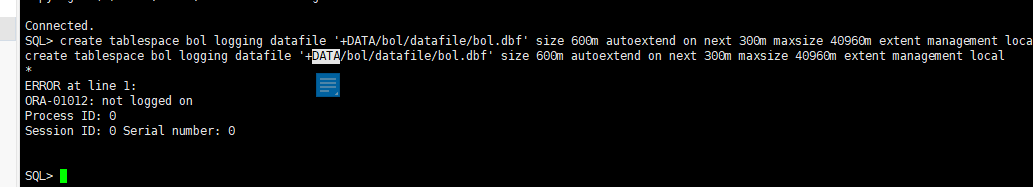
用toad工具连接vip 209,进行创建表空间,用户均可以成功,于是怀疑rac01节点有问题
果然
执行就报错
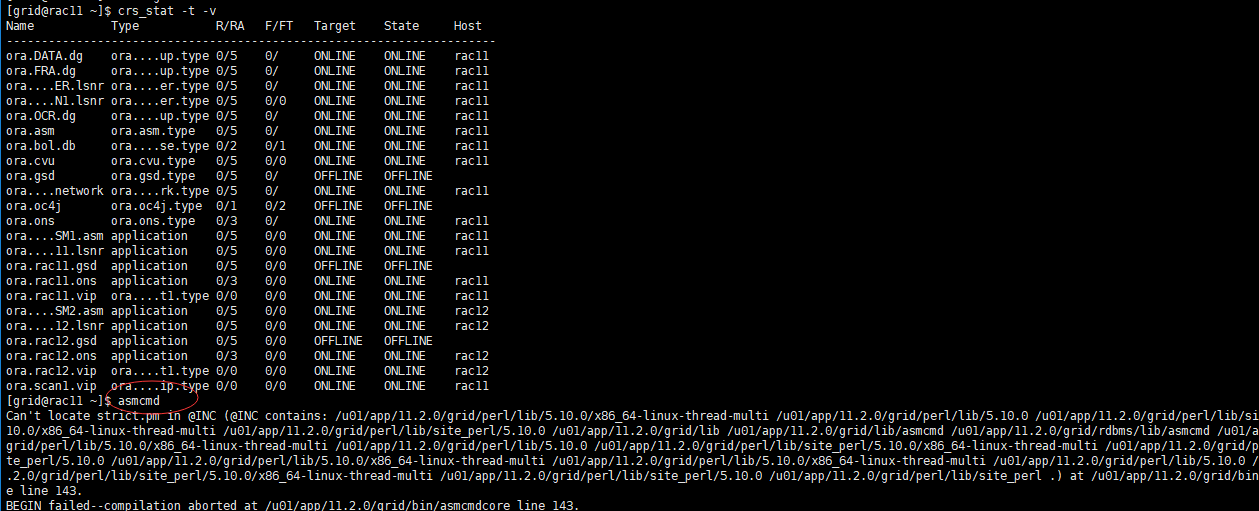
检查节点1的权限和路径
[root@rac11 ~]# chown -R grid:oinstall /u01/app/11.2.0/grid/ [root@rac11 ~]# ll /u01/app/11.2.0/grid/
这时候asmcmd可以执行
然后登陆sqlplus
[oracle@rac11 ~]$ sqlplus / as sysdba SQL*Plus: Release 11.2.0.4.0 Production on Wed Jun 5 15:48:44 2019 Copyright (c) 1982, 2013, Oracle. All rights reserved. Connected. SQL> select * from v$log; select * from v$log * ERROR at line 1: ORA-01012: not logged on Process ID: 0 Session ID: 0 Serial number: 0
查看错误日志
[oracle@rac11 trace]$ tail -n 100 /u01/app/oracle/diag/rdbms/bol/bol1/trace/alert_bol1.log Fatal NI connect error 12547, connecting to: (DESCRIPTION=(ADDRESS=(PROTOCOL=beq)(PROGRAM=/u01/app/11.2.0/grid/bin/oracle)(ARGV0=oracle+ASM1_o000_bol1)(ENVS='ORACLE_HOME=/u01/app/11.2.0/grid,ORACLE_SID=+ASM1')(ARGS='(DESCRIPTION=(LOCAL=YES)(ADDRESS=(PROTOCOL=beq)))'))(enable=setuser)(CONNECT_DATA=(CID=(PROGRAM=oracle@rac11)(HOST=rac11)(USER=oracle)))) VERSION INFORMATION: TNS for Linux: Version 11.2.0.4.0 - Production Oracle Bequeath NT Protocol Adapter for Linux: Version 11.2.0.4.0 - Production Time: 05-JUN-2019 15:51:55 Tracing not turned on. Tns error struct: ns main err code: 12547 TNS-12547: TNS:lost contact ns secondary err code: 12560 nt main err code: 517 TNS-00517: Lost contact nt secondary err code: 32 nt OS err code: 0 ERROR: Failed to connect with connect string: (DESCRIPTION=(ADDRESS=(PROTOCOL=beq)(PROGRAM=/u01/app/11.2.0/grid/bin/oracle)(ARGV0=oracle+ASM1_o000_bol1)(ENVS='ORACLE_HOME=/u01/app/11.2.0/grid,ORACLE_SID=+ASM1')(ARGS='(DESCRIPTION=(LOCAL=YES)(ADDRESS=(PROTOCOL=beq)))'))(enable=setuser)) WARNING: ASM communication error: op 18 state 0x40 (12547) ERROR: slave communication error with ASM NOTE: Deferred communication with ASM instance Errors in file /u01/app/oracle/diag/rdbms/bol/bol1/trace/bol1_pmon_840.trc: ORA-12547: TNS:lost contact
[oracle@rac11 trace]$ more /u01/app/oracle/diag/rdbms/bol/bol1/trace/bol1_pmon_840.trc WARNING: ASM communication error: op 18 state 0x40 (1034) ERROR: slave communication error with ASM NOTE: Deferred communication with ASM instance ORA-01034: ORACLE not available ORA-27123: unable to attach to shared memory segment Linux-x86_64 Error: 13: Permission denied Additional information: 26 Additional information: 360454 WARNING: ASM communication error: op 18 state 0x40 (1034) ERROR: slave communication error with ASM NOTE: Deferred communication with ASM instance ORA-01034: ORACLE not available ORA-27123: unable to attach to shared memory segment Linux-x86_64 Error: 13: Permission denied Additional information: 26 Additional information: 360454
查看db状态
[grid@rac11 ~]$ srvctl status asm -a ASM is running on rac11,rac12 ASM is enabled. [grid@rac11 ~]$ srvctl status database -d bol Instance bol1 is not running on node rac11 Instance bol2 is running on node rac12
节点1没有启动
尝试启动报错
[grid@rac11 ~]$ srvctl start instance -d bol -i bol1 PRCR-1013 : Failed to start resource ora.bol.db PRCR-1064 : Failed to start resource ora.bol.db on node rac11 CRS-5017: The resource action "ora.bol.db start" encountered the following error: ORA-01078: failure in processing system parameters ORA-01565: error in identifying file '+DATA/bol/spfilebol.ora' ORA-17503: ksfdopn:2 Failed to open file +DATA/bol/spfilebol.ora ORA-12547: TNS:lost contact . For details refer to "(:CLSN00107:)" in "/u01/app/11.2.0/grid/log/rac11/agent/crsd/oraagent_oracle//oraagent_oracle.log". CRS-2674: Start of 'ora.bol.db' on 'rac11' failed
没遇到这样的问题,一阵baidu,google骚操作,尝试执行
[grid@rac11 ~]$ ls -l /u01/app/11.2.0/grid/bin/oracle -rwxr-x--x 1 grid oinstall 209914479 Jun 4 15:32 /u01/app/11.2.0/grid/bin/oracle [grid@rac11 ~]$ chmod 6751 /u01/app/11.2.0/grid/bin/oracle [grid@rac11 ~]$ ls -l /u01/app/11.2.0/grid/bin/oracle -rwsr-s--x 1 grid oinstall 209914479 Jun 4 15:32 /u01/app/11.2.0/grid/bin/oracle
[oracle@rac11 ~]$ ls -l /u01/app/oracle/product/11.2.0/db_1/bin/oracle -rwxr-s--x 1 oracle asmadmin 239626641 Jun 4 16:00 /u01/app/oracle/product/11.2.0/db_1/bin/oracle
---rac02 [grid@rac12 ~]$ ls -l /u01/app/11.2.0/grid/bin/oracle -rwsr-s--x 1 grid oinstall 209914479 Jun 4 15:33 /u01/app/11.2.0/grid/bin/oracle [oracle@rac12 ~]$ ls -l /u01/app/oracle/product/11.2.0/db_1/bin/oracle -rwsr-s--x 1 oracle asmadmin 239626641 Jun 4 16:03 /u01/app/oracle/product/11.2.0/db_1/bin/oracle
--rac01 [grid@rac11 ~]$ cd $ORACLE_HOME/bin/ [grid@rac11 bin]$ ll setasmgid -rwxr-x--x 1 grid oinstall 2279833 Jun 4 15:32 setasmgid [grid@rac11 bin]$ set setasmgid setasmgidwrap setfattr setkeycodes setmetamode setsid setup setarch setasmgid0 setfacl setfont setleds setserial setterm setxkbmap [grid@rac11 bin]$ setasmgidwrap o=/u01/app/oracle/product/11.2.0/db_1/bin/oracle [grid@rac11 bin]$ ls -l /u01/app/oracle/product/11.2.0/db_1/bin/oracle -rwxr-s--x 1 oracle asmadmin 239626641 Jun 4 16:00 /u01/app/oracle/product/11.2.0/db_1/bin/oracle [启动实例bol1][grid@rac11 bin]$ srvctl status database -d bol Instance bol1 is running on node rac11 Instance bol2 is running on node rac12
节点01可以启动
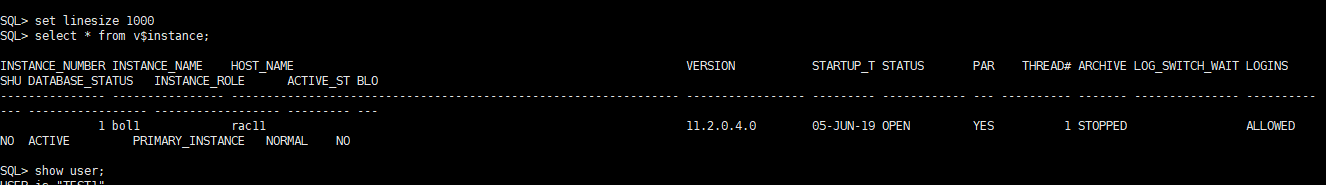
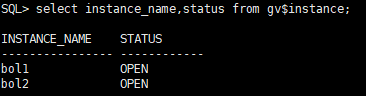
--很费劲为什么会出现这样的问题,看了一下history,01,02节点的命令都是一样的,执行的时候也没出什么错误
~~~~~