跟着网上的步骤一步步来做的最后成功了,但是识别精度还是不够好
1.首先是制作自己的手写体图片,必须要像素为28×28的单通道黑白相片(opencv可以制作,电脑没装,所以可以在windows的画图软件制作)
具体过程如下
2.生成deploy.prototxt 文件与训练时的lenet_train_test.prototxt文件类似,前者实测时用的,后者是训练时用的网络配置文件
所以我们可以通过复制重命名的方式制作一个deploy.prototxt文件存放在后者文件的位置
内容如下:
name: "LeNet" layer { name:"data" type: "Input" top: "data" input_param { shape: { dim: 1 dim: 1 dim: 28 dim: 28 } } } layer { name:"conv1" type: "Convolution" bottom: "data" top: "conv1" convolution_param { num_output: 20 kernel_size: 5 stride: 1 weight_filler { type: "xavier" } } } layer { name:"pool1" type: "Pooling" bottom: "conv1" top: "pool1" pooling_param { pool: MAX kernel_size: 2 stride: 2 } } layer { name:"conv2" type: "Convolution" bottom: "pool1" top: "conv2" convolution_param { num_output: 50 kernel_size: 5 stride: 1 weight_filler { type: "xavier" } } } layer { name:"pool2" type: "Pooling" bottom: "conv2" top: "pool2" pooling_param { pool: MAX kernel_size: 2 stride: 2 } } layer { name:"ip1" type: "InnerProduct" bottom: "pool2" top: "ip1" inner_product_param { num_output: 500 weight_filler { type: "xavier" } } } layer { name:"relu1" type: "ReLU" bottom: "ip1" top: "ip1" } layer { name:"ip2" type: "InnerProduct" bottom: "ip1" top: "ip2" inner_product_param { num_output: 10 weight_filler { type: "xavier" } } } layer { name:"prob" type: "Softmax" bottom: "ip2" top: "prob" }
3。生成labels.txt标签文件,放在当前目录下,命名为synset_words.txt,内容为
0
1
2
3
4
5
6
7
8
9
4。使用caffe提供的计算均值文件compute_image_mean.cpp来生成mean.binaryproto二进制均值文件
指令如下sudo build/tools/compute_image_mean examples/mnist/mnist_train_lmdb examples/mnist/mean.binaryproto
5。使用caffe自带的分类器classification.bin
6.开始测试
在caffe根目录下输入下面指令
./build/examples/cpp_classification/classification.bin examples/mnist/deploy.prototxt examples/mnist/lenet_iter_10000.caffemodel examples/mnist/mean.binaryproto examples/mnist/synset_words.txt examples/images/3.jpg
结果如下
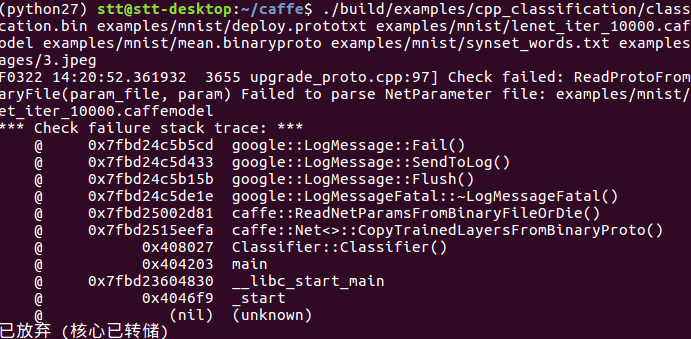
哈哈这是错误结果,因为我的10000次模型可能被修改过,反正模型是有问题的,所以换了5000的模型,结果成功了,但是分类并不准确
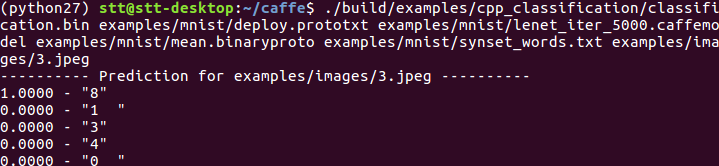
我查看了一下两个模型的文件果然时间都不一样,但的确是同一天训练好的模型,所以问了一下浩哥,说这个模型训练时间不长让我重新训练
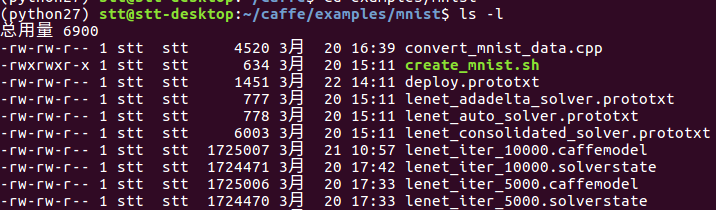
重新训练好了之后,模型精度虽然没变,5000的精度应该变了,因为同一张图片这次它识别成功了

好的,目前为止其实跑模型测试我差不多可以了,要更加努力又弄懂原理了,bye