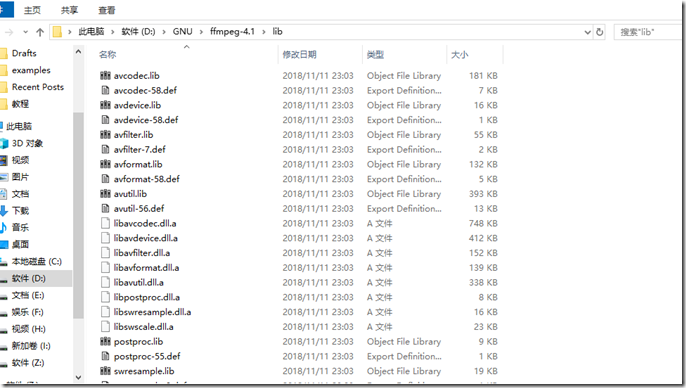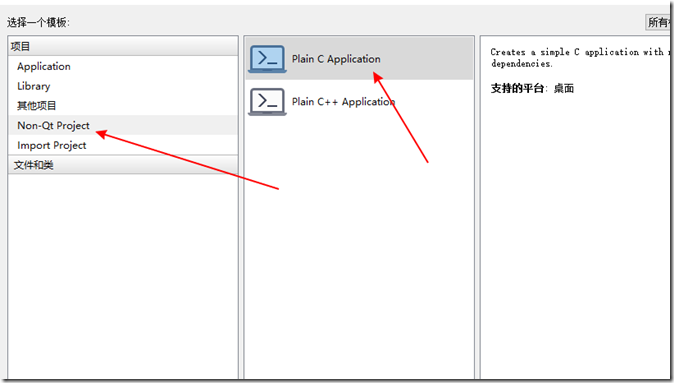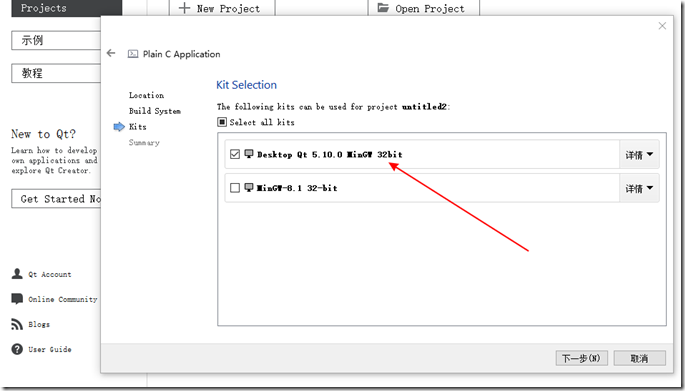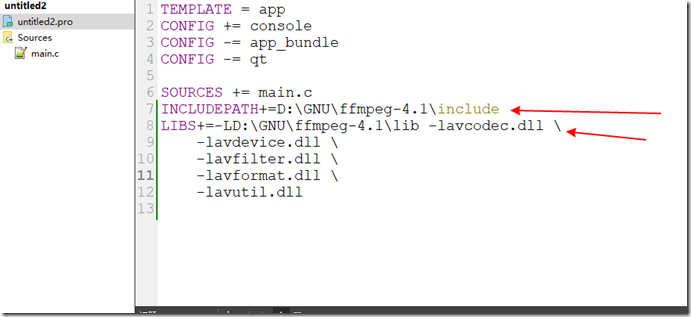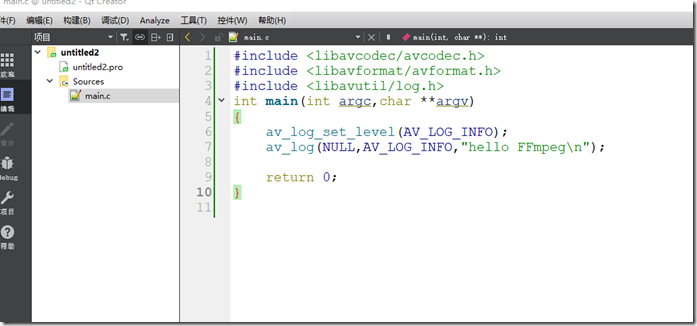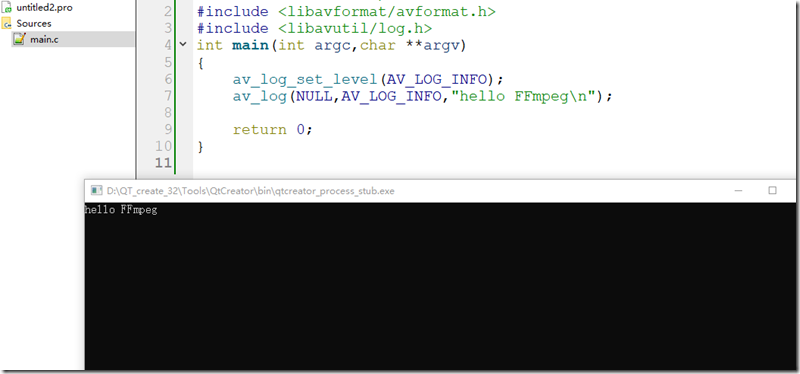1 先安装qt 解压ffmpeg包
2打开qt创建工程
3 导入头文件和库文件 这里一定要注意gcc版本和库的版本一定要一致
4 添加一下简单的源代码
1 #include <libavcodec/avcodec.h> 2 #include <libavformat/avformat.h> 3 #include <libavutil/log.h> 4 int main(int argc,char **argv) 5 { 6 av_log_set_level(AV_LOG_INFO); 7 av_log(NULL,AV_LOG_INFO,"hello FFmpeg\n"); 8 9 return 0; 10 } 11
然后debug一下就能看见hello ffmpeg了 环境搭建完成