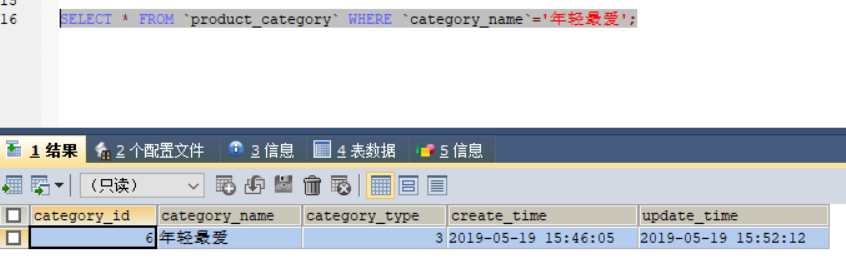spring boot项目的数据库连接的一些问题
楼主现在练习spring boot项目,连接数据库时遇到的一点问题和大家分享
一 、数据库驱动
在spring boot2.x中,mysql的依赖为
<dependency>
<groupId>mysql</groupId>
<artifactId>mysql-connector-java</artifactId>
</dependency>
mysql-connector-java的版本是6.x或者是8.x
这时数据库驱动要使用com.mysql.cj.jdbc.Driver,不能使用com.mysql.jdbc.Driver
否则数据库会报如下错误:
* Loading class `com.mysql.jdbc.Driver'. This is deprecated. The new driver class is `com.mysql.cj.jdbc.Driver'. The driver is automatically registered via the SPI and manual loading of the driver class is generally unnecessary.
如果手动修改mysql-connector-java的版本,修改为5.x,则com.mysql.cj.jdbc.Driver会报红,需要使用com.mysql.jdbc.Driver
<dependency>
<groupId>mysql</groupId>
<artifactId>mysql-connector-java</artifactId>
<version>5.1.46</version>
</dependency>
如果在5.x中使用com.mysql.cj.jdbc.Driver,项目报错java.lang.ClassNotFoundException: com.mysql.cj.jdbc.Driver
有的人在8.x中使用com.mysql.jdbc.Driver也不会报错,只是会有一个警告,但是楼主还是建议6.x和8.x的版本使用com.mysql.cj.jdbc.Driver
二、数据库时区相关问题
1. 数据库时区报错问题
楼主的项目是spring boot 2.1.4,默认mysql-connector-java的版本为:<version>8.0.15</version>
如果不指定时区 spring.datasource.url=jdbc:mysql://localhost:3306/jpa?useUnicode=true&characterEncoding=UTF-8
则项目报错 :
* java.sql.SQLException: The server time zone value 'Öйú±ê׼ʱ¼ä' is unrecognized or represents more than one time zone. You must configure either the server or JDBC driver (via the serverTimezone configuration property) to use a more specifc time zone value if you want to utilize time zone support.
解决方案 :在后面加上&serverTimezone=UTC,制定时区为世界标准时间,同时就带来了第二个问题
2. 数据库时间和本地时间不一致的问题
楼主的本地时间 :  楼主是使用的spring data jpa 来进行数据库的操作
建表语句为:
CREATE TABLE `product_category` (
`category_id` INT(11) NOT NULL AUTO_INCREMENT,
`category_name` VARCHAR(64) NOT NULL COMMENT '类目名字',
`category_type` INT(11) NOT NULL COMMENT '类目编号',
`create_time` TIMESTAMP NOT NULL DEFAULT CURRENT_TIMESTAMP COMMENT '创建时间',
`update_time` TIMESTAMP NOT NULL DEFAULT CURRENT_TIMESTAMP ON UPDATE CURRENT_TIMESTAMP COMMENT '修改时间',
PRIMARY KEY (`category_id`)
) ENGINE=INNODB AUTO_INCREMENT=3 DEFAULT CHARSET=utf8
楼主的实体类为
@Entity
@ToString
@Data
public class ProductCategory implements Serializable {
/**
* 类目id
*/
@Id@GeneratedValue(strategy = GenerationType.AUTO)
private Integer categoryId;
/**
* 类目名称
*/
private String categoryName;
/**
* 类目编号
*/
private Integer categoryType;
/**
* 创建时间
*/
private Date createTime;
/**
* 修改时间
*/
private Date updateTime;
}
楼主使用的编辑器为idea,添加了lombok这个插件
创建 dao层
@Repository
public interface ProductCategoryRepository extends JpaRepository<ProductCategory,Integer> {
}
进行数据插入
@RunWith(SpringRunner.class)
@SpringBootTest
public class ProductCategoryTest {
@Autowired
private ProductCategoryRepository repository;
@Test
public void testProductCategorySave(){
ProductCategory category = new ProductCategory();
category.setCategoryName("女生最爱");
category.setCategoryType(3);
repository.save(category);
}
}
此时查询数据库,时间为 :
楼主是使用的spring data jpa 来进行数据库的操作
建表语句为:
CREATE TABLE `product_category` (
`category_id` INT(11) NOT NULL AUTO_INCREMENT,
`category_name` VARCHAR(64) NOT NULL COMMENT '类目名字',
`category_type` INT(11) NOT NULL COMMENT '类目编号',
`create_time` TIMESTAMP NOT NULL DEFAULT CURRENT_TIMESTAMP COMMENT '创建时间',
`update_time` TIMESTAMP NOT NULL DEFAULT CURRENT_TIMESTAMP ON UPDATE CURRENT_TIMESTAMP COMMENT '修改时间',
PRIMARY KEY (`category_id`)
) ENGINE=INNODB AUTO_INCREMENT=3 DEFAULT CHARSET=utf8
楼主的实体类为
@Entity
@ToString
@Data
public class ProductCategory implements Serializable {
/**
* 类目id
*/
@Id@GeneratedValue(strategy = GenerationType.AUTO)
private Integer categoryId;
/**
* 类目名称
*/
private String categoryName;
/**
* 类目编号
*/
private Integer categoryType;
/**
* 创建时间
*/
private Date createTime;
/**
* 修改时间
*/
private Date updateTime;
}
楼主使用的编辑器为idea,添加了lombok这个插件
创建 dao层
@Repository
public interface ProductCategoryRepository extends JpaRepository<ProductCategory,Integer> {
}
进行数据插入
@RunWith(SpringRunner.class)
@SpringBootTest
public class ProductCategoryTest {
@Autowired
private ProductCategoryRepository repository;
@Test
public void testProductCategorySave(){
ProductCategory category = new ProductCategory();
category.setCategoryName("女生最爱");
category.setCategoryType(3);
repository.save(category);
}
}
此时查询数据库,时间为 :  * 此时数据库的时间和我的本地时间相差了8小时,楼主瞬间懵比,这个不能差啊,楼主立马各种百度
* 第一个解决方案是修改serverTimezone,楼主把url修改为jdbc:mysql://192.168.200.134/weixinsell?useUnicode=true&characterEncoding=UTF-8&useSSL=false&serverTimezone=Asia/Shanghai
* 其实就是把serverTimezone修改为Asia/Shanghai,but,没用,数据库的时间还是要早8小时
*
* 此时数据库的时间和我的本地时间相差了8小时,楼主瞬间懵比,这个不能差啊,楼主立马各种百度
* 第一个解决方案是修改serverTimezone,楼主把url修改为jdbc:mysql://192.168.200.134/weixinsell?useUnicode=true&characterEncoding=UTF-8&useSSL=false&serverTimezone=Asia/Shanghai
* 其实就是把serverTimezone修改为Asia/Shanghai,but,没用,数据库的时间还是要早8小时
* 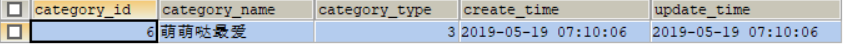 * 楼主继续修改serverTimezone为Asia/Hongkong
* 然后程序直接报错:
* java.sql.SQLException: No timezone mapping entry for 'Asia/Hongkong'
* 楼主接着修改serverTimezone为Hongkong
* 但是依然不成功
* 程序为:
@Test
public void testProductCategoryUpdate(){
ProductCategory category = new ProductCategory();
category.setCategoryId(6);
category.setCategoryName("男生最爱");
category.setCategoryType(3);
repository.save(category);
}
*
* 楼主继续修改serverTimezone为Asia/Hongkong
* 然后程序直接报错:
* java.sql.SQLException: No timezone mapping entry for 'Asia/Hongkong'
* 楼主接着修改serverTimezone为Hongkong
* 但是依然不成功
* 程序为:
@Test
public void testProductCategoryUpdate(){
ProductCategory category = new ProductCategory();
category.setCategoryId(6);
category.setCategoryName("男生最爱");
category.setCategoryType(3);
repository.save(category);
}
* 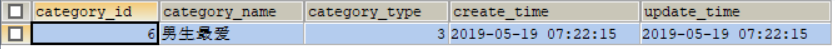 * 楼主接着百度,立马找到了第二种方法
* @SpringBootApplication
public class SellApplication {
@PostConstruct
void started() {
//TimeZone.setDefault(TimeZone.getTimeZone("GMT+8"));
TimeZone.setDefault(TimeZone.getTimeZone("Asia/Shanghai"));
}
public static void main(String[] args) {
SpringApplication.run(SellApplication.class, args);
}
}
* 但是程序运行依然不成功,在程序中楼主的PostConstruct使用了Asia/Shanghai和GMT+8都没用
* 再次百度也无非是修改url中的serverTimezone,楼主修改成GMT+8那些都没用
* 接着百度,第三种方法是set/get方法上面加注解
* @JsonFormat(pattern = "yyyy-MM-dd HH:mm:ss", timezone = "GMT+8")
* 楼主果断的试了一下,然而依然没有成功
* 楼主接着百度,立马找到了第二种方法
* @SpringBootApplication
public class SellApplication {
@PostConstruct
void started() {
//TimeZone.setDefault(TimeZone.getTimeZone("GMT+8"));
TimeZone.setDefault(TimeZone.getTimeZone("Asia/Shanghai"));
}
public static void main(String[] args) {
SpringApplication.run(SellApplication.class, args);
}
}
* 但是程序运行依然不成功,在程序中楼主的PostConstruct使用了Asia/Shanghai和GMT+8都没用
* 再次百度也无非是修改url中的serverTimezone,楼主修改成GMT+8那些都没用
* 接着百度,第三种方法是set/get方法上面加注解
* @JsonFormat(pattern = "yyyy-MM-dd HH:mm:ss", timezone = "GMT+8")
* 楼主果断的试了一下,然而依然没有成功
解决方案
1. 楼主在数据库中直接进行数据的查询
2. 如图
*  * 数据库层面的时间直接比当前时间早8小时
* 楼主这时候赶紧的修改数据库的时区
* 如图 : 数据库方面修改成功
*
* 数据库层面的时间直接比当前时间早8小时
* 楼主这时候赶紧的修改数据库的时区
* 如图 : 数据库方面修改成功
* 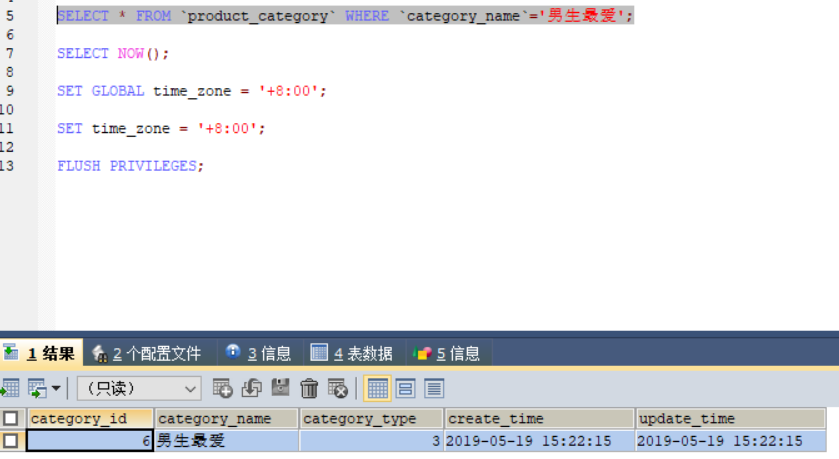 3. 楼主赶紧的修改程序
* 如图 : 终于成功了
* but楼主又发现了一个大问题
4. 大家注意这个男生最爱,create_time和update_time是一样的,楼主明明对create_time这个字段没有设置函数,怎么他也修改了,楼主立马去百度
* 百度上面一个哥们让楼主的pojo类上面添加注解@DynamicUpdate
* 楼主果断的进行测试,run一下项目
* 大家看一下图片,果然没有用,楼主赶紧的接着百度,一个小伙伴也有过类似问题
3. 楼主赶紧的修改程序
* 如图 : 终于成功了
* but楼主又发现了一个大问题
4. 大家注意这个男生最爱,create_time和update_time是一样的,楼主明明对create_time这个字段没有设置函数,怎么他也修改了,楼主立马去百度
* 百度上面一个哥们让楼主的pojo类上面添加注解@DynamicUpdate
* 楼主果断的进行测试,run一下项目
* 大家看一下图片,果然没有用,楼主赶紧的接着百度,一个小伙伴也有过类似问题
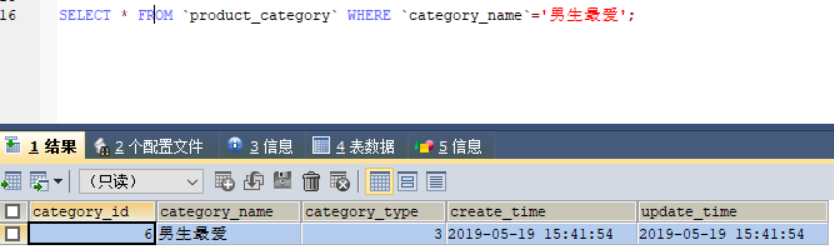 * 这个小伙伴让我把这两个字段在pojo类中删掉,楼主赶紧的试了一下,修改pojo类为:
@Entity
@ToString
@Data
public class ProductCategory implements Serializable {
/**
* 类目id
*/
@Id@GeneratedValue(strategy = GenerationType.AUTO)
private Integer categoryId;
/**
* 类目名称
*/
private String categoryName;
/**
* 类目编号
*/
private Integer categoryType;
}
* run一下项目
* 代码是:
@Test
public void testProductCategoryUpdate(){
ProductCategory category = new ProductCategory();
category.setCategoryId(6);
category.setCategoryName("年轻最爱");
repository.save(category);
}
* 成功了,不容易啊,一下子遇到这么多问题
*
* 这个小伙伴让我把这两个字段在pojo类中删掉,楼主赶紧的试了一下,修改pojo类为:
@Entity
@ToString
@Data
public class ProductCategory implements Serializable {
/**
* 类目id
*/
@Id@GeneratedValue(strategy = GenerationType.AUTO)
private Integer categoryId;
/**
* 类目名称
*/
private String categoryName;
/**
* 类目编号
*/
private Integer categoryType;
}
* run一下项目
* 代码是:
@Test
public void testProductCategoryUpdate(){
ProductCategory category = new ProductCategory();
category.setCategoryId(6);
category.setCategoryName("年轻最爱");
repository.save(category);
}
* 成功了,不容易啊,一下子遇到这么多问题
* 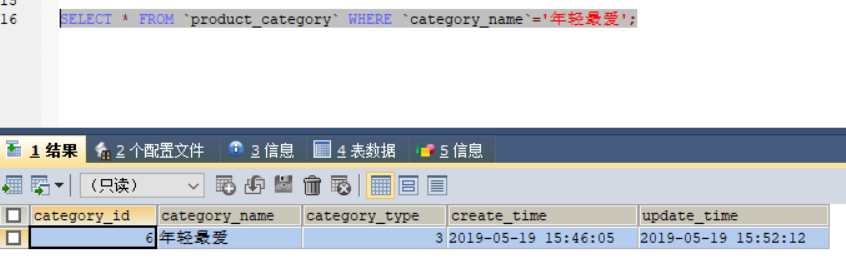
* 但是pojo类中有这两个字段,时间还是解决不了,楼主接着查阅资料,待查出来的时候就改帖子,也希望各路大神批评指正
 楼主是使用的spring data jpa 来进行数据库的操作
建表语句为:
CREATE TABLE `product_category` (
`category_id` INT(11) NOT NULL AUTO_INCREMENT,
`category_name` VARCHAR(64) NOT NULL COMMENT '类目名字',
`category_type` INT(11) NOT NULL COMMENT '类目编号',
`create_time` TIMESTAMP NOT NULL DEFAULT CURRENT_TIMESTAMP COMMENT '创建时间',
`update_time` TIMESTAMP NOT NULL DEFAULT CURRENT_TIMESTAMP ON UPDATE CURRENT_TIMESTAMP COMMENT '修改时间',
PRIMARY KEY (`category_id`)
) ENGINE=INNODB AUTO_INCREMENT=3 DEFAULT CHARSET=utf8
楼主的实体类为
@Entity
@ToString
@Data
public class ProductCategory implements Serializable {
/**
* 类目id
*/
@Id@GeneratedValue(strategy = GenerationType.AUTO)
private Integer categoryId;
/**
* 类目名称
*/
private String categoryName;
/**
* 类目编号
*/
private Integer categoryType;
/**
* 创建时间
*/
private Date createTime;
/**
* 修改时间
*/
private Date updateTime;
}
楼主使用的编辑器为idea,添加了lombok这个插件
创建 dao层
@Repository
public interface ProductCategoryRepository extends JpaRepository<ProductCategory,Integer> {
}
进行数据插入
@RunWith(SpringRunner.class)
@SpringBootTest
public class ProductCategoryTest {
@Autowired
private ProductCategoryRepository repository;
@Test
public void testProductCategorySave(){
ProductCategory category = new ProductCategory();
category.setCategoryName("女生最爱");
category.setCategoryType(3);
repository.save(category);
}
}
此时查询数据库,时间为 :
楼主是使用的spring data jpa 来进行数据库的操作
建表语句为:
CREATE TABLE `product_category` (
`category_id` INT(11) NOT NULL AUTO_INCREMENT,
`category_name` VARCHAR(64) NOT NULL COMMENT '类目名字',
`category_type` INT(11) NOT NULL COMMENT '类目编号',
`create_time` TIMESTAMP NOT NULL DEFAULT CURRENT_TIMESTAMP COMMENT '创建时间',
`update_time` TIMESTAMP NOT NULL DEFAULT CURRENT_TIMESTAMP ON UPDATE CURRENT_TIMESTAMP COMMENT '修改时间',
PRIMARY KEY (`category_id`)
) ENGINE=INNODB AUTO_INCREMENT=3 DEFAULT CHARSET=utf8
楼主的实体类为
@Entity
@ToString
@Data
public class ProductCategory implements Serializable {
/**
* 类目id
*/
@Id@GeneratedValue(strategy = GenerationType.AUTO)
private Integer categoryId;
/**
* 类目名称
*/
private String categoryName;
/**
* 类目编号
*/
private Integer categoryType;
/**
* 创建时间
*/
private Date createTime;
/**
* 修改时间
*/
private Date updateTime;
}
楼主使用的编辑器为idea,添加了lombok这个插件
创建 dao层
@Repository
public interface ProductCategoryRepository extends JpaRepository<ProductCategory,Integer> {
}
进行数据插入
@RunWith(SpringRunner.class)
@SpringBootTest
public class ProductCategoryTest {
@Autowired
private ProductCategoryRepository repository;
@Test
public void testProductCategorySave(){
ProductCategory category = new ProductCategory();
category.setCategoryName("女生最爱");
category.setCategoryType(3);
repository.save(category);
}
}
此时查询数据库,时间为 :  * 此时数据库的时间和我的本地时间相差了8小时,楼主瞬间懵比,这个不能差啊,楼主立马各种百度
* 第一个解决方案是修改serverTimezone,楼主把url修改为jdbc:mysql://192.168.200.134/weixinsell?useUnicode=true&characterEncoding=UTF-8&useSSL=false&serverTimezone=Asia/Shanghai
* 其实就是把serverTimezone修改为Asia/Shanghai,but,没用,数据库的时间还是要早8小时
*
* 此时数据库的时间和我的本地时间相差了8小时,楼主瞬间懵比,这个不能差啊,楼主立马各种百度
* 第一个解决方案是修改serverTimezone,楼主把url修改为jdbc:mysql://192.168.200.134/weixinsell?useUnicode=true&characterEncoding=UTF-8&useSSL=false&serverTimezone=Asia/Shanghai
* 其实就是把serverTimezone修改为Asia/Shanghai,but,没用,数据库的时间还是要早8小时
* 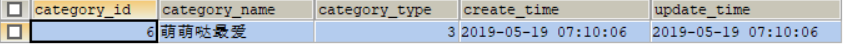 * 楼主继续修改serverTimezone为Asia/Hongkong
* 然后程序直接报错:
* java.sql.SQLException: No timezone mapping entry for 'Asia/Hongkong'
* 楼主接着修改serverTimezone为Hongkong
* 但是依然不成功
* 程序为:
@Test
public void testProductCategoryUpdate(){
ProductCategory category = new ProductCategory();
category.setCategoryId(6);
category.setCategoryName("男生最爱");
category.setCategoryType(3);
repository.save(category);
}
*
* 楼主继续修改serverTimezone为Asia/Hongkong
* 然后程序直接报错:
* java.sql.SQLException: No timezone mapping entry for 'Asia/Hongkong'
* 楼主接着修改serverTimezone为Hongkong
* 但是依然不成功
* 程序为:
@Test
public void testProductCategoryUpdate(){
ProductCategory category = new ProductCategory();
category.setCategoryId(6);
category.setCategoryName("男生最爱");
category.setCategoryType(3);
repository.save(category);
}
* 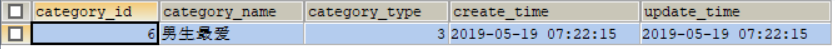 * 楼主接着百度,立马找到了第二种方法
* @SpringBootApplication
public class SellApplication {
@PostConstruct
void started() {
//TimeZone.setDefault(TimeZone.getTimeZone("GMT+8"));
TimeZone.setDefault(TimeZone.getTimeZone("Asia/Shanghai"));
}
public static void main(String[] args) {
SpringApplication.run(SellApplication.class, args);
}
}
* 但是程序运行依然不成功,在程序中楼主的PostConstruct使用了Asia/Shanghai和GMT+8都没用
* 再次百度也无非是修改url中的serverTimezone,楼主修改成GMT+8那些都没用
* 接着百度,第三种方法是set/get方法上面加注解
* @JsonFormat(pattern = "yyyy-MM-dd HH:mm:ss", timezone = "GMT+8")
* 楼主果断的试了一下,然而依然没有成功
* 楼主接着百度,立马找到了第二种方法
* @SpringBootApplication
public class SellApplication {
@PostConstruct
void started() {
//TimeZone.setDefault(TimeZone.getTimeZone("GMT+8"));
TimeZone.setDefault(TimeZone.getTimeZone("Asia/Shanghai"));
}
public static void main(String[] args) {
SpringApplication.run(SellApplication.class, args);
}
}
* 但是程序运行依然不成功,在程序中楼主的PostConstruct使用了Asia/Shanghai和GMT+8都没用
* 再次百度也无非是修改url中的serverTimezone,楼主修改成GMT+8那些都没用
* 接着百度,第三种方法是set/get方法上面加注解
* @JsonFormat(pattern = "yyyy-MM-dd HH:mm:ss", timezone = "GMT+8")
* 楼主果断的试了一下,然而依然没有成功
 * 数据库层面的时间直接比当前时间早8小时
* 楼主这时候赶紧的修改数据库的时区
* 如图 : 数据库方面修改成功
*
* 数据库层面的时间直接比当前时间早8小时
* 楼主这时候赶紧的修改数据库的时区
* 如图 : 数据库方面修改成功
* 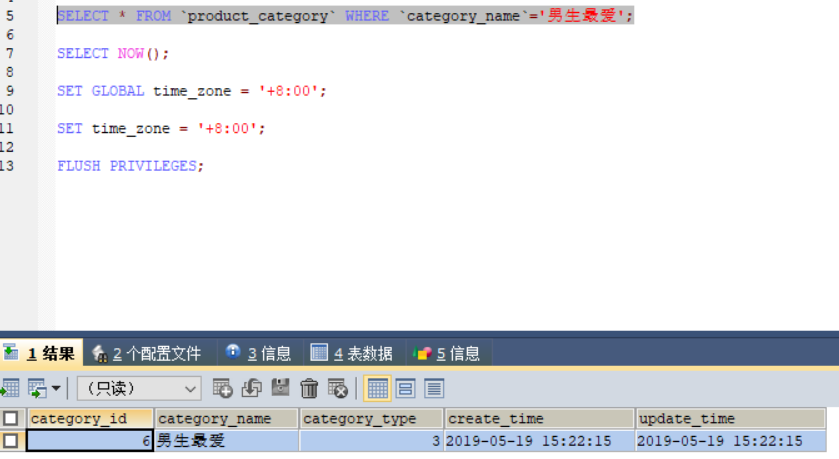 3. 楼主赶紧的修改程序
* 如图 : 终于成功了
* but楼主又发现了一个大问题
4. 大家注意这个男生最爱,create_time和update_time是一样的,楼主明明对create_time这个字段没有设置函数,怎么他也修改了,楼主立马去百度
* 百度上面一个哥们让楼主的pojo类上面添加注解@DynamicUpdate
* 楼主果断的进行测试,run一下项目
* 大家看一下图片,果然没有用,楼主赶紧的接着百度,一个小伙伴也有过类似问题
3. 楼主赶紧的修改程序
* 如图 : 终于成功了
* but楼主又发现了一个大问题
4. 大家注意这个男生最爱,create_time和update_time是一样的,楼主明明对create_time这个字段没有设置函数,怎么他也修改了,楼主立马去百度
* 百度上面一个哥们让楼主的pojo类上面添加注解@DynamicUpdate
* 楼主果断的进行测试,run一下项目
* 大家看一下图片,果然没有用,楼主赶紧的接着百度,一个小伙伴也有过类似问题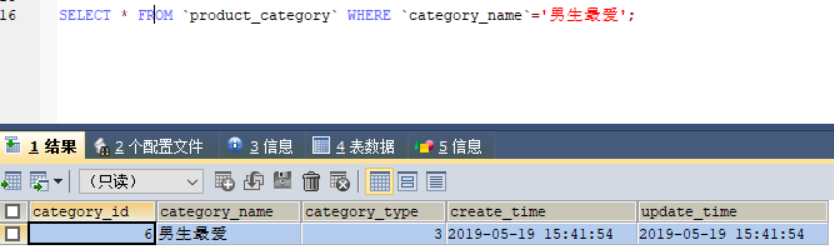 * 这个小伙伴让我把这两个字段在pojo类中删掉,楼主赶紧的试了一下,修改pojo类为:
@Entity
@ToString
@Data
public class ProductCategory implements Serializable {
/**
* 类目id
*/
@Id@GeneratedValue(strategy = GenerationType.AUTO)
private Integer categoryId;
/**
* 类目名称
*/
private String categoryName;
/**
* 类目编号
*/
private Integer categoryType;
}
* run一下项目
* 代码是:
@Test
public void testProductCategoryUpdate(){
ProductCategory category = new ProductCategory();
category.setCategoryId(6);
category.setCategoryName("年轻最爱");
repository.save(category);
}
* 成功了,不容易啊,一下子遇到这么多问题
*
* 这个小伙伴让我把这两个字段在pojo类中删掉,楼主赶紧的试了一下,修改pojo类为:
@Entity
@ToString
@Data
public class ProductCategory implements Serializable {
/**
* 类目id
*/
@Id@GeneratedValue(strategy = GenerationType.AUTO)
private Integer categoryId;
/**
* 类目名称
*/
private String categoryName;
/**
* 类目编号
*/
private Integer categoryType;
}
* run一下项目
* 代码是:
@Test
public void testProductCategoryUpdate(){
ProductCategory category = new ProductCategory();
category.setCategoryId(6);
category.setCategoryName("年轻最爱");
repository.save(category);
}
* 成功了,不容易啊,一下子遇到这么多问题
*