PS:原文首发于微信公众号:躬行之(jzman-blog)
阅读本文之前可以阅读前面几篇:
- Spring Boot系列之开发一个接口
- Spring Boot系列之Thymeleaf模板入门
- Spring Boot系列之Thymeleaf常用语法
- Spring Boot系列之Thymeleaf模板布局
- Spring Boot系列之项目国际化
JDBC(Java Data Base Connectivity,Java 数据库连接),主要用途就是用于数据库的连接、执行 SQL 语句、处理 SQL 执行结果等,从零开始 Spring Boot 中 JDBC 的学习,主要内容如下:
- 安装MySQL
- 连接MySQL
- 创建数据库
- 依赖及配置
- 实体类
- 实现增删改查
- 测试效果
- 多数据源配置
安装MySQL
访问官网下载对应版本的 MySQL:
https://dev.mysql.com/downloads/
这里选择 Windows 操作系统对应的安装包进行下载,如下图所示:
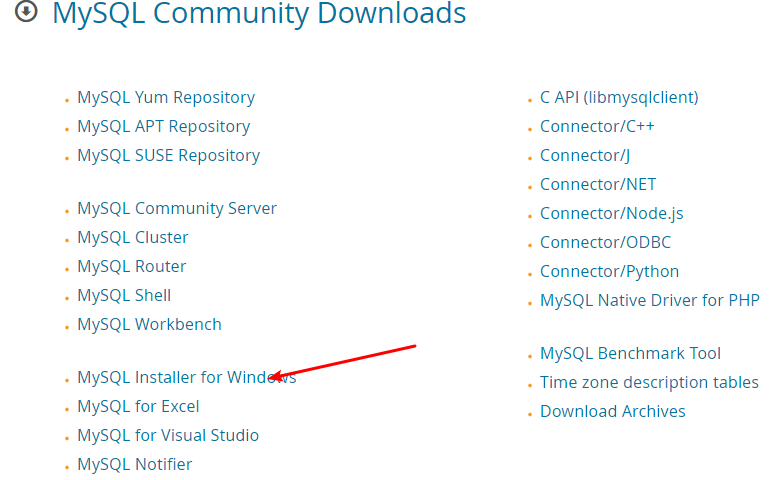
然后依次选择 next 进行安装,安装完成后就可以启动 MySQL 了。
连接MySQL
安装完成 MySQL 之后启动 MySQL,然后使用 navicat 来连接 MySQL,新建连接如下:
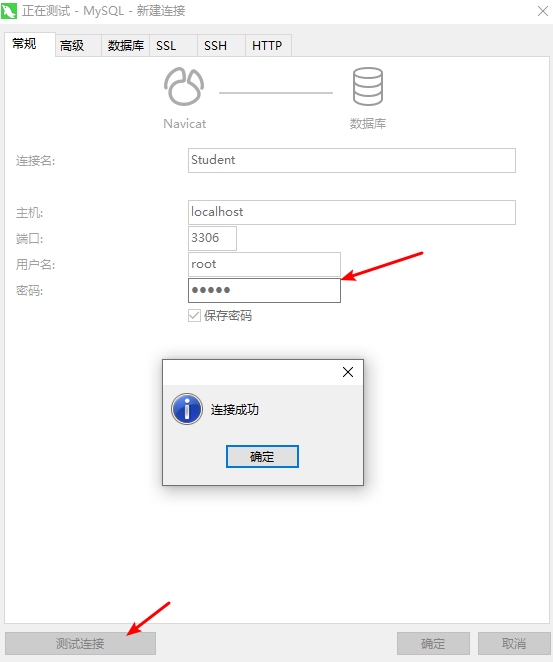
输入用户名、密码等点击测试连接,如果配置正确,则会提示连接成功。
创建数据库和表
连接 MySQL 之后,右键该连接创建数据库 db_student 如下:
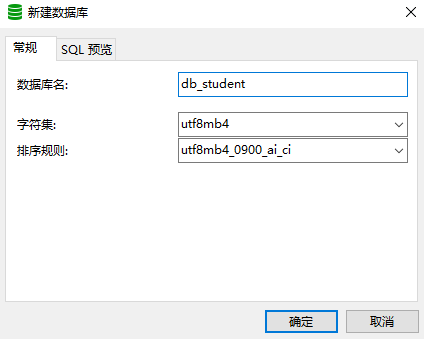
其创建数据库的对应命令如下:
CREATE DATABASE `db_student` CHARACTER SET 'utf8mb4' COLLATE 'utf8mb4_0900_ai_ci';
创建完数据库之后创建一个名为 student 的表,可以使用 navicat 创建也可以使用命令,创建表的命令如下:
CREATE TABLE `student` (
`id` bigint(20) NOT NULL AUTO_INCREMENT COMMENT '主键id',
`name` varchar(32) DEFAULT NULL COMMENT '用户名',
`password` varchar(32) DEFAULT NULL COMMENT '密码',
`age` int DEFAULT NULL COMMENT '年龄',
PRIMARY KEY (`id`)
) ENGINE=InnoDB AUTO_INCREMENT=1 DEFAULT CHARSET=utf8;
依赖及配置
创建 Spring Boot 项目,在其 build.gradle 文件中添加 JDBC 和 MySQL 驱动的依赖如下:
dependencies {
// jdbc依赖
implementation 'org.springframework.boot:spring-boot-starter-data-jdbc'
// mysql驱动
runtime("mysql:mysql-connector-java")
// ...
}
然后在项目的 application.properties 文件中进行数据库基本配置,如下:
# 数据库用户名
spring.datasource.username=root
# 数据库密码
spring.datasource.password=admin
# JDBC Driver
spring.datasource.driver-class-name=com.mysql.cj.jdbc.Driver
# JDBC URL
spring.datasource.url=jdbc:mysql://localhost:3306/db_student?serverTimezone=Asia/Shanghai
配置完成之后,可以借助 IDEA 的 Database 工具测试配置是否正确,测试成功如下图所示:
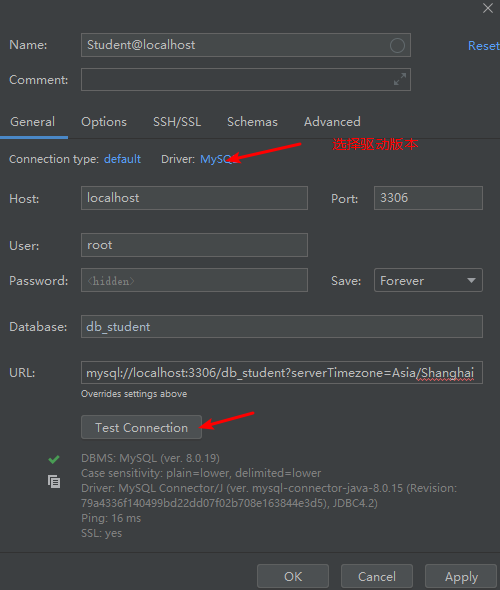
实体类
创建数据表 student 对应的数据实体类如下:
/**
* 实体类
*/
public class Student {
private long id;
private String name;
private String password;
private int age;
public Student() {
}
public Student(String name, String password, int age) {
this.name = name;
this.password = password;
this.age = age;
}
public Student(long id,String name, String password, int age) {
this.id = id;
this.name = name;
this.password = password;
this.age = age;
}
// setter、getter方法
}
实现增删改查
定义增删改查接口 IStudentRepository 如下:
/**
* @Desc: 定义增删查改接口
* @Author: jzman
*/
public interface IStudentRepository {
/**
* 保存数据
* @param student 单条student记录
*/
void save(Student student);
/**
* 删除数据
* @param id 学生id
*/
void delete(long id);
/**
* 更新数据
* @param student 单条student记录
*/
void update(Student student);
/**
* 查询数据
* @param name 姓名
* @return 返回单条记录
*/
Student findByName(String name);
/**
* 查询全部数据
* @return 返回全部记录
*/
List<Student> findAll();
}
创建 StudentRepositoryImpl 实现 IStudentRepository 接口实现增删改查:
/**
* @Desc: 具体实现
* @Author: jzman
*/
@Repository
public class StudentRepositoryImpl implements IStudentRepository {
public JdbcTemplate mJdbcTemplate;
/**
* 构造方法自动装配
* @param jdbcTemplate JdbcTemplate
*/
public StudentRepositoryImpl(JdbcTemplate jdbcTemplate) {
this.mJdbcTemplate = jdbcTemplate;
}
@Override
public void save(Student student) {
mJdbcTemplate.update("INSERT INTO student(name,password,age) values(?,?,?) ",
student.getName(), student.getPassword(), student.getAge());
}
@Override
public void delete(long id) {
mJdbcTemplate.update("DELETE FROM student where id=?", id);
}
@Override
public void update(Student student) {
mJdbcTemplate.update("UPDATE student SET name=?,password=?,age=? WHERE id=?",
student.getName(), student.getPassword(), student.getAge(), student.getId());
}
@Override
public Student findByName(String name) {
Object[] args = {
name};
return mJdbcTemplate.queryForObject("SELECT * FROM student WHERE name=?", args,
new BeanPropertyRowMapper<Student>(Student.class));
}
@Override
public List<Student> findAll() {
return mJdbcTemplate.query("SELECT * FROM student",new BeanPropertyRowMapper<>(Student.class));
}
}
测试效果
编写测试程序进行测试,这里以添加数据为例,插入两条数据如下:
* @Desc: StudentRepositoryTests
* @Author: jzman
*/
@RunWith(SpringRunner.class)
@SpringBootTest
public class StudentRepositoryTests {
@Autowired
private IStudentRepository mStudentRepository;
@Test
public void testSave(){
Student student1 = new Student("躬行之", "111",3);
Student student2 = new Student(2,"jzman", "123",20);
mStudentRepository.save(student1);
mStudentRepository.save(student2);
}
}
运行 testSave 之后,使用 IDEA 提供的 Database 工具,双击表 student 查看数据表内容,如下:
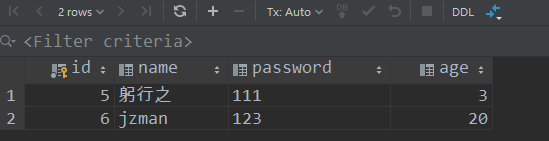
到此,数据插入操作就成功了,删除、修改、查询也是一样。
多数据源配置
多数据源配置的配置主要是配置对应的 DataSource 和 JdbcTemplate,定义多数据源如下:
/**
* @Desc: 数据源配置
* @Author: jzman
*/
@Configuration
public class DataSourceConfig {
@Primary
@Bean(name = "primaryDataSource")
@Qualifier("primaryDataSource")
@ConfigurationProperties(prefix = "spring.datasource.primary")
public DataSource primaryDataSource() {
return DataSourceBuilder.create().build();
}
@Bean(name = "secondaryDataSource")
@Qualifier("secondaryDataSource")
@ConfigurationProperties(prefix = "spring.datasource.secondary")
public DataSource secondaryDataSource() {
return DataSourceBuilder.create().build();
}
@Bean(name = "primaryJdbcTemplate")
public JdbcTemplate primaryJdbcTemplate(@Qualifier("primaryDataSource") DataSource dataSource){
return new JdbcTemplate(dataSource);
}
@Bean(name = "secondaryJdbcTemplate")
public JdbcTemplate secondaryJdbcTemplate(@Qualifier("secondaryDataSource") DataSource dataSource){
return new JdbcTemplate(dataSource);
}
}
然后在 application.properties 文件中配置多个数据库连接,如下:
# dataSource1
spring.datasource.primary.username=root
spring.datasource.primary.password=admin
spring.datasource.primary.driver-class-name=com.mysql.cj.jdbc.Driver
spring.datasource.primary.jdbc-url=jdbc:mysql://localhost:3306/data_source_one?serverTimezone=Asia/Shanghai
# dataSource1
spring.datasource.secondary.username=root
spring.datasource.secondary.password=admin
spring.datasource.secondary.driver-class-name=com.mysql.cj.jdbc.Driver
spring.datasource.secondary.jdbc-url=jdbc:mysql://localhost:3306/data_source_two?serverTimezone=Asia/Shanghai
不同的数据源对应不同的 JdbcTemplate 即可操作对应数据源的数据,具体可参考文末提示查看对应源码。
可关注公众号【躬行之】交流学习,回复关键字【Spring Boot】获取对应案例源码链接。
