奇:
常用控件的使用(期间参杂着VS快捷键/常用设置)
公共控件:
WinForm 窗体
Button 按钮
ComboBox 下拉列表框
Checkbox 复选框
CheckedListBox
ComboBox
DateTimePicker 日期时间控件
GroupBox 分组控件
Label 标签
LinkLabel
ListBox 列表框
ListView 列表控件
LinkLabel 超链接标签
MaskedTextBox
MonthCalendar
NotifyIcon 托盘控件
NumericUpDown 数字输入框
PictureBox 图片框
ProgressBar 进度条
RadioButton 单选框
RichTextBox
TreeView 树控件
Textbox 文本框
ToolTip 气泡提示
webBrowser
容器:
Panel 面板
SplitContainer 分隔容器
TabControl 选项卡控件
FlowLayoutPanel
GroupBox
tableLayoutPanel
菜单和工具栏:
ContextMenuStrip 右键菜单
MenuStrip 菜单控件
StatusStrip 状态栏控件
ToolStrip 工具栏控件
ImageList 图片集合 ????(4.7版本未找到)
Timer 时间控件
对话框:
FolderBrowserDialog 文件夹选择
OpenFileDialog 打开文件
SaveFileDialog 保存文件
数据
Chart
BindingNavigator
BindingSource
DataGridView
DataSet
组件
BackgroundWorker
DirectoryEntry
DirectorySearcher
ErrorProvider
Eventlog
FilesystemWatcher
CHelpProvider
ImageList
MessageQueue
PerformanceCounter
Process
SerialPort
ServiceController
Timer
属性面板
布局
--AuteScaleMode
--Autoscroll
--AltoScrollMargin
--AutoScrollMinsize
--AutoSize
--AutoSizeMode
--Location
--MaximumSize
--MinimumSize
--Padding
--Size
--StartPosition
--Windowstate
窗口样式
--ControlBox
--HelpButton
--lcon
-size
--IsMdiContainer
--MainMenuStrip
--MaximizeBox
--MinimizeBox
--Opacity
--Showlcon
--ShowlnTaskbar
--SizeGripStyle
--TopMost
--TransparencyKey
行为
--AllowDrop
--AutoValidate
--ContextMennuStrip
--DoubleBuffered
--enabled
--ImeMode
焦点
--CausesValidation
可访问性
--AccessibleDescription
--AccessibleName
--AccessibleRole
设计
(Name)
language
Localizable
locked
数据
--(ApplicationSettings)
--(PropertyBinding)
--Location
--Text
--(DataBindings)
--(Advanced)
--Tag
--Text
--Tag
外观
--BackColorControl
--Backgroundlmage
--BackgroundImageLayout
--Cursor
--Name
--Size
--Unit
--Bold
--GdiCharSet
--GdiVerticalFont
--Italic
--Strikeout
--OUnderline
--ForeColor
--FormBorderStyle
--RightToLeft
--RightToLeftLayout
--Text
--UseWaitCursor
杂项
--AcceptButton
--CancelButton
--KeyPreview
--tooltip1上的ToolTip
初始:
app.config
<?xml version="1.0" encoding="utf-8" ?> <configuration> <startup> <supportedRuntime version="v4.0" sku=".NETFramework,Version=v4.7.2" /> </startup> </configuration>
cs
namespace WindowsFormsApp2 { partial class Form1 { /// <summary> /// 必需的设计器变量。 /// </summary> private System.ComponentModel.IContainer components = null; /// <summary> /// 清理所有正在使用的资源。 /// </summary> /// <param name="disposing">如果应释放托管资源,为 true;否则为 false。</param> protected override void Dispose(bool disposing) { if (disposing && (components != null)) { components.Dispose(); } base.Dispose(disposing); } #region Windows 窗体设计器生成的代码 /// <summary> /// 设计器支持所需的方法 - 不要修改 /// 使用代码编辑器修改此方法的内容。 /// </summary> private void InitializeComponent() { this.components = new System.ComponentModel.Container(); this.AutoScaleMode = System.Windows.Forms.AutoScaleMode.Font; this.ClientSize = new System.Drawing.Size(800, 450); this.Text = "Form1"; } #endregion } }
program.cs
using System; using System.Collections.Generic; using System.Linq; using System.Threading.Tasks; using System.Windows.Forms; namespace WindowsFormsApp2 { static class Program { /// <summary> /// 应用程序的主入口点。 /// </summary> [STAThread] static void Main() { Application.EnableVisualStyles(); Application.SetCompatibleTextRenderingDefault(false); Application.Run(new Form1()); } } }
笔记:
窗体
怎么修改标题 :外观--Text属性即可.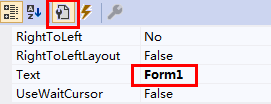
怎么修改左上角图标 : 窗口样式->ICON属性 图标最合适的大小 32*32
窗体出现的位置
StartPosition = System.Windows.Forms.FormStartPosition.CenterScreen;
固定窗体的大小(不允许修改窗体大小)
this.AutoSizeMode = System.Windows.Forms.AutoSizeMode.GrowAndShrink; 不允许修改窗体大小[GrowOnly(默认)]
是否有最大化,最小化.
this.MaximizeBox = false;
一些小技巧:
部分异常
全局异常
日志的重要性
门:
合理的使用控件
面向对象的方式使用控件
控件多的时候如何操作.
动态加载和组合控件
自定义控件(用户控件)
遁:
窗体美化
如何使用皮肤来美化控件(SkinH)
制作我们自己的窗体
甲:
案例大集合
读取文件到列表框显示/保存数据为csv/txt等格式.
一个简单的登录案列.
闯关游戏.