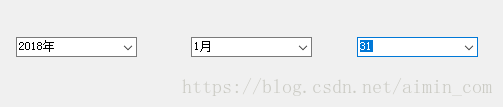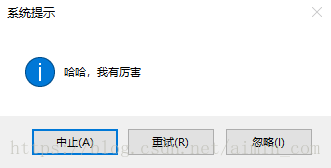combox控件
用途:用于下拉菜单选择:日期,选项等。
生日选择器实例:
主要技术:
1. 判断瑞年
2. 判断天数
3. 添加月份、年份
//首先输入年份在1949年至今
private void Form1_Load(object sender, EventArgs e)
{
int year = DateTime.Now.Year;
for (int i = year ; i >=1949; i--)
{
cmbYear.Items.Add(i + "年");
}
}
//在输入年份年后添加月份
private void cmbYear_SelectedIndexChanged(object sender, EventArgs e)
{
cmbMouth.Items.Clear(); //清空原来添加的月份
for (int i= 1; i<=12 ; i ++)
{
cmbMouth.Items.Add(i + "月");
}
}
//输入月份后添加日期
private void cmbMouth_SelectedIndexChanged(object sender, EventArgs e)
{
cmbDay.Items.Clear();//清空这个控件中的值
//获得当前选中的年份:
string strYear= cmbYear.SelectedItem.ToString().Split('年')[0];
//获得当前选中的月份
string strMouth = cmbMouth.SelectedItem.ToString().Replace("月", "");
int year = Convert.ToInt32(strYear);//把年份转换为int类型
int month = Convert.ToInt32(strMouth);//把月份转换为int类型
int Day = 0;
//判断瑞年为29-28天
if (month==2)
{
if (year%400==0||year%4==0&&year%100!=0)
{
Day = 29;
}
else
{
Day = 28;
}
}
//判断4-6-9-11月份为30天,其余为31天
else
{
switch (month )
{
case 4:
case 6:
case 9:
case 11:
Day = 30;
break;
default:
Day = 31;
break;
}
}
for (int i = 1; i <=Day ; i++)
{
cmbDay.Items.Add(i);
}
}
Button
用处:确定按钮,命令按钮,用户点击后事件。
实例:弹出事件:
private void button1_Click(object sender, EventArgs e)
{
// MessageBox.Show("哈哈,我 厉害了"); //只显示文本
// MessageBox.Show("哈哈,我有厉害","系统提示"); //显示文本,标题
//MessageBox.Show("哈哈,我有厉害", "系统提示",MessageBoxButtons.AbortRetryIgnore ); //显示文本、标题、几个选择按钮
//MessageBox.Show("哈哈,我有厉害", "系统提示",MessageBoxButtons.AbortRetryIgnore,MessageBoxIcon.Asterisk );//文本、标题、按钮、文本中有图标并且有声音
MessageBox.Show("哈哈,我有厉害", "系统提示", MessageBoxButtons.AbortRetryIgnore, MessageBoxIcon.Asterisk,MessageBoxDefaultButton.Button1) ;//和上面一样,后面的button1表示默认选择了第一个按钮
}