NDK
NDK介绍
对大部分应用开发者来说可能都不怎么接触到NDK,但如果涉及到硬件操作的话就不得不使用NDK了。使用NDK还有另一个原因,就是C/C++的效率比较高,因此我们可以把一些耗时 的操作放在NDK中实现。
NDK是Native Development Kit的简称。它是一个工具集,继承类Android的交叉编译环境,并提供了一套比较方便的Makefile,可以帮助开发者快速开发C或者C++的动态库,并自动的将so和java程序打包成apk,在Android上运行
配置NDK开发环境
NDK下载地址:https://developer.android.google.cn/ndk/downloads/index.html
解压完之后配置Path
JNI概述
JNI是Java Native Interface的缩写,中文为JAVA本地调用。JNI标准成为java平台一部分,它允许java代码和其他语言写的代码进行交互

JNI程序实现步骤
- 编写带有native声明方法java类
- 使用javac命令编写所编写的java类
- 然后使用javah+java类名生成扩展名为h的头文件
- 使用C/C++实现本地方法
- 将C/C++编写的文件生成动态链接库
- 测试

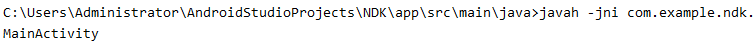
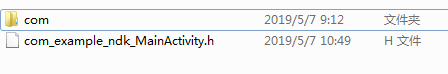

将.h文件加入到jni目录中
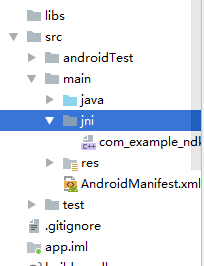
在jni下创建hello.c文件
#include "com_example_ndk_MainActivity.h"
JNIEXPORT jint JNICALL Java_com_example_ndk_MainActivity_add
(JNIEnv * env, jobject obj, jint num1, jint num2){
return num1+num2;
}
创建Android.mk文件
LOCAL_PATH := $(call my-dir)
include $(CLEAR_VARS)
LOCAL_MODULE:= hello
LOCAL_SRC_FILES := hello.c
include $(BUILD_SHARED_LIBRARY)
编译,在命令行输入ndk-build

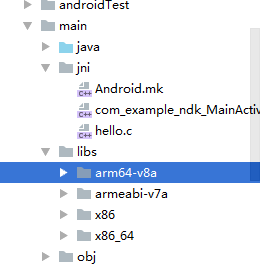
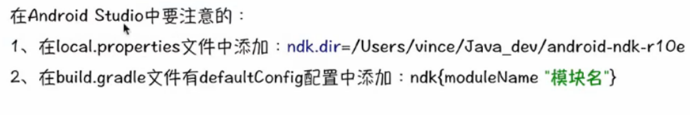



<?xml version="1.0" encoding="utf-8"?>
<RelativeLayout xmlns:android="http://schemas.android.com/apk/res/android"
xmlns:app="http://schemas.android.com/apk/res-auto"
xmlns:tools="http://schemas.android.com/tools"
android:layout_width="match_parent"
android:layout_height="match_parent"
tools:context=".MainActivity">
<EditText
android:layout_width="wrap_content"
android:layout_height="wrap_content"
android:inputType="number"
android:hint="请输入第一个数字"
android:ems="10"
android:id="@+id/editText_num1"
android:layout_alignParentTop="true"
android:layout_alignParentLeft="true"
android:layout_alignParentStart="true"
android:layout_alignParentRight="true"
android:layout_alignParentEnd="true" />
<EditText
android:layout_width="wrap_content"
android:layout_height="wrap_content"
android:inputType="number"
android:hint="请输入第二个数字"
android:ems="10"
android:id="@+id/editText_num2"
android:layout_below="@+id/editText_num1"
android:layout_alignParentLeft="true"
android:layout_alignParentStart="true"
android:layout_alignRight="@+id/editText_num1"
android:layout_alignEnd="@+id/editText_num1" />
<Button
android:layout_width="wrap_content"
android:layout_height="wrap_content"
android:text="加法运算"
android:onClick="addClick"
android:id="@+id/button"
android:layout_below="@+id/editText_num2"
android:layout_centerHorizontal="true" />
<TextView
android:layout_width="wrap_content"
android:layout_height="wrap_content"
android:text="结果:"
android:id="@+id/textView_result"
android:layout_below="@+id/button"
android:layout_centerHorizontal="true" />
</RelativeLayout>
package com.example.ndk;
import android.support.v7.app.AppCompatActivity;
import android.os.Bundle;
import android.view.View;
import android.widget.EditText;
import android.widget.TextView;
public class MainActivity extends AppCompatActivity {
private EditText editText_num1,editText_num2;
private TextView textView_result;
//加载动态链接库
static
{
System.loadLibrary("hello");
}
@Override
protected void onCreate(Bundle savedInstanceState) {
super.onCreate(savedInstanceState);
setContentView(R.layout.activity_main);
editText_num1=findViewById(R.id.editText_num1);
editText_num2=findViewById(R.id.editText_num2);
textView_result=findViewById(R.id.textView_result);
}
//声明一个本地方法,该方法由C、C++实现
public native int add(int num1,int num2);
public void addClick(View view){
String num1=editText_num1.getText().toString();
String num2=editText_num2.getText().toString();
//调用本地方法
int result= add(Integer.parseInt(num1),Integer.parseInt(num2));
textView_result.setText("结果:"+result);
}
}
