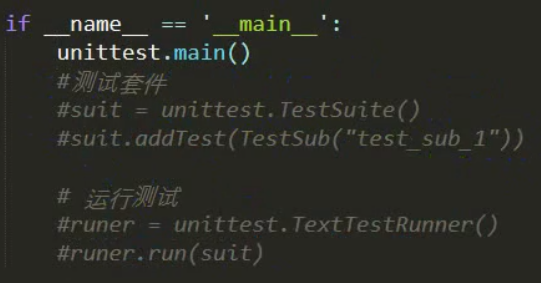一、搭建环境相关地址以及相关模块下载地址
1、#各个浏览器驱动下载地址:
https://www.cnblogs.com/nancyzhu/p/8589764.html
2、#sublime+python+selenium自动化配置教程:
http://python.tedu.cn/know/289803.html
3、#html测试报告:
https://github.com/defnngj/HTMLTestRunner http://www.testpub.cn/t/213
4、#page objects插件下载地址 pip install page_objects:
https://github.com/eeaston/page-objects
5、邮件模板下载地址pip3 install yagmail:
https://github.com/kootenpv/yagmail
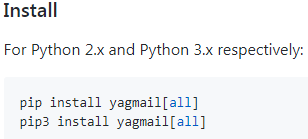
二、使用实例
1、模块级别的fixture:
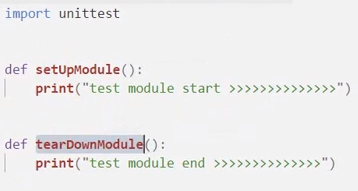
2、类级别的fixture:
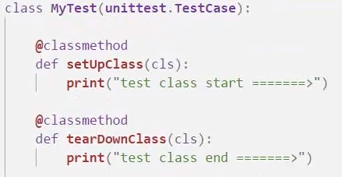
3、鼠标悬停事件:
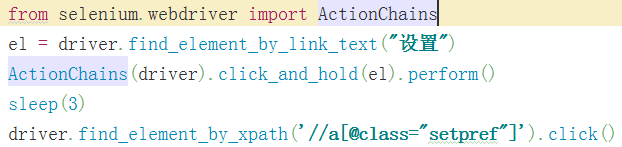
js使用方法:
js = '' var q = document.getElementsByClassName(\''类名\'')[0];q.style.display=\''block\'' ; ''
driver.execute_script(js)
4、规范:元素定位与动作分离:

5、测试执行discover匹配文件:
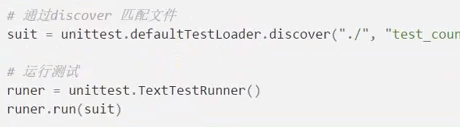
6、测试报告:
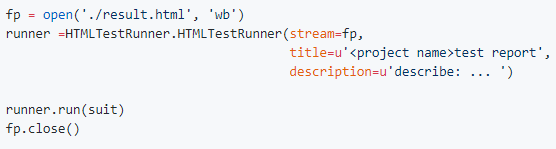
fp = unittest.defaultTestLoader.discover('./','testcase*.py')
runner = HTMLTestRunner.HTMLTestRunner(
stream=fp,
title=u'测试报告',
description=u'版本:V1.0,报告人:xxx'
)
runner.run(fp)
7、发送邮件:

8、测试套件、测试执行: