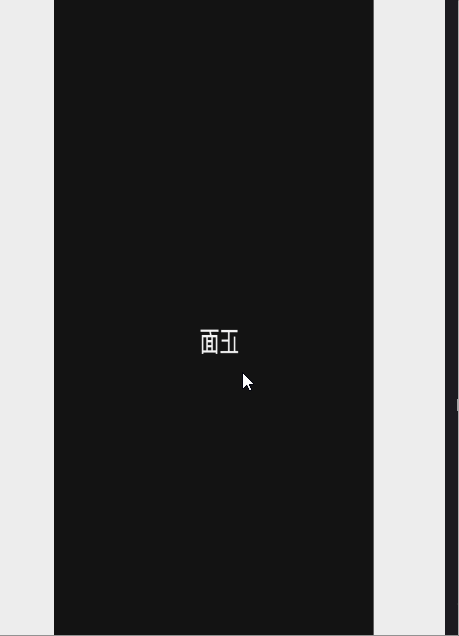
build.gradle下加入动画依赖
implementation 'com.nineoldandroids:library:2.4.0'
1:activity_main.xml
<?xml version="1.0" encoding="utf-8"?>
<FrameLayout
xmlns:android="http://schemas.android.com/apk/res/android"
android:id="@+id/card_main_container"
android:layout_height="match_parent"
android:layout_width="match_parent">
<include layout="@layout/ly_choose_product_item_back"/>
<include layout="@layout/ly_choose_product_item_front"/>
</FrameLayout>
2:ly_choose_product_item_front.xml正面的布局
<?xml version="1.0" encoding="utf-8"?>
<LinearLayout
xmlns:android="http://schemas.android.com/apk/res/android"
android:layout_width="match_parent"
android:id="@+id/card_back_container"
android:layout_height="match_parent">
<TextView
android:layout_width="match_parent"
android:layout_height="match_parent"
android:text="反面"
android:background="#ed1010"
android:textColor="#f7f3f3"
android:textSize="30sp"
android:gravity="center"/>
</LinearLayout>
3:ly_choose_product_item_back.xml反面的布局
<?xml version="1.0" encoding="utf-8"?>
<LinearLayout
xmlns:android="http://schemas.android.com/apk/res/android"
android:layout_width="match_parent"
android:id="@+id/card_back_container"
android:layout_height="match_parent">
<TextView
android:layout_width="match_parent"
android:layout_height="match_parent"
android:text="反面"
android:background="#ed1010"
android:textColor="#f7f3f3"
android:textSize="30sp"
android:gravity="center"/>
</LinearLayout>
4: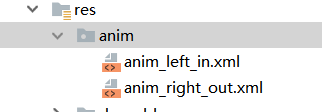
4.1:anim_left_in.xml
<?xml version="1.0" encoding="utf-8"?>
<set xmlns:android="http://schemas.android.com/apk/res/android">
<!--消失-->
<objectAnimator
android:duration="0"
android:propertyName="alpha"
android:valueFrom="1.0"
android:valueTo="0.0"/>
<!--旋转-->
<objectAnimator
android:propertyName="rotationY"
android:valueFrom="-180"
android:valueTo="0"/>
<!--出现-->
<objectAnimator
android:duration="0"
android:propertyName="alpha"
android:valueFrom="0.0"
android:valueTo="1.0"/>
</set>
4.2:anim_right_out.xml
<?xml version="1.0" encoding="utf-8"?>
<set xmlns:android="http://schemas.android.com/apk/res/android">
<!--旋转-->
<objectAnimator
android:propertyName="rotationY"
android:valueFrom="0"
android:valueTo="180"/>
<!--消失-->
<objectAnimator
android:duration="0"
android:propertyName="alpha"
android:valueFrom="1.0"
android:valueTo="0.0"/>
</set>
5:MainActivity
public class MainActivity extends AppCompatActivity implements View.OnClickListener {
private FrameLayout mCardMainContainer;
private LinearLayout mCardFontContainer, mCardBackContainer;
private AnimatorSet mRightOutAnimatorSet, mLeftInAnimatorSet;
private boolean mIsShowBack = false; //是否显示背面
@Override
protected void onCreate(Bundle savedInstanceState) {
super.onCreate(savedInstanceState);
setContentView(R.layout.activity_main);
initView();
initEvent();
}
private void initView() {
mCardMainContainer = (FrameLayout) findViewById(R.id.card_main_container);
mCardFontContainer = (LinearLayout) findViewById(R.id.card_font_container);
mCardBackContainer = (LinearLayout) findViewById(R.id.card_back_container);
setAnimators(); // 设置动画
setCameraDistance(); // 设置镜头距离
}
private void initEvent() {
mCardMainContainer.setOnClickListener(this);
}
@SuppressLint("ResourceType")
private void setAnimators() {
mRightOutAnimatorSet = (AnimatorSet) AnimatorInflater.loadAnimator(this, R.anim.anim_right_out);
mLeftInAnimatorSet = (AnimatorSet) AnimatorInflater.loadAnimator(this, R.anim.anim_left_in);
// 设置点击事件
mRightOutAnimatorSet.addListener(new AnimatorListenerAdapter() {
@Override
public void onAnimationStart(Animator animation) {
super.onAnimationStart(animation);
mCardMainContainer.setClickable(false);
}
});
mLeftInAnimatorSet.addListener(new AnimatorListenerAdapter() {
@Override
public void onAnimationEnd(Animator animation) {
super.onAnimationEnd(animation);
mCardMainContainer.setClickable(true);
}
});
}
private void setCameraDistance() {
int distance = 16000;
float scale = getResources().getDisplayMetrics().density * distance;
mCardFontContainer.setCameraDistance(scale);
mCardBackContainer.setCameraDistance(scale);
}
private void flipCard() {
if (!mIsShowBack) { // 正面朝上
mRightOutAnimatorSet.setTarget(mCardFontContainer);
mLeftInAnimatorSet.setTarget(mCardBackContainer);
mRightOutAnimatorSet.start();
mLeftInAnimatorSet.start();
mIsShowBack = true;
} else { // 背面朝上
mRightOutAnimatorSet.setTarget(mCardBackContainer);
mLeftInAnimatorSet.setTarget(mCardFontContainer);
mRightOutAnimatorSet.start();
mLeftInAnimatorSet.start();
mIsShowBack = false;
}
}
@Override
public void onClick(View v) {
switch (v.getId()) {
case R.id.card_main_container:
flipCard();
break;
}
}
}