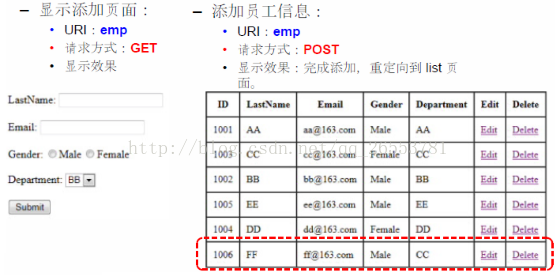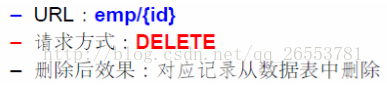版权声明:本文为博主原创文章,未经博主允许不得转载。 https://blog.csdn.net/qq_26553781/article/details/79830061
参看博客:https://blog.csdn.net/chenxiaochan/article/details/73716617
https://blog.csdn.net/chenxiaochan/article/details/52988323
强调一点,不是不能用其他方式和参数,只是规范而已
1 显示—get
// 显示全部 employee
@RequestMapping("/emps")
public String list(Map<String, Object> map){
map.put("employees",employeeDao.getAll());
return"list";
}
<c:if test="${empty requestScope.employees}">
没有任何员工信息.
</c:if>
<c:if test="${!empty requestScope.employees }">
<table border="1" cellpadding="10"cellspacing="0">
<tr>
<th>ID</th>
<th>LastName</th>
<th>Email</th>
<th>Gender</th>
<th>Department</th>
<th>Edit</th>
<th>Delete</th>
</tr>
<c:forEach items="${requestScope.employees }" var="emp">
<tr>
<td>${emp.id }</td>
<td>${emp.lastName }</td>
<td>${emp.email }</td>
<td>${emp.gender == 0 ? 'Female' : 'Male' }</td>
<td>${emp.department.departmentName }</td>
<td><a href="emp/${emp.id}">Edit</a></td>
<td><a class="delete"href="emp/${emp.id}">Delete</a></td>
</tr>
</c:forEach>
</table>
</c:if>注意:
用EL接受参数时,参数一致,最好写全称
2 crud
2.1 查询(oid)—get
RESTful方式实现商品信息查询,返回json数据,使用RESTful风格开发的接口,根据id查询商品,接口地址是:http://127.0.0.1/item/1
我们需要从url上获取商品id,步骤如下:
1.使用注解@RequestMapping("item/{id}")声明请求的url
{xxx}叫做占位符,请求的URL可以是“item /1”或“item/2”
2.使用(@PathVariable()Integer id)获取url上的数据
注意两个区别
1. @PathVariable是获取url上数据的。@RequestParam获取请求参数的(包括post表单提交)
2. 如果加上@ResponseBody注解,就不会走视图解析器,不会返回页面,目前返回的json数据。如果不加,就走视图解析器,返回页面
2.2 添加post(json)并显示所有get
2.3 删除员工(oid)—delete
<td><a class="delete"href="emp/${emp.id}">Delete</a></td>
<form action="" method="POST">
<input type="hidden"name="_method" value="DELETE"/>
</form>
<script type="text/javascript" src="scripts/jquery-1.9.1.min.js"></script>
<script type="text/javascript">
$(function(){
$(".delete").click(function(){
var href = $(this).attr("href");
$("form").attr("action", href).submit();
returnfalse;
});
})
</script>
//删除操作
@RequestMapping(value="/emp/{id}" , method=RequestMethod.DELETE)
public String delete(@PathVariable("id") Integer id){
employeeDao.delete(id);
return"redirect:/emps";
}
<mvc:default-servlet-handler/>
<mvc:annotation-driven></mvc:annotation-driven>2.4 修改—put
<c:if test="${employee.id== null }">
LastName: <form:input path="lastName"/>
</c:if>
<c:if test="${employee.id != null }">
<form:hidden path="id"/>
<input type="hidden"name="_method" value="PUT"/>
<%-- 对于 _method 不能使用 form:hidden 标签,
因为 modelAttribute 对应的 bean 中没有 _method 这个属性 --%>
</c:if>
<td><a href="emp/${emp.id}">Edit</a></td>
//修改操作
@RequestMapping(value="/emp/{id}" , method=RequestMethod.GET)
public String input(@PathVariable("id") Integer id,
Map<String,Object> map){
map.put("employee", employeeDao.get(id));
map.put("departments", departmentDao.getDepartments());
return"input";
}
@RequestMapping(value="emp" , method=RequestMethod.PUT )
public String update(Employee employee){
employeeDao.save(employee);
return"redirect:/emps";
}
@ModelAttribute
publicvoid getEmploee(@RequestParam(value="id",required=false) Integer id , Map<String , Object> map){
if (id != null) {
map.put("employee", employeeDao.get(id));
}
}