记录是为了更好的成长!
swagger2是什么?自行百度,这里直接贴代码,尽是干货!
1、引入pom文件
<!-- swagger2 --> <dependency> <groupId>io.springfox</groupId> <artifactId>springfox-swagger2</artifactId> <version>2.9.2</version> </dependency> <dependency> <groupId>io.springfox</groupId> <artifactId>springfox-swagger-ui</artifactId> <version>2.9.2</version> </dependency> <!-- 引入了第三方的UI界面美化jar包,不是必须的 --> <dependency> <groupId>com.github.xiaoymin</groupId> <artifactId>swagger-bootstrap-ui</artifactId> <version>1.6</version> </dependency>
2、配置swagger2,看代码
package com.config; import org.springframework.context.annotation.Bean; import org.springframework.context.annotation.Configuration; import springfox.documentation.builders.ApiInfoBuilder; import springfox.documentation.builders.PathSelectors; import springfox.documentation.builders.RequestHandlerSelectors; import springfox.documentation.service.ApiInfo; import springfox.documentation.service.Contact; import springfox.documentation.spi.DocumentationType; import springfox.documentation.spring.web.plugins.Docket; import springfox.documentation.swagger2.annotations.EnableSwagger2; @Configuration @EnableSwagger2 public class Swagger2Config { @Bean public Docket createRestApi() { return new Docket(DocumentationType.SWAGGER_2) .apiInfo(apiInfo()) .select() .apis(RequestHandlerSelectors.basePackage("com")) .paths(PathSelectors.any()) .build(); } private ApiInfo apiInfo() { return new ApiInfoBuilder() .title("SprintBoot Swagger2 build API docs") .description("Spring Boot Swagger2 Restful API") .contact(new Contact("demo", "", "")) .version("1.0") .build(); } }
3、在controller中的应用
@RestController @RequestMapping("/goods") @Api(value = "GoodsController",tags= "商品管理") public class GoodsController { @GetMapping("/findAll") @ApiOperation(value = "商品查询",notes="查询所有的商品信息") @ApiImplicitParams({ @ApiImplicitParam(name = "type", value = "商品类型",required=true)}) public String findAll(@RequestParam(name="type",required=true)String type) { return type; } @PostMapping("/add") @ApiOperation(value = "商品增加",notes="增加商品信息") //@ApiImplicitParam(name="goods",value="商品信息",paramType = "body", required = true) public String add(@RequestBody Goods goods) { return goods.toString(); } }
4、启动项目访问
如果没有引入第三方的UI界面美化jar包 -->>swagger-bootstrap-ui
访问:http://localhost:8080/swagger-ui.html#/
如果引入了第三方的UI界面美化jar包 -->>swagger-bootstrap-ui
访问:http://localhost:8080/swagger-ui.html#/ 或者 http://localhost:8080/doc.html#/,都是可以的
看看两者的区别,加入第三UI,显示风格不同而已
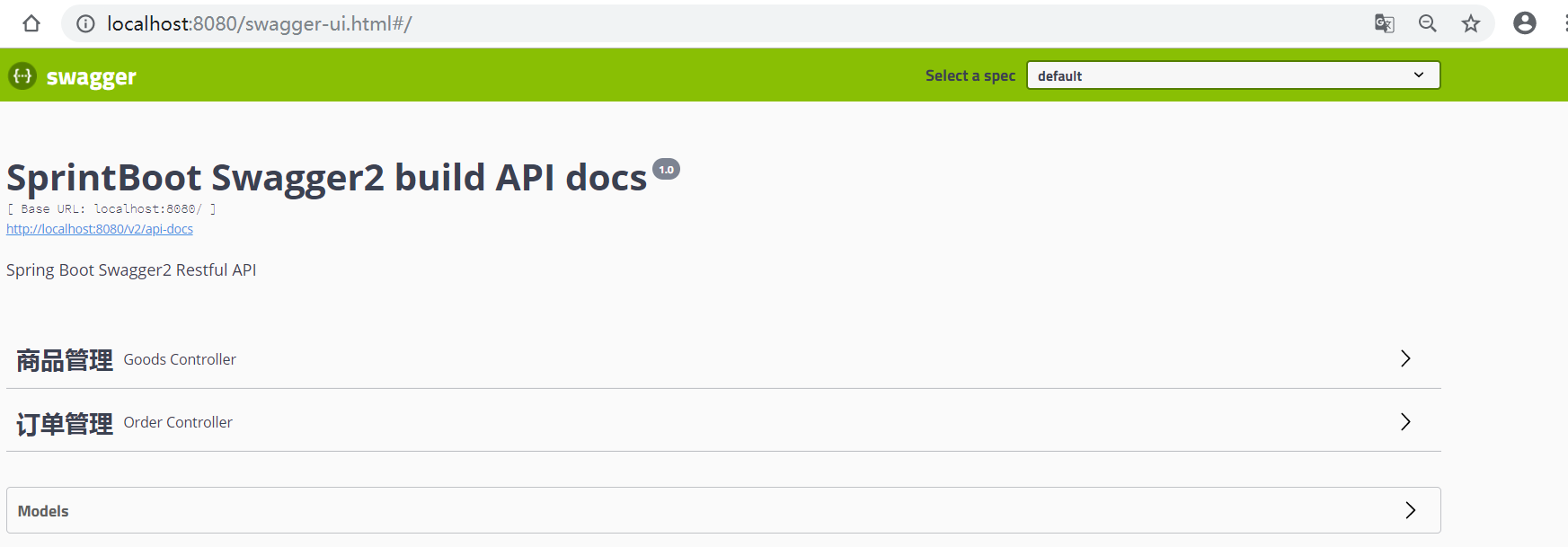
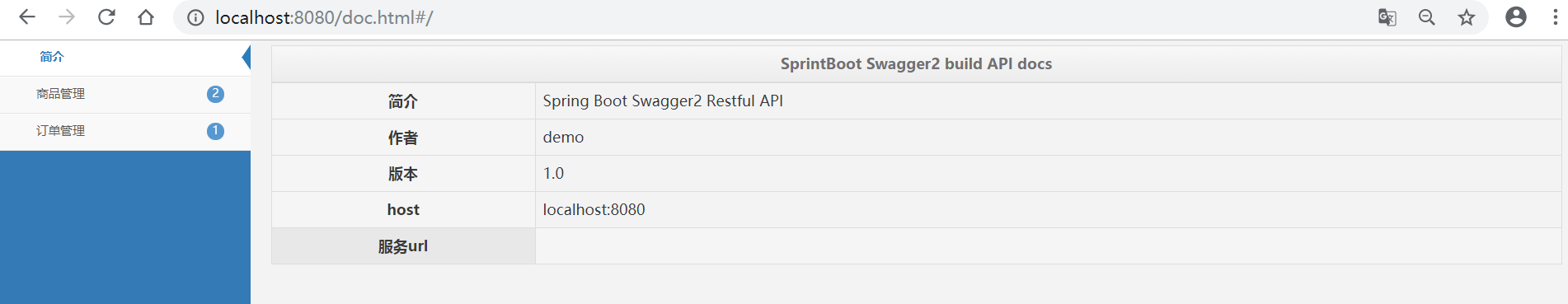
如果还不明白,可以参考:https://blog.csdn.net/xiaojin21cen/article/details/78653506
github示例:https://github.com/kh5218/DemoForSpringBoot/tree/master/springBoot-swagger2
以上内容代表个人观点,仅供参考,不喜勿喷。。。