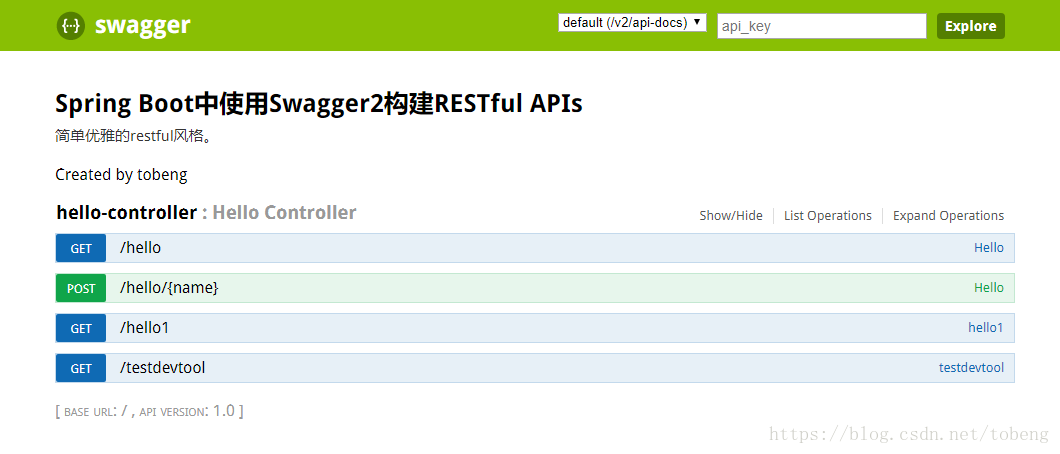1、在pom.xml配置swagger2的依赖:
<!--swagger2依赖jar--> <dependency> <groupId>io.springfox</groupId> <artifactId>springfox-swagger2</artifactId> <version>2.2.2</version> </dependency> <dependency> <groupId>io.springfox</groupId> <artifactId>springfox-swagger-ui</artifactId> <version>2.2.2</version> </dependency>
2、创建swagger2配置类:
@EnableSwagger2 @Configuration public class Swagger2 { @Bean public Docket createRestApi() { //设置扫描的包 return new Docket(DocumentationType.SWAGGER_2) .apiInfo(apiInfo()) .select() .apis(RequestHandlerSelectors.basePackage("com.test.controller")) .paths(PathSelectors.any()) .build(); } private ApiInfo apiInfo() { return new ApiInfoBuilder() .title("Spring Boot中使用Swagger2构建RESTful APIs") .description("简单优雅的restful风格。") .termsOfServiceUrl("http://localhost:8081/test") .contact("tobeng") .version("1.0") .build(); } }
3、启动spring boot程序,访问http://localhost:8080/swagger-ui.html。
4、注解:
@Api:修饰整个类,描述Controller的作用
@ApiOperation:描述一个类的一个方法,或者说一个接口
@ApiParam:单个参数描述
@ApiModel:用对象来接收参数
@ApiProperty:用对象接收参数时,描述对象的一个字段
@ApiResponse:HTTP响应其中1个描述
@ApiResponses:HTTP响应整体描述
@ApiIgnore:使用该注解忽略这个API
@ApiError :发生错误返回的信息
@ApiImplicitParam:一个请求参数
@ApiImplicitParams:多个请求参数
使用这些注解可以在界面显示更显详细的文档说明。