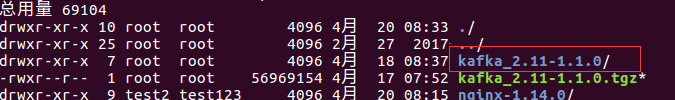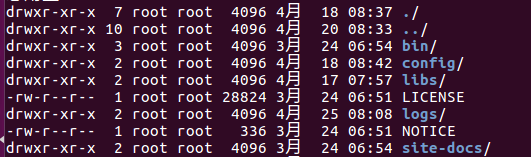最近在学校kafka,学习kafka第一步,让咱们先把kafka安装起来吧!
使用环境:ubuntu系统
kafka下载地址:http://kafka.apache.org/downloads
官方安装教学:http://kafka.apache.org/quickstart
一、解压下载的安装包(我下载了kafka_2.11-1.1.0.tgz)
解压下载的安装包
tar -xzf kafka_2.11-1.1.0.tgz
ok,到这你就已经完成了安装了!对,是的完成安装了!无需其他配置!下面接着介绍如何启动、如何在单机上部署集群!
二、kafka常用命令(命令都是在解压目录中执行)
进入解压后的目录
(1)启动kafka(先启动zookeeper)
bin/zookeeper-server-start.sh config/zookeeper.properties
bin/kafka-server-start.sh config/server.properties
(2)创建topic
bin/kafka-topics.sh --create --zookeeper localhost:2181 --replication-factor 1 --partitions 1 --topic test
(3)查看topic
bin/kafka-topics.sh --list --zookeeper localhost:2181
(4)发送消息
bin/kafka-console-producer.sh --broker-list localhost:9092 --topic test
(5)查看消息
bin/kafka-console-consumer.sh --bootstrap-server localhost:9092 --topic test --from-beginning
a.复制配置文件
cp config/server.properties config/server-1.properties cp config/server.properties config/server-2.properties
b.修改配置文件
使用vim 编辑server-1.properties、server-2.properties,修改broker.id、listeners、log.dir属性。(相同的话启动会报错)
config/server-1.properties:
broker.id=1
listeners=PLAINTEXT://:9093
log.dir=/tmp/kafka-logs-1
config/server-2.properties:
broker.id=2
listeners=PLAINTEXT://:9094
log.dir=/tmp/kafka-logs-2
c.启动集群
bin/kafka-server-start.sh config/server-1.properties & bin/kafka-server-start.sh config/server-2.properties &
d.创建备份为3的topic(每个broker都有备份,如果有个broker无法工作了,系统还能正常工作)
bin/kafka-topics.sh --create --zookeeper localhost:2181 --replication-factor 3 --partitions 1 --topic my-replicated
e.查看topic
bin/kafka-topics.sh --describe --zookeeper localhost:2181 --topic my-replicated-topic
Topic:my-replicated-topic PartitionCount:1 ReplicationFactor:3 Configs: Topic: my-replicated-topic Partition: 0 Leader: 1 Replicas: 1,2,0 Isr: 1,2,0
(7)使用文件导入消息
a.创建导入文件(消息内容为foo\bar),该文件请在解压目录下创建
echo -e "foo\nbar" > test.txt
b.使用默认配置进行导入
bin/connect-standalone.sh config/connect-standalone.properties config/connect-file-source.properties config/connect-file-sink.properties
c.查看导入和到处的文件
more test.sink.txt foo bar
d.查看kafka中的消息
> bin/kafka-console-consumer.sh --bootstrap-server localhost:9092 --topic connect-test --from-beginning
{"schema":{"type":"string","optional":false},"payload":"foo"}
e.connectors会继续处理text.txt文本中的内容,向文本重新向内容。可以继续观察test.sink.txt和控制台的输出
echo Another line>> test.txt