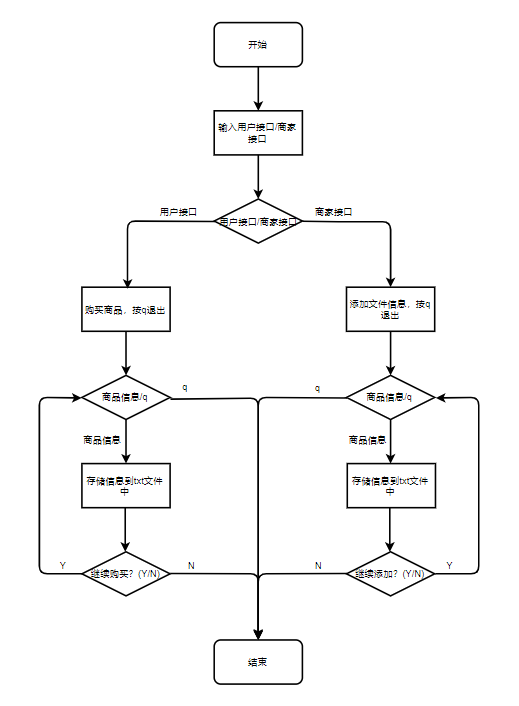2019.5.9,总结下今天学的知识:
集合:(1)集合里没有重复元素。(2)关系测试,即交集,并集,差集等关系运算。
常用操作:

1 # Author:K 2 list_1 = [1,2,3,4,5,6,7] 3 list_2 = {6,7,8,9,0} 4 5 print(list_1) 6 print(list_2) 7 8 list_1 = set(list_1) 9 print(list_1) 10 print(list_2) 11 12 #集合关系运算: 13 #intersection() & 交集 14 print(list_1.intersection(list_2)) 15 print(list_1 & list_2) 16 17 #union() | 并集 18 print(list_1.union(list_2)) 19 print(list_1 | list_2) 20 21 #difference() - 差集 22 print(list_1.difference(list_2)) 23 print(list_1 - list_2) 24 25 #symmetric_difference() ^ 对称差集 将A、B两个集合做并运算且把相交的元素去掉 26 print(list_1.symmetric_difference(list_2)) 27 print(list_1 ^ list_2) 28 29 # 集合A >= 集合B , B是否是A的子集 或者使用函数issubset()判断子集 函数issuperset()判断父集 30 # 集合A <= 集合B , A是否是B的子集 A.issubset(B) B.issuperset(A) 31 A = {1,2,3} 32 B = {1,2,3,4,5} 33 34 if A >= B: 35 print("B是A的子集") 36 else: 37 print("B是A的父集") 38 39 if A.issubset(B): 40 print("A是B的子集") 41 else: 42 print("A不是B的子集") 43 44 if A.issuperset(B): 45 print("A是B的父集") 46 else: 47 print("A不是B的父集") 48 49 50 #增删查 51 #add() update() 增 其中add()添加一项,update()添加多项 52 print(list_1) 53 list_1.add("string") 54 print(list_1) 55 list_1.update([8,9,0]) 56 print(list_1) 57 58 #remove() discard() 删 若删除集合没有的元素remov()则报错,而discard()不会 59 list_1.remove("string") 60 print(list_1) 61 list_1.discard(7) 62 print(list_1) 63 64 # in 查 65 if "string" in list_1: 66 print("'string'存在") 67 else: 68 print("'string'不存在") 69 70 if 0 in list_1: 71 print("0 存在") 72 else: 73 print("0 不存在") 74 75 #求长度 len() 76 print(list_1) 77 print(len(list_1))
文件操作:(1)打开文件 (2)操作文件 (3)退出文件。用with语句不需要使用 close() 函数退出文件。

1 # Author:K 2 3 file_path = "D:\PycharmProjects\python learning\day03\essay" 4 5 # read() 读 6 f = open(file_path,'r',encoding = 'utf-8') 7 print(f.read()) 8 f.close() #!!!!!!!!!!重点!每次操作完一个文件夹都要执行关闭函数,不然有可能会得到不是期望得到的结果 9 10 # write() 写 11 f = open(file_path,'w',encoding = 'utf-8') #将文件原来的内容全部替换成write()里面的内容 12 f.write("bbb") 13 f.close() 14 # read() 读 15 f = open(file_path,'r',encoding = 'utf-8') 16 print(f.read()) 17 f.close() 18 19 # write() 以追加的方式写 20 f = open(file_path,'a',encoding = 'utf-8') 21 f.write("ccc") 22 f.close() 23 # read() 读 24 f = open(file_path,'r',encoding = 'utf-8') 25 print(f.read()) 26 f.close() 27 28 f = open(file_path,'w',encoding = 'utf-8') 29 # #print(f.readlines()) # f.readlines() 读取文件的每一行,得到一个列表,列表中的每个信息是对应的一行数据. 30 # print(f.readline().strip()) # f.readline() 读取文件的第一行,得到第一行信息 31 # print(f.tell()) # f.tell() 返回当前光标所在位置。系统得到是5的原因可能是这样-->"aaa\n" ,其中'\n'算一个字符 32 # print(f.seek(0)) # f.seek(0) 返回第一行第一个位置,里面的参数可变,但是不好控制。 33 # print(f.encoding) #打印f文件的编码 34 f.write("aaa") # 因为在windows中,写了之后不是马上写到文件中的,会写到缓存中,当达到某个值的时候才会一次性写入。 35 f.flush() # 这个方法就是写一次写完后马上刷新,即把信息马上写到文件中 36 f.truncate(10) # 从头开始截断文件,留10个字符 37 38 # r+ 以读和追加的方式打开,即可读又可写,但是是以追加的方式写 39 f = open(file_path,'r+',encoding = 'utf-8') 40 print(f.readline()) 41 f.write("aaa") 42 f.close() 43 44 # rb 以二进制方式读 ;wb 以二进制方式写 并且不能有encoding参数 45 f = open(file_path,'rb') 46 print(f.readline()) 47 f.close() 48 49 f = open(file_path,'wb') 50 f.write("bin".encode()) # 以二进制写的时候必须加上调用函数encode()将字符串转成bytes 51 f.close() 52 53 #对于flush()函数,举个进度条的例子: 54 import sys,time 55 for i in range(20): 56 sys.stdout.write("■") 57 sys.stdout.flush() 58 time.sleep(0.3) 59 60 61 62 # 利用with open() as f: 操作文件 以这种方式操作文件可以不用写close()函数。 63 # read() 读 64 with open(file_path,'r',encoding = 'utf-8') as f: 65 print(f.read()) 66 67 # write() 写 68 with open(file_path,'w',encoding = 'utf-8') as f: 69 f.write("bbb") 70 # read() 读 71 with open(file_path,'r',encoding = 'utf-8') as f: 72 print(f.read()) 73 74 #write() 以追加的方式写 75 with open(file_path,'a',encoding = 'utf-8') as f: 76 f.write("ccc") 77 # read() 读 78 with open(file_path,'r',encoding = 'utf-8') as f: 79 print(f.read())
说一下上回的作业:
购物车的优化
用户入口:
1.商品信息存在文件里
2.已购商品,余额记录。
商家入口:
1.可以添加商品,修改商品价格
创建两个文件:
(1)商品信息文件(商家添加)
(2)已购商品信息文件(系统添加):
判断有无此文件,没有就输入薪水,有就不输入,直接进入购物阶段。
流程图如下:
代码如下:

1 # Author:K 2 import os 3 4 def showing_commodity_information(commodity_info_path): 5 print("------commodity information------") 6 with open(commodity_info_path,'r',encoding='utf-8') as f: 7 print(f.read()) 8 buying_choice = input("请选择要购买的商品名称:") 9 return buying_choice 10 11 def buying_commodity(commodity_info_path,shopping_list_path,buying_choice,balance): 12 price = 0 13 with open(commodity_info_path,'r',encoding='utf-8') as f: 14 for line in f: 15 if buying_choice == line.split()[0]: 16 price = int(line.split()[1]) 17 if price != 0 : 18 if balance >= price: 19 shopping_list = [] 20 balance -= price 21 shopping_list.append(balance) 22 shopping_list.insert(-1,buying_choice) 23 with open(shopping_list_path,'a',encoding='utf-8') as f: 24 f.write(str(shopping_list[0])+' '+str(shopping_list[1])+'\n') 25 print("成功购买 \033[31;1m %s \033[0m 商品" % buying_choice) 26 else: 27 print("余额不足!") 28 else: 29 print("没有此类商品!") 30 31 def main(): 32 commodity_info_path = "D:\PycharmProjects\python learning\day02\homework\commodity_info.txt" 33 shopping_list_path = "D:\PycharmProjects\python learning\day02\homework\shopping_list.txt" 34 choice = int(input("请输入编号(输入1是用户入口,输入2是商家入口):")) 35 36 if choice == 1: 37 while True: 38 user_choice = input("购买商品按1,退出按q:") 39 40 if user_choice.isdigit() and int(user_choice) == 1: 41 if not os.path.exists("shopping_list.txt"): #若已购商品信息文件不存在则输入薪水 42 salary = int(input("请输入薪水:")) 43 buying_choice = showing_commodity_information(commodity_info_path) #打印商品信息并返回购买的商品名称 44 buying_commodity(commodity_info_path,shopping_list_path,buying_choice,salary) #购买商品 45 else: #若已购商品信息文件存在则不需要输入薪水 46 with open(shopping_list_path,'r',encoding='utf-8') as f: 47 balance = int(f.read().split()[-1]) 48 print("您的余额为:\033[41;1m %s \033[0m" % balance) 49 buying_choice = showing_commodity_information(commodity_info_path) #打印商品信息并返回购买的商品名称 50 buying_commodity(commodity_info_path,shopping_list_path,buying_choice,balance) #购买商品 51 elif user_choice == 'q': 52 exit("已退出程序!") 53 54 elif choice == 2: 55 while True: 56 commodity_added = input("请输入要添加的商品信息(按q退出程序):") 57 if commodity_added != 'q': 58 with open(commodity_info_path,'a',encoding='utf-8') as f: 59 f.write(commodity_added + '\n') 60 print("添加成功!") 61 else: 62 exit("已退出程序!") 63 64 main()
第三天的知识今天就学了这么多,还有知识没学完,学完了来补充!