[root@wangxiong ~]# mkdir -p /media/cdrom/
[root@wangxiong ~]# mount /dev/sr0 /media/cdrom/
mount: block device /dev/sr0 is write-protected, mounting read-only
[root@wangxiong ~]# cd /etc/yum.repos.d/
[root@wangxiong yum.repos.d]# ls
CentOS-Base.repo CentOS-Debuginfo.repo CentOS-Media.repo CentOS-Vault.repo
[root@wangxiong yum.repos.d]# mkdir bak
[root@wangxiong yum.repos.d]# mv C* bak/
[root@wangxiong yum.repos.d]# mv bak/*M* .
[root@wangxiong yum.repos.d]# ls
bak CentOS-Media.repo
[root@wangxiong yum.repos.d]# vi CentOS-Media.repo
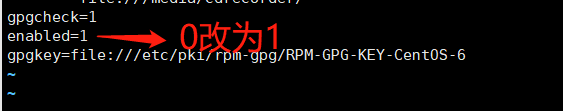
[root@wangxiong yum.repos.d]# yum -y clean all
Loaded plugins: fastestmirror
Cleaning repos: c6-media
Cleaning up Everything
[root@wangxiong yum.repos.d]# yum makecache
Loaded plugins: fastestmirror
Determining fastest mirrors
* c6-media:
file:///media/CentOS/repodata/repomd.xml: [Errno 14] Could not open/read file:///media/CentOS/repodata/repomd.x
mlTrying other mirror.
file:///media/cdrecorder/repodata/repomd.xml: [Errno 14] Could not open/read file:///media/cdrecorder/repodata/
repomd.xmlTrying other mirror.
c6-media | 4.0 kB 00:00 ...
c6-media/group_gz | 220 kB 00:00 ...
c6-media/filelists_db | 5.8 MB 00:00 ...
c6-media/primary_db | 4.4 MB 00:00 ...
c6-media/other_db | 2.7 MB 00:00 ...
Metadata Cache Created
[root@wangxiong yum.repos.d]# yum -y install vim*
[root@localhost ~]# yum -y install gcc gcc-c++ make
[root@localhost ~]# ls
anaconda-ks.cfg httpd-2.2.9.tar.gz install.log install.log.syslog
[root@localhost ~]# tar xf httpd-2.2.9.tar.gz -C /usr/src/
[root@localhost ~]# cd /usr/src/httpd-2.2.9/
[root@localhost httpd-2.2.9]# ./configure --prefix=/usr/local/apache/
[root@localhost httpd-2.2.9]# echo $?
0
[root@localhost httpd-2.2.9]# make && make install
[root@localhost httpd-2.2.9]# cd /usr/local/apache/
[root@localhost apache]# cd /usr/local/apache/conf/
[root@localhost conf]# ls
extra httpd.conf httpd.conf.bak magic mime.types original
[root@localhost conf]# vim httpd.conf
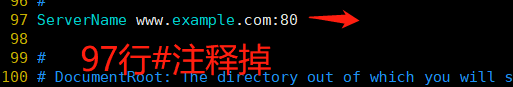
[root@localhost conf]# /usr/local/apache/bin/apachectl start
[root@localhost conf]# yum -y install lynx
[root@localhost conf]# lynx 127.0.0.1
[root@localhost conf]# service iptables stop
[root@localhost conf]# chkconfig iptables off
[root@localhost conf]# echo $?
0
[root@localhost conf]# setenforce 0
[root@localhost conf]# vim /etc/sysconfig/selinux
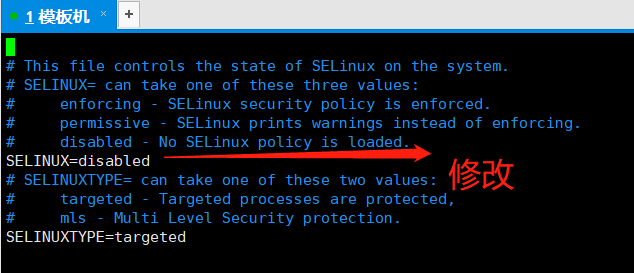
[root@localhost conf]# cd /etc/sysconfig/network-scripts/
[root@localhost network-scripts]# vim ifcfg-eth0

[root@localhost network-scripts]# >/etc/udev/rules.d/70-persistent-net.rules