今天猪脚是maxwell,https://github.com/zendesk/maxwell
先看架构,和他竞争的有 Debezium Connector for MySQL
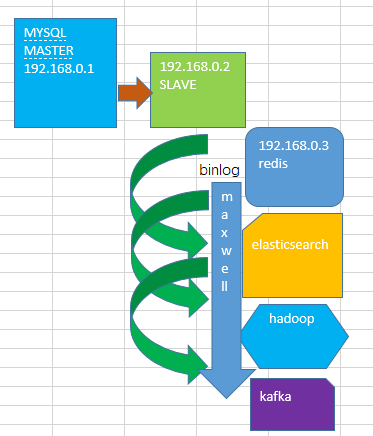
废话不多说,搭建目标任务 mysql的binlog 到redis (192.168.0.1 ~~~~~~~192.168.0.3)
1:下载 https://github.com/zendesk/maxwell/releases/download/v1.22.0/maxwell-1.22.0.tar.gz
2: 安装java ,配置好java环境变量 ,解压maxwell-1.22.0.tar.gz(因为是java 写的)
3:mv maxwell-1.22.0 /usr/local && ln -s maxwell maxwell-1.22.0
4: 配置原库(192.168.0.1)添加账号,(后面要用).
mysql> select user,host from mysql.user where user='canal'; +-------+------+ | user | host | +-------+------+ | canal | % | +-------+------+ 1 row in set (0.01 sec)
mysql> show grants for canal@'%';
+---------------------------------------------------------------------------+
| Grants for canal@% |
+---------------------------------------------------------------------------+
| GRANT SELECT, REPLICATION SLAVE, REPLICATION CLIENT ON *.* TO 'canal'@'%' |
+---------------------------------------------------------------------------+
5:配置伪目标mysql库:(maxwell的主机)为什么叫伪目标库???因为就是模拟的从库行为。
mysql> select user,host from mysql.user where user='maxwell'; +---------+-----------+ | user | host | +---------+-----------+ | maxwell | localhost | +---------+-----------+ 1 row in set (0.00 sec) mysql> show grants for maxwell@'localhost'; +--------------------------------------------------------------+ | Grants for maxwell@localhost | +--------------------------------------------------------------+ | GRANT ALL PRIVILEGES ON *.* TO 'maxwell'@'localhost' | +--------------------------------------------------------------+ 2 rows in set (0.00 sec)
6:配置maxwell:就是他了!
config.properties
[root@redis-binlog-reportform maxwell]# pwd;ls -la config.properties /usr/local/maxwell -rw-r--r-- 1 root root 10505 May 8 23:19 config.properties
配置redis入口
# *** redis *** redis_host=192.168.0.3 redis_port=xxxx redis_auth=XXXX redis_database=0 redis_pub_channel=maxwell redis_list_key=maxwell redis_type=lpush
配置源库入口
replication_host=192.168.0.2 replication_user=canal replication_password=xxx replication_port=3306
配置伪从库入口
# mysql login info host=localhost user=maxwell password=xxx port=3306
7 启动maxwell
nohup bin/maxwell --config=config.properties &
8 查看进程及日志
MaxwellConfig - disabling bootstrapping; not available when using a separate replication host. 18:23:29,734 WARN MaxwellMetrics - Metrics will not be exposed: metricsReportingType not configured. 18:23:30,153 INFO Maxwell - Maxwell v1.22.0 is booting (MaxwellRedisProducer), starting at Position[BinlogPosition[mysql_bin.003563:231462217], lastHeartbeat=0] 18:23:30,334 INFO MysqlSavedSchema - Restoring schema id 1 (last modified at Position[BinlogPosition[mysql_bin.003555:753826693], lastHeartbeat=0]) 18:23:30,537 INFO BinlogConnectorReplicator - Setting initial binlog pos to: mysql_bin.003563:231462217
9:查看redis 接收情况
[root@redis-binlog-reportform maxwell]# redis-cli -p 9001 127.0.0.1:9001> auth xxxx OK 127.0.0.1:9001> 127.0.0.1:9001> 127.0.0.1:9001> 127.0.0.1:9001> type maxwell list 127.0.0.1:9001> 127.0.0.1:9001> llen maxwell (integer) 53900946 127.0.0.1:9001> llen maxwell (integer) 53901342 127.0.0.1:9001> llen maxwell (integer) 53901028 127.0.0.1:9001> llen maxwell (integer) 53900745 127.0.0.1:9001>