总结一篇es运维常用的命令,据官网文档,我们可以直接使用浏览器访问网址即可在浏览器显示es节点信息。或者直接在linux命令行使用curl工具,如果需要使用windows命令行来执行查看操作
下面以使用linux终端演示命令
1.查看es启动情况(You Know,for Search 技术之心)
curl http://{ip}:9200/
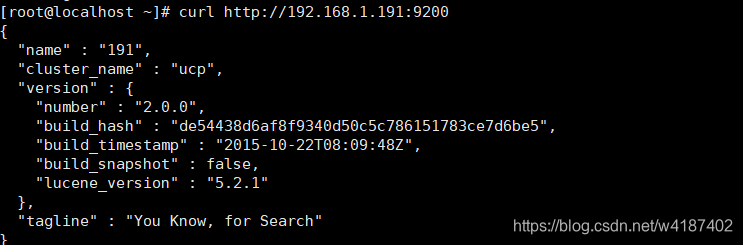
2.查看节点数据分配情况
curl http://{ip}:9200/_cat/allocation
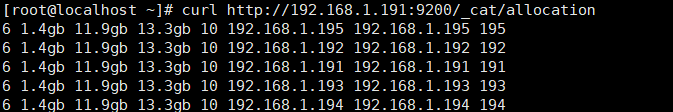
3.查看所有索引副本备份情况
curl http://{ip}:9200/_cat/shards
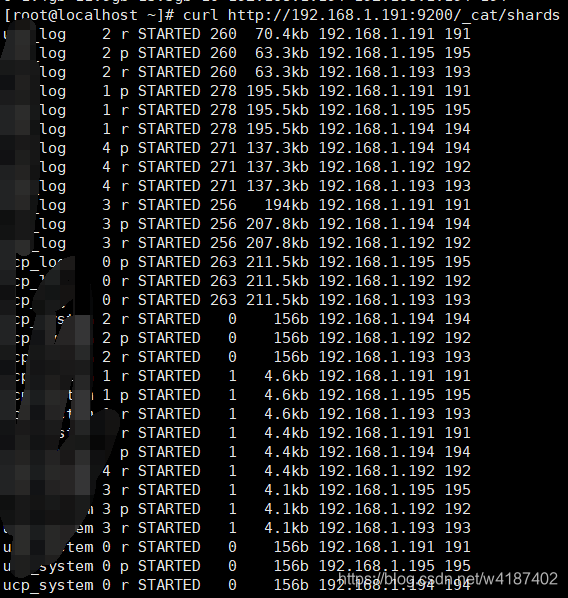
4.查看单个索引副本备份情况(同上,不再赘述)
curl http://{ip}:9200/_cat/shards/{index}
5.查看主节点id,ip及名称
curl http://{ip}:9200/_cat/master
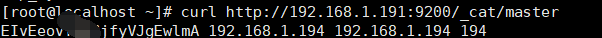
6.查看个节点概况
curl http://{ip}:9200/_cat/nodes
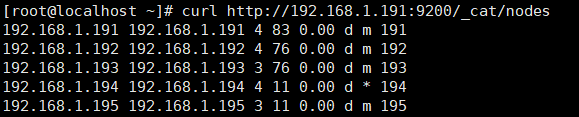
7.查看当前系统执行的任务(此命令在2.0版本中不存在)
curl http://{ip}:9200/_cat/tasks
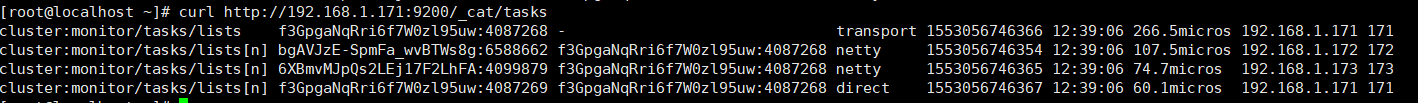
8.查看当前所有索引
curl http://{ip}:9200/_cat/indices
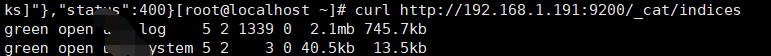
8.查看单个索引(同上,不再赘述)
curl http://{ip}:9200/_cat/indices/{index}
9.查看所有索引分片备份情况
curl http://{ip}:9200/_cat/segments
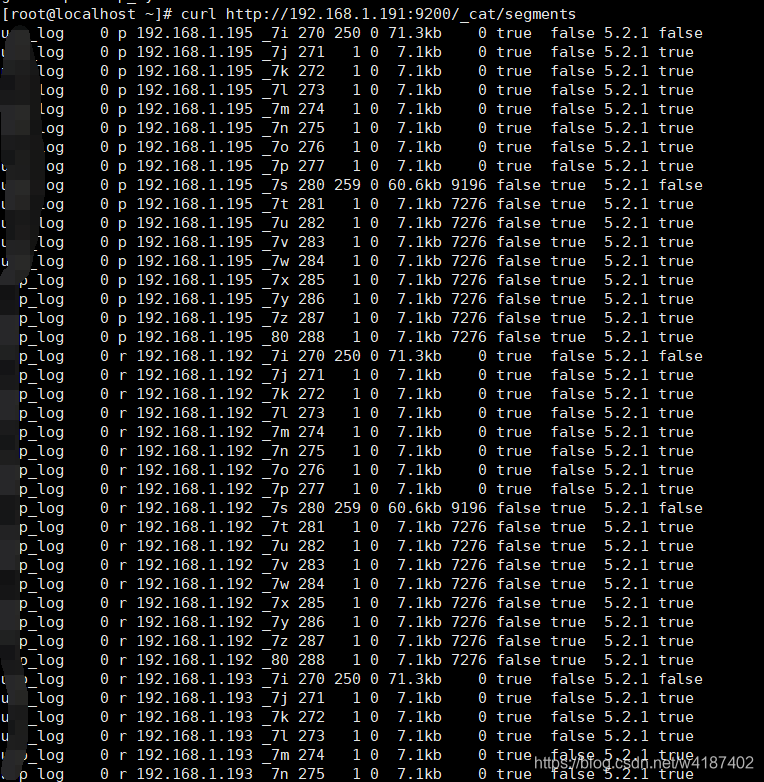
10.查看单个索引分片备份情况(不再赘述)
curl http://{ip}:9200/_cat/segments/{index}
11.查看索引总大小
curl http://{ip}:9200/_cat/count
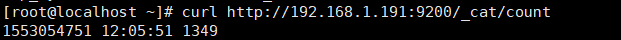
12.查看单个索引大小(不再赘述)
curl http://{ip}:9200/_cat/count/{index}
13.查看所有索引分片恢复情况
curl http://{ip}:9200/_cat/recovery
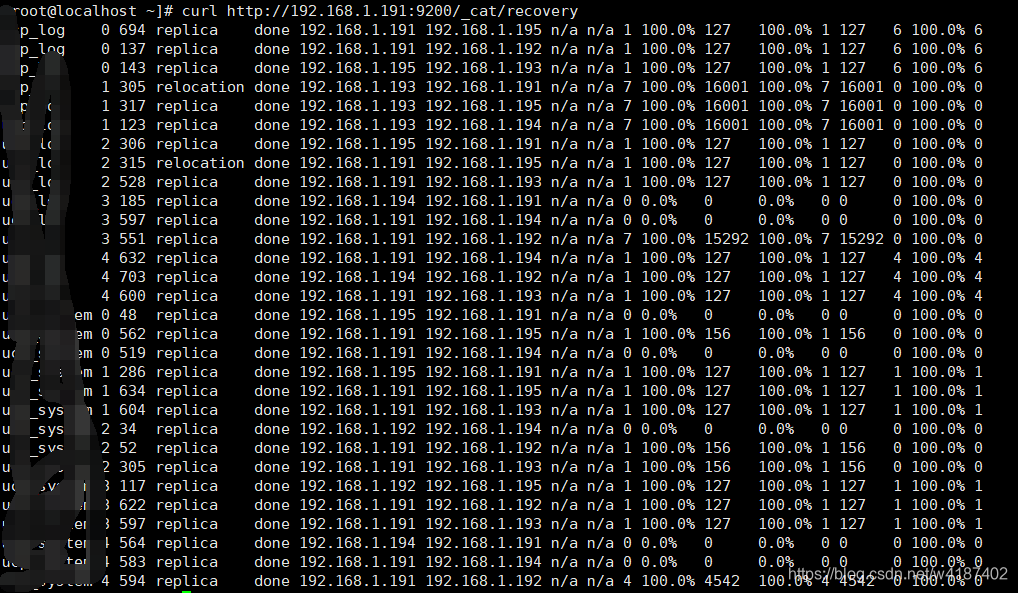
14.查看单个索引分片恢复情况(不再赘述)
curl http://{ip}:9200/_cat/recovery/{index}
15.查看集群健康度
curl http://{ip}:9200/_cat/health

16.查看集群待处理的任务
curl http://{ip}:9200/_cat/pending_tasks
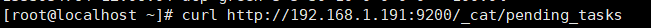
17.查看所有别名
curl http://{ip}:9200/_cat/aliases
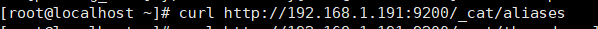
18.查看单个别名(不再赘述)
curl http://{ip}:9200/_cat/aliases/{alias}
19.查看当前全部线程池
curl http://{ip}:9200/_cat/thread_pool
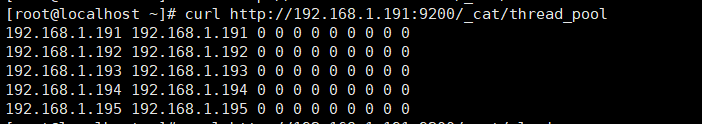
20.查看单个线程池(不再赘述)
curl http://{ip}:9200/_cat/thread_pool/{thread_pools}
21.查看当前已安装插件
curl http://{ip}:9200/_cat/plugins
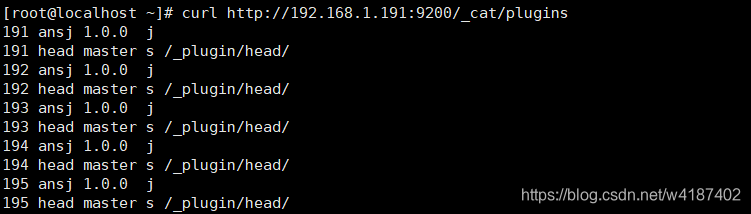
22.查看能够存储数据的节点信息
curl http://{ip}:9200/_cat/fielddata
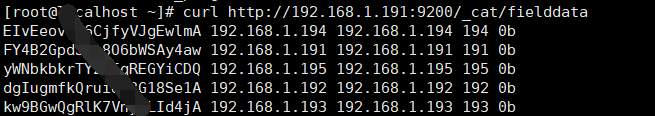
23.查看单个能够存储数据的节点信息(不再赘述)
curl http://{ip}:9200/_cat/fielddata/{fields}
24.查看节点属性
curl http://{ip}:9200/_cat/nodeattrs
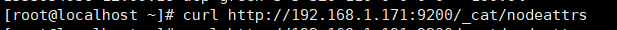
25.输出集群中注册快照存储库
curl http://{ip}:9200/_cat/repositories
26.输出集群中特定的注册快照存储库
curl http://{ip}:9200/_cat/snapshots/{repository}
27.输出当前正在存在的模板信息
curl http://{ip}:9200/_cat/templates