版权声明:本文为博主原创文章,未经博主允许不得转载。 https://blog.csdn.net/yangxiaodong88/article/details/88776430
官方文档
https://github.com/betacraft/yaag
这里有各个 框架的 使用方式
安装使用
1、 下载YAAG 中间件
go get github.com/betacraft/yaag/...
2、引入对应的包
Import github.com/betacraft/yaag/yaag
Import github.com/betacraft/yaag/irisyaag
3、初始化
Initialize yaag yaag.Init(&yaag.Config(On: true, DocTile: "Iris", DocPath: "apidoc.html"))
4、注册中间件
Register yaag middleware like app.Use(irisyaag.New())
具体使用代码
package main
import (
"adminInterface/handler"
"github.com/betacraft/yaag/irisyaag"
"github.com/betacraft/yaag/yaag"
"github.com/kataras/iris"
"log"
"github.com/kataras/iris/middleware/logger"
"github.com/kataras/iris/middleware/recover"
)
func main() {
app := iris.New()
// yaag api 为文档生成器
yaag.Init(&yaag.Config{
On: true,
DocTitle: "Iris",
DocPath: "apidoc.html",
BaseUrls: map[string]string{"Production": "", "Staging": ""},
})
app.Use(irisyaag.New())
////
app.Logger().SetLevel("debug")
// Optionally, add two built'n handlers
// that can recover from any http-relative panics
// and log the requests to the terminal.
app.Use(recover.New())
app.Use(logger.New())
// Method: GET
// Resource: http://localhost:8080
app.Handle("GET", "/", func(ctx iris.Context) {
ctx.HTML("<h1>Welcome</h1>")
})
// same as app.Handle("GET", "/ping", [...])
// Method: GET
// Resource: http://localhost:8080/ping
app.Get("/ping", func(ctx iris.Context) {
ctx.WriteString("pong")
})
// Method: GET
// Resource: http://localhost:8080/hello
app.Get("/hello", func(ctx iris.Context) {
ctx.JSON(iris.Map{"message": "Hello Iris!"})
})
app.Post("/myDemo", func(ctx iris.Context) {
log.Printf("你好")
//var user bodyTest.User
//if err := ctx.ReadJSON(&user); err != nil {
// // Handle error.
//}
//log.Println(user)
//log.Println(user.Name)
//log.Println(user.Age)
aa := ctx.GetHeader("name")
log.Println(aa)
ctx.JSON(iris.Map{"message": "Hello MyDemo!"})
})
handler.App(app)
// http://localhost:8080
// http://localhost:8080/ping
// http://localhost:8080/hello
app.Run(iris.Addr(":8089"), iris.WithoutServerError(iris.ErrServerClosed))
}
操作 查看效果
启动 main.go 文件, 访问家口 /, /hello ./ myDemo
项目目录下面会生成这样的两个文件
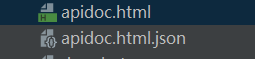
在 浏览器打开 apidoc.html 看效果
如图
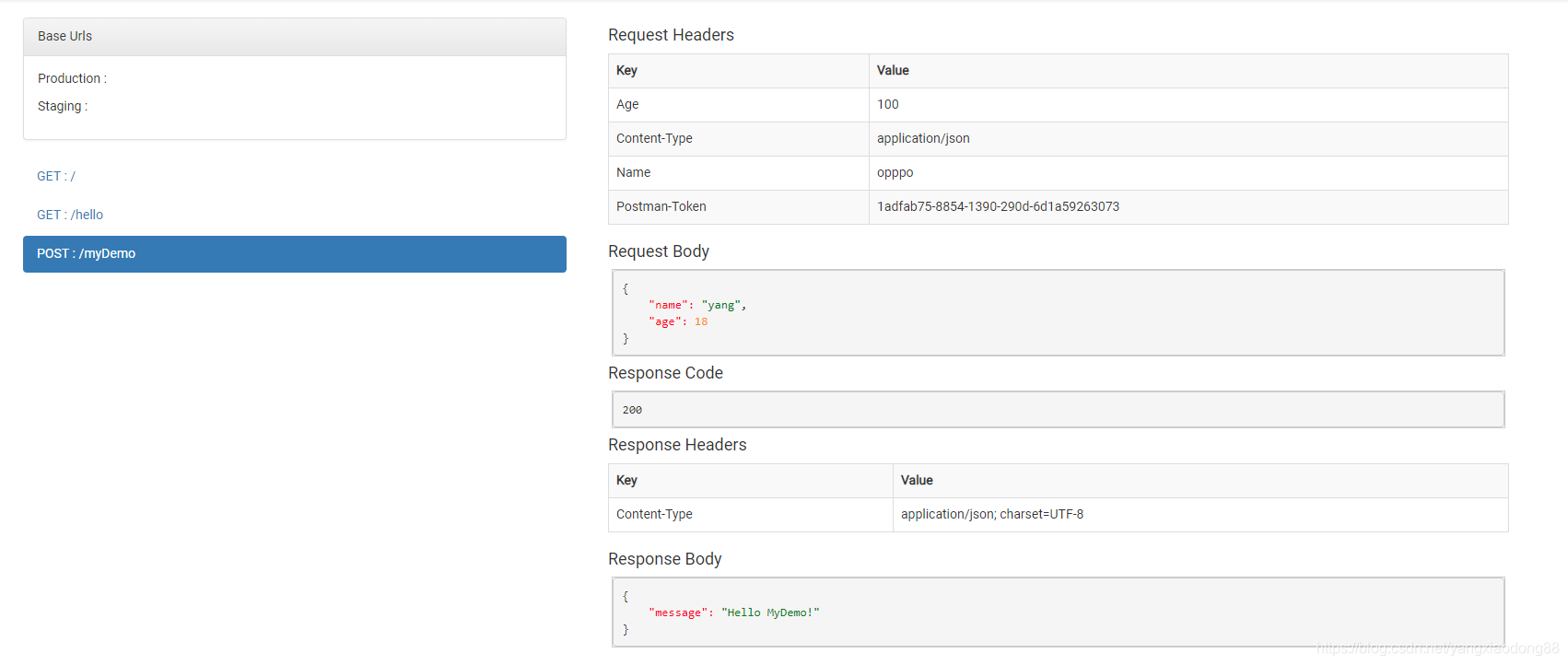
这样就生成了 api 文档并返回对应的值, 请求响应的值都可以看到。