在iOS app上使用appium进行自动化测试时,遇到一些坑,下面做个记录,也希望后来者借此可避开这些坑......
问题1. 提示no module “appium”
解决:第1步,在终端输入命令
cd /usr/local/bin
pip3 install Appium-Python-Client
因为appium默认装在了python2上
第2步,新建项目时勾选
Inherit global site-packages和Make available to all projects。
问题2. 获取udid的两种方法:
一种方法是iOS手机连接iTunes,查看摘要;另一种方法是打开Xcode,选择add simulator,可以查看到udid。
问题3. 提示AssertionError: Message: An unknown server-side error occurred while processing the command.
Original error: Unknown device or simulator UDID: '***'
解决:brew install libimobiledevice –HEAD
如果在执行此命令时提示 /usr/local/share/man/man5 /usr/local/share/man/man7需要修改所有者权限,那么需要按如下命令操作:
sudo chown –R /usr/local/share/man/man5
sudo chown –R /usr/local/share/man/man7
问题4. 修改环境变量,把终端弄挂了;
解决:打开终端,选择Shell->新建命令,输入mkdir disabled_shell_files,运行命令;打开一个新的终端。重复刚才的步骤,然后在弹出的对话框里面输入mv .profile .bash_history .bash_profile .bashrc .inputrc disabled_shell_files,点击运行。再打开一个新的终端,你会看到终端恢复正常了。
问题5. brew update时连接不上github
解决:修改etc/hosts,尾部添加github的ip地址,如192.30.255.112;
可以在http://tool.chinaz.com/dns?type=1&host=github.com&ip= 查询ip地址
问题6. 如何查看app的bundle id
解决: 步骤1.真机连接电脑;步骤2.Xcode->Product->Destination->Add Additional Simulators…,在Devices菜单栏可以看到手机上所有的app id。
问题7. 安装appium-doctor报错
npm install -g appium -doctor
internal/modules/cjs/loader.js:611
throw err;
^
Error: Cannot find module 'semver'
at Function.Module._resolveFilename (internal/modules/cjs/loader.js:609:15)
at Function.Module._load (internal/modules/cjs/loader.js:535:25)
at Module.require (internal/modules/cjs/loader.js:663:17)
at require (internal/modules/cjs/helpers.js:20:18)
at Object.<anonymous> (/usr/local/lib/node_modules/npm/lib/utils/unsupported.js:2:14)
at Module._compile (internal/modules/cjs/loader.js:734:30)
at Object.Module._extensions..js (internal/modules/cjs/loader.js:745:10)
at Module.load (internal/modules/cjs/loader.js:626:32)
at tryModuleLoad (internal/modules/cjs/loader.js:566:12)
at Function.Module._load (internal/modules/cjs/loader.js:558:3)
解决:
brew uninstall node.js
把/usr/local/lib下的node和node_modules文件都删除了
再执行以下代码
sudo rm /usr/local/bin/npm
sudo rm /usr/local/share/man/man1/node.1
sudo rm /usr/local/lib/dtrace/node.d
sudo rm -rf ~/.npm
sudo rm -rf ~/.node-gyp
sudo rm /opt/local/bin/node
sudo rm /opt/local/include/node
sudo rm -rf /opt/local/lib/node_modules
问题8. 启动app,Pycharm运行时提示找不到HTMLtestrunner模块,需要在网上下载py文件http://tungwaiyip.info/software/HTMLTestRunner.html,并放到python的site-packages文件下
问题9. From appium时报错,提示找不到appium模块
解决:确保已安装pip3 install appium-python-client,然后new project,再在Pycharm->preferences…,project Interpreter选项中,点击+,搜索appium-python-client,下载package;
这时在pycharm里再输入from appium就能自动匹配,不报错了。
问题10. 提示Error running 'xxx': Cannot run program "/Users/xx/PycharmProjects/xxx/venv/bin/python" (in directory "/Users/xx/xxtest/xxx/test_case"): error=2, No such file or directory
解决:
1).只创建project,在prefrence for new project菜单,找到Project Interpreter选项,在地址目录中会提示地址无效,这时点击Add添加按钮,重新定位到python的路径
2).设置之后,再创建项目文件,iostest—xxx—test_case和test_report,在test_case下创建py文件,再执行就不报错了。
问题11. ModuleNotFoundError: No module named 'StringIO'
解决:在HTMLTestRunner.py 中修改import StringIO为from io import StringIO,将python2的写法改为python3的。
问题12.Appium之前能运行,当天却不能启动
解决:最终发现下面的sever选错了,正确应为下图所选中的选项
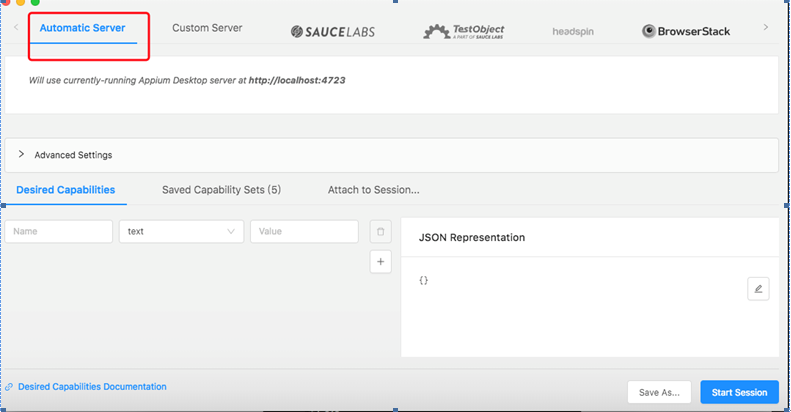
问题13. ios与android不同,定位元素时候,name方法应该为
driver.find_element_by_accessibility_id(‘’)
问题14. 报错selenium.common.exceptions.WebDriverException: Message: An unknown server-side error occurred while processing the command. Original error: Could not create simulator with name 'appiumTest-iPad', device type id 'iPad' and runtime id '12.1'. Reason: 'simct…
解决:需要把在appium desk上的desired_caps中的bundleid添加到py文件里。
问题15. Pycharm上run时报错,提示python interpreter的路径is not empty
解决:在新建new project的窗口中,除了填写项目名称之外,千万别忘记打开第二个选项的右三角,“Project Interpreter:New Virtualenv environment”来设置运行时的编译环境;
如果在创建项目-脚本之后再去设置,会一直报错。