效 果 图
通过外边距实现图片的运动,同时让文本内容实现动态消失的效果。
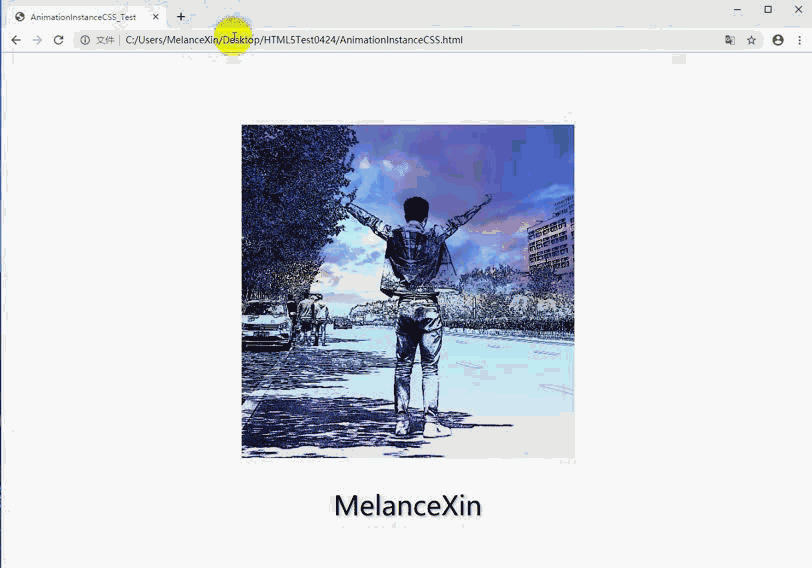
代码模块:
<!DOCTYPE html>
<html lang="en">
<head>
<meta charset="utf-8">
<title>AnimationInstanceCSS_Test</title>
<style type="text/css">
.img {
/* vertical-align:middle; */
/* 垂直居中 */
margin-top: 100px;
/* 通过外边距实现居中效果 */
width: 500px;
height: 500px;
}
/* .img:hover */
html:hover .img
/* 实现效果,鼠标放在页面内就执行 .img的animation */
{
animation-name: image_a;
/* nimation 名字 */
animation-delay: 500ms;
/* animation 延迟 */
animation-duration: 1s;
/* animation 持续时间 */
animation-fill-mode: forwards;
/* 动画停止在最后一帧 若没进行设置,动画则会在结束后回到起始位置 */
}
@keyframes image_a {
to {
width: 120px;
height: 100px;
margin-top: 0px;
}
}
.div {
text-align: center;
/* 水平居中 */
}
.p {
font-family: 微软雅黑 ;
font-size:40px;
/* 字体大小 */
text-shadow: 2px 2px 3px #b0b0b0;
/* 阴影效果 */
opacity: 1;
/* 表示透明度 1 表示完全不透明 值为 0-1 范围内 */
}
.p:hover {
transition-delay: 500ms;
/* 过渡延迟时间500ms */
transition-duration: 1s;
/* 过渡持续时间 1s */
font-family: 微软雅黑;
font-size:40px;
/* 字体大小 */
text-shadow: 2px 2px 3px #b0b0b0;
/* 阴影效果 */
opacity: 0;
}
</style>
</head>
<body>
<div class="div">
<img src="image.jpg" class="img">
<p class="p">MelanceXin</p>
</div>
</body>
</html>
针对鼠标不能跟着图片一起行动的情况
html:hover .img{ //实现效果,鼠标放在页面内就执行 .img的animation
animation-name:image_a; // animation 名字
animation-delay:500ms; //animation 延迟
animation-duration:1s; //animation 持续时间
animation-fill-mode:forwards; //动画停止在最后一帧 若没进行设置,动画则会在结束后回到起始位置
}
可以不用animation,用 transition 也能实现图片的移动,如下
html:hover .img{
transition-delay:500ms'
transition-duration:1s;
width:100px;
height:100px;
margin-top:0px;
}
对比:animation 使用功能更加详细,但是同transition 相比之下,在简单的实现效果下,写法上显得更加复杂。