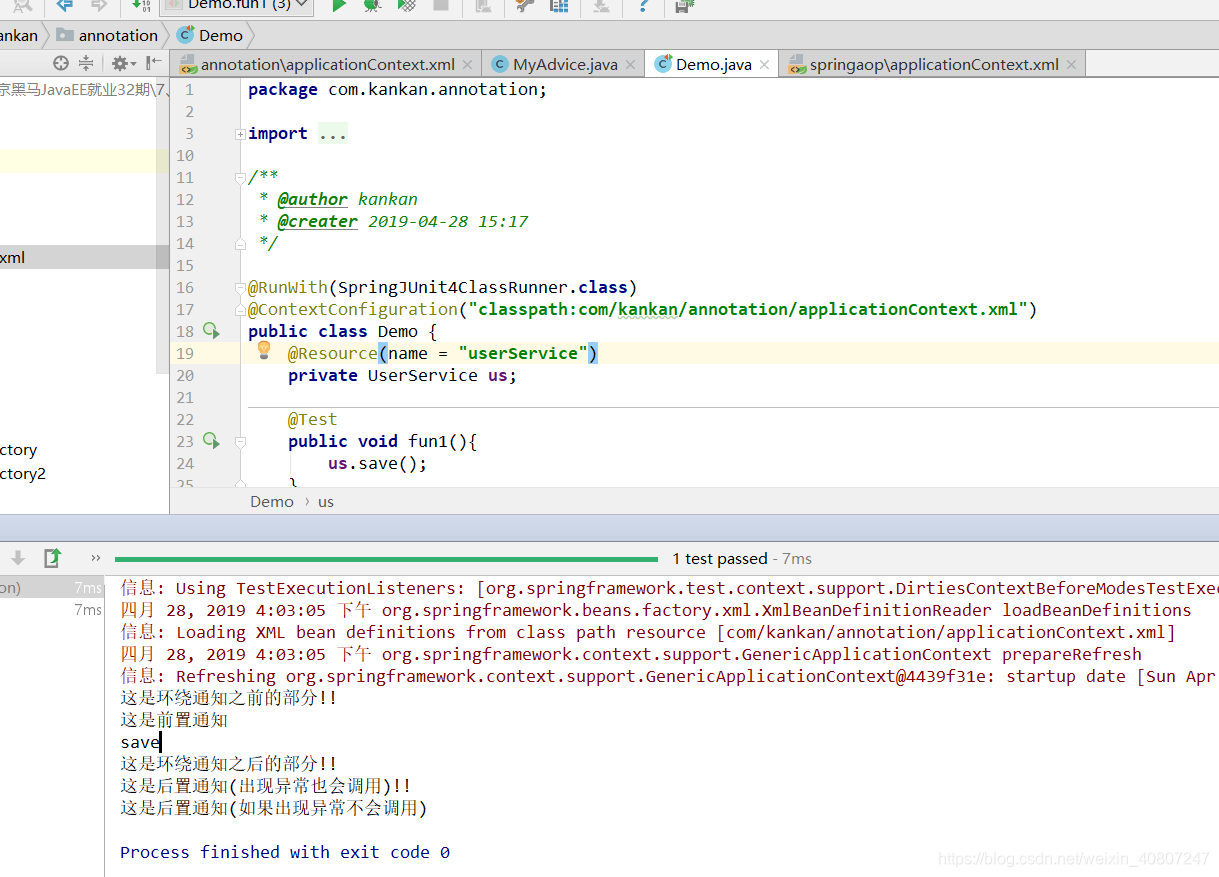版权声明:本文为博主原创文章,转载请附上博文链接 https://blog.csdn.net/weixin_40807247/article/details/89599186
复习
一.注解代替xml配置
准备工作:
4+2 + spring-aop包
xml中导入context约束
在xml中开启扫描包中类的注解
注解:
@Component(“BeanName”) 将对象注册到spring容器
|- @Controler
|- @Service
|- @Repository
@Scope 指定对象的作用范围
|- singleton
|- prototype
@Value 值类型属性注入
@Autowired 自动属性注入.根据类型注入.
@Qulifier 指定注入的对象的名称
@Resource 指定对象的名称注入
@PostConstruct 初始化方法
@PreDestory 销毁方法
二.spring AOP开发
aop思想: 纵向重复,横向抽取.
|- filter中
|- 动态代理
|- interceptor中
spring AOP: 封装了动态代理技术.来体现aop.
springaop实现: 可以对所有对象进行代理
|- 动态代理 代理需要实现接口.
|- cglib代理 对目标对象继承代理.
springaop名词:
join point: 连接点.所有可以织入通知的方法.
point cut : 切入点.需要|已经织入通知的方法.
advice: 需要增强的代码.
weaving: 动词.将通知应用的切点的过程.
target: 目标对象.
proxy: 代理对象
aspect: 切面. 切入点+通知
步骤:
1.导包
4+2
2 aop+aspect
2 aop联盟+weaving
2.准备目标对象
3.准备通知类
前置通知
后置通知 方法正常结束
环绕通知
异常拦截通知
后置通知 无论如何都执行
4.配置文件中配置,导入aop约束
1>目标对象
2>通知对象
3><aop:config>
<aop:ponint-cut id="切点名称" expression="execution(切点表达式)" />
<aop:aspect ref="通知对象名称" >
<aop:before method="" ponintcut-ref="" />
<aop:after-returning method="" ponintcut-ref="" />
<aop:around method="" ponintcut-ref="" />
<aop:after-throwing method="" ponintcut-ref="" />
<aop:after method="" ponintcut-ref="" />
</aop:aspect>
扩展:使用注解完成aop
1.导包
4+2
2 aop+aspect
2 aop联盟+weaving
2.准备目标对象
3.准备通知类
4.配置文件中配置,导入aop约束
1>目标对象
2>通知对象
3><aop:aspect-autoproxy> 开启注解aop
5.注解
@Aspect 指定当前类是通知类
@Before 前置通知方法
@after-returning 后置通知方法
@around 环绕通知方法
@after-throwing 异常拦截通知方法
@after 后通知方法
@PointCut 抽取切点表达式
一、使用注解配置spring
1.步骤
1.1 导包4+2+spring-aop
4代表:
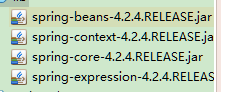
2代表:
日志包:com.springsource.org.apache.commons.logging-1.1.1.jar
可选:com.springsource.org.apache.log4j-1.2.15.jar(老版本要导入的,导入可以保证一定能运行)
1.2 为主配置文件引入新的命名空间(约束)
1.3 开启使用注解代替配置文件
<?xml version="1.0" encoding="UTF-8"?>
<beans xmlns="http://www.springframework.org/schema/beans"
xmlns:xsi="http://www.w3.org/2001/XMLSchema-instance"
xmlns:contet="http://www.springframework.org/schema/context"
xsi:schemaLocation="http://www.springframework.org/schema/beans http://www.springframework.org/schema/beans/spring-beans.xsd http://www.springframework.org/schema/context http://www.springframework.org/schema/context/spring-context.xsd">
<!--2.开启使用注解代理配置文件-->
<!--指定扫描com.kankan.bean包下所有类中的注解
注意:扫描包时,会扫描指定包下的所有子孙包-->
<contet:component-scan base-package="com.kankan.bean"></contet:component-scan>
</beans>
1.4 在类中使用注解完成配置
package com.kankan.bean;
import org.springframework.stereotype.Controller;
import org.springframework.stereotype.Repository;
import org.springframework.stereotype.Component;
import org.springframework.stereotype.Service;
/*3.在类中使用注解完成配置*/
/*<bean name="user" class="cn.itcast.bean.User" />*/
//@Component("user")
//@Service("user")// service层
@Controller("user")// web层
//@Repository("user")// dao层
public class User {
private String name;
private Integer age;
private Car car;
public User() {
System.out.println("User对象空参构造函数");
}
public User(Integer name, Car car) {
System.out.println("User(Integer name, Car car)");
this.name = name + "";
this.car = car;
}
public User(Car car, String name) {
System.out.println("User(Car car,String name)");
this.name = name;
this.car = car;
}
public void setName(String name) {
this.name = name;
}
public void setAge(Integer age) {
this.age = age;
}
public String getName() {
return name;
}
public Integer getAge() {
return age;
}
public void init(){
System.out.println("我是初始化方法");
}
public void destroy(){
System.out.println("我是销毁方法");
}
public Car getCar() {
return car;
}
public void setCar(Car car) {
this.car = car;
}
@Override
public String toString() {
return "User{" +
"name='" + name + '\'' +
", age=" + age +
", car=" + car +
'}';
}
}
2.将对象注册到容器
测试是否注入成功
package com.kankan.bean;
import org.junit.Test;
import org.springframework.context.ApplicationContext;
import org.springframework.context.support.ClassPathXmlApplicationContext;
import org.springframework.test.context.TestExecutionListeners;
/**
* @author kankan
* @creater 2019-04-27 11:02
*/
public class Demo {
@Test
public void fun1(){
//1.创建容器
ApplicationContext applicationContext = new ClassPathXmlApplicationContext("applicationContext.xml");
//2.向容器中药对象
User user = (User) applicationContext.getBean("user");
//3.打印user对象
System.out.println(user);
}
}
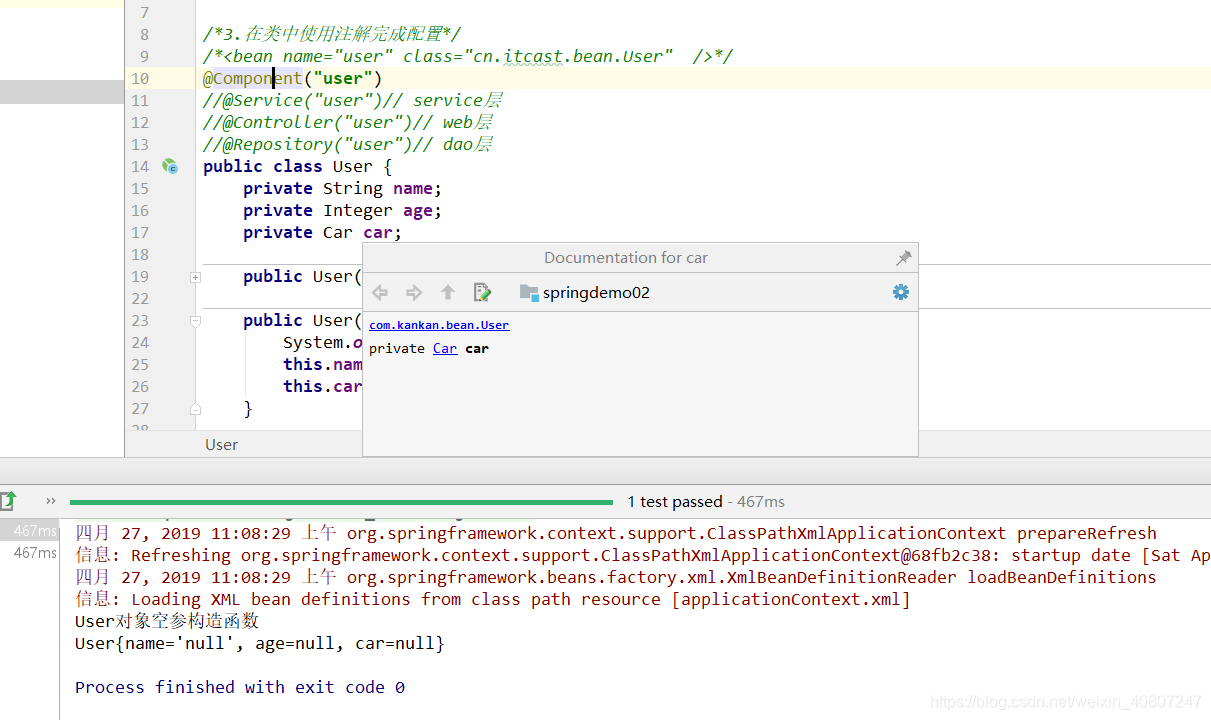
引用类型注入
package com.kankan.bean;
import org.springframework.beans.factory.annotation.Value;
import org.springframework.stereotype.Component;
/**
* @author kankan
* @creater 2019-04-28 8:44
*/
@Component("car")
public class Car {
private String name;
private String color;
public String getName() {
return name;
}
@Value("玛莎拉蒂")
//set,推荐使用
public void setName(String name) {
this.name = name;
}
public String getColor() {
return color;
}
@Value("绿色")
public void setColor(String color) {
this.color = color;
}
@Override
public String toString() {
return "Car{" +
"name='" + name + '\'' +
", color='" + color + '\'' +
'}';
}
}
package com.kankan.bean;
import org.springframework.beans.factory.annotation.Value;
import org.springframework.stereotype.Component;
/**
* @author kankan
* @creater 2019-04-28 8:44
*/
@Component("car")
public class Car {
@Value("玛莎拉蒂")
private String name;
@Value("绿色")
private String color;
public String getName() {
return name;
}
//set,推荐使用
public void setName(String name) {
this.name = name;
}
public String getColor() {
return color;
}
public void setColor(String color) {
this.color = color;
}
@Override
public String toString() {
return "Car{" +
"name='" + name + '\'' +
", color='" + color + '\'' +
'}';
}
}
<?xml version="1.0" encoding="UTF-8"?>
<beans xmlns="http://www.springframework.org/schema/beans"
xmlns:xsi="http://www.w3.org/2001/XMLSchema-instance"
xmlns:contet="http://www.springframework.org/schema/context"
xsi:schemaLocation="http://www.springframework.org/schema/beans http://www.springframework.org/schema/beans/spring-beans.xsd http://www.springframework.org/schema/context http://www.springframework.org/schema/context/spring-context.xsd">
<!--2.开启使用注解代理配置文件-->
<!--指定扫描com.kankan.bean包下所有类中的注解
注意:扫描包时,会扫描指定包下的所有子孙包-->
<contet:component-scan base-package="com.kankan.bean"></contet:component-scan>
</beans>
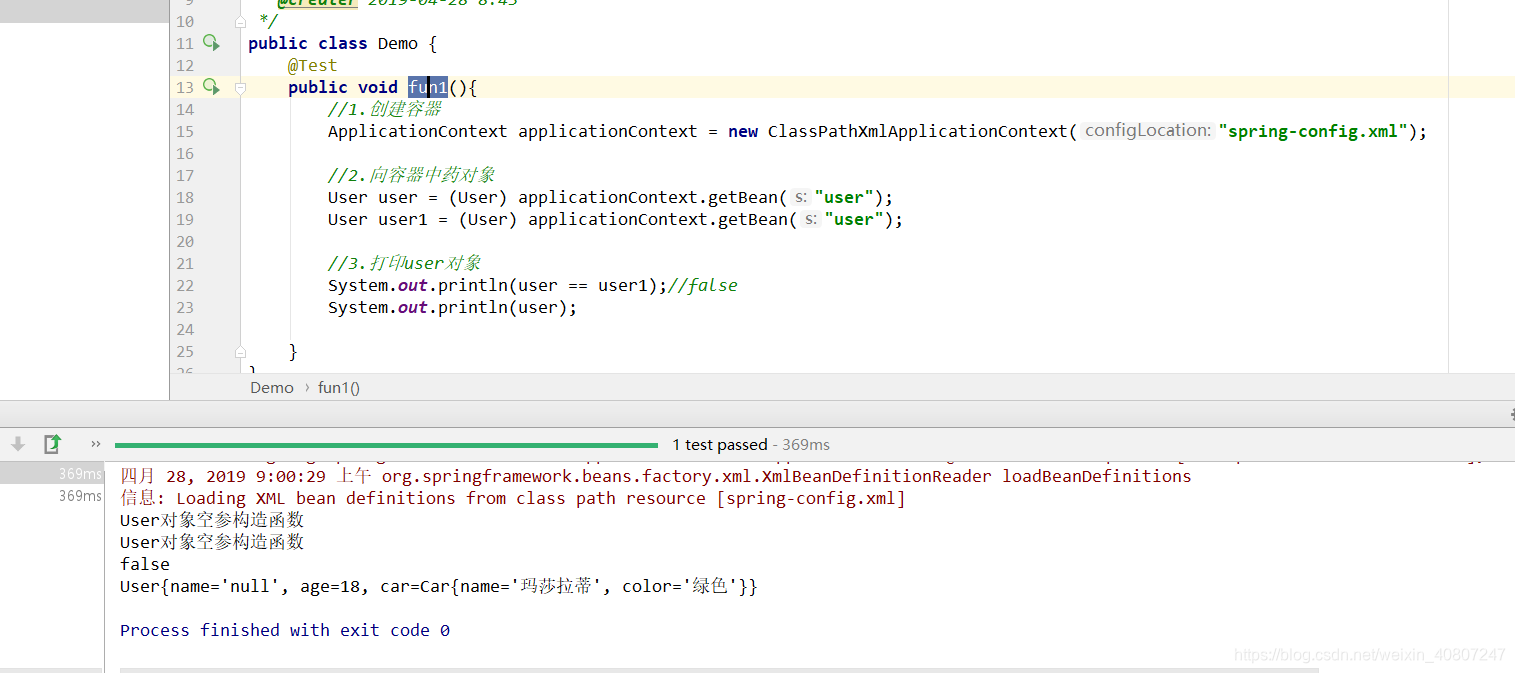
第二种对象注入
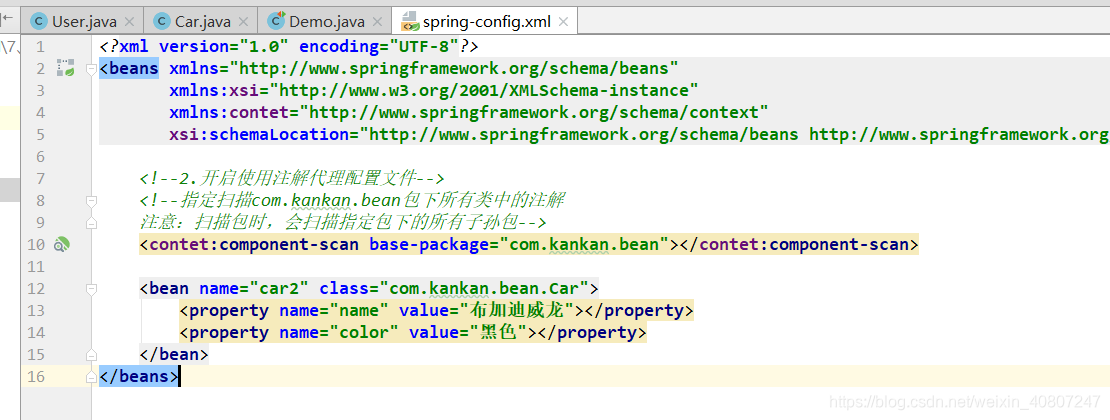

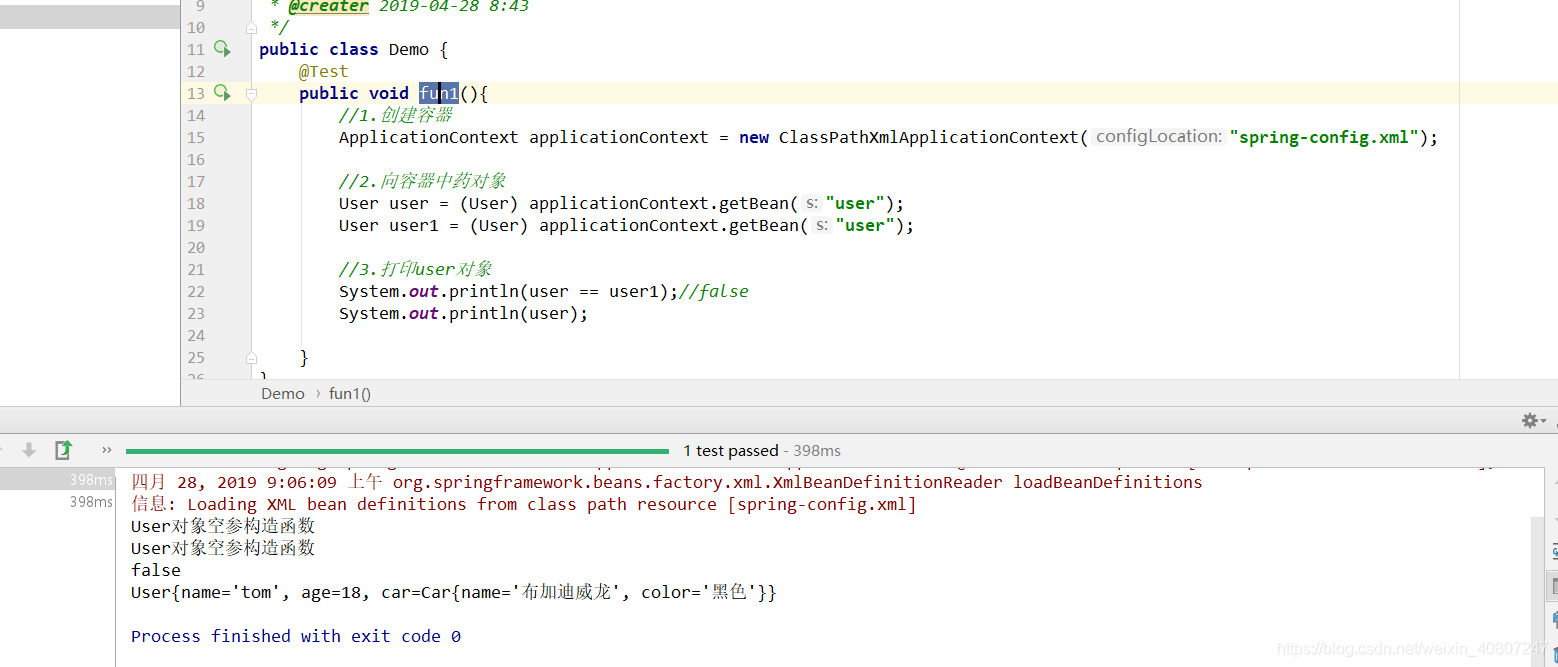
第三种对象注入

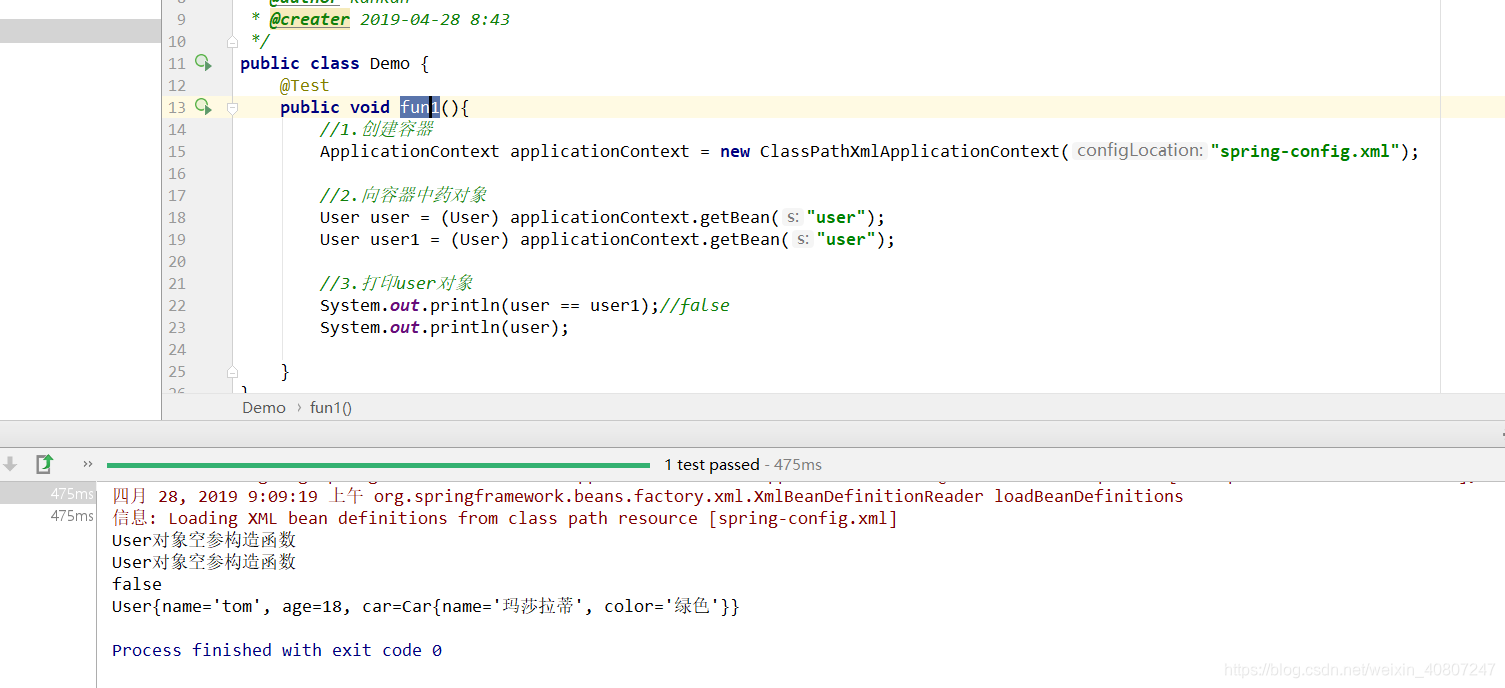
初始化|销毁方法
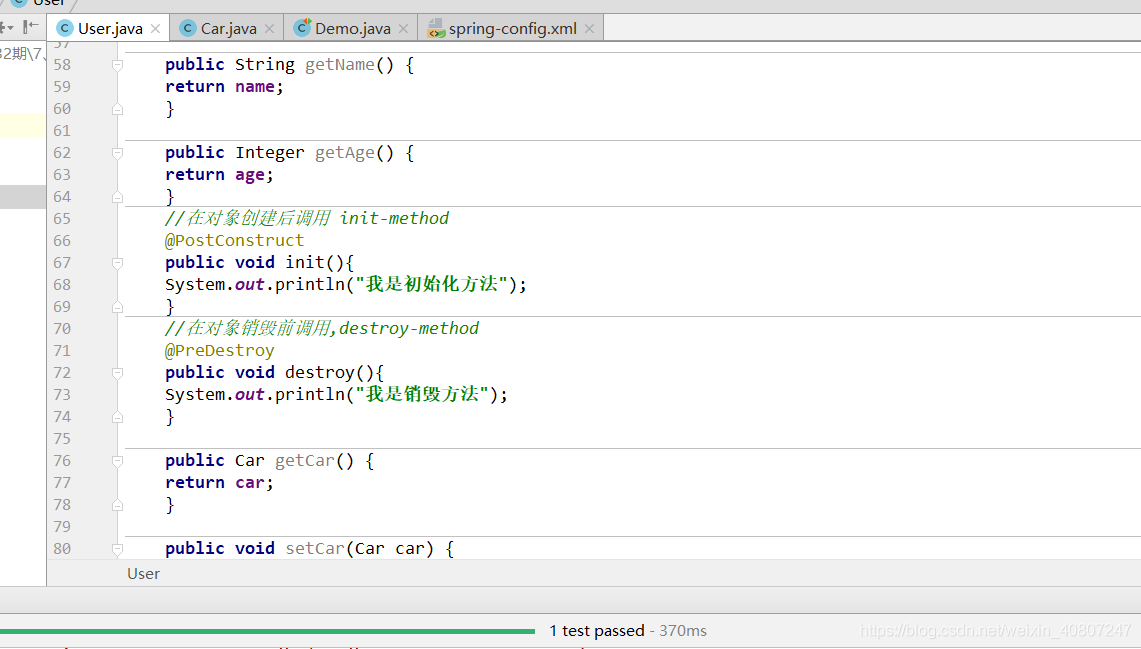
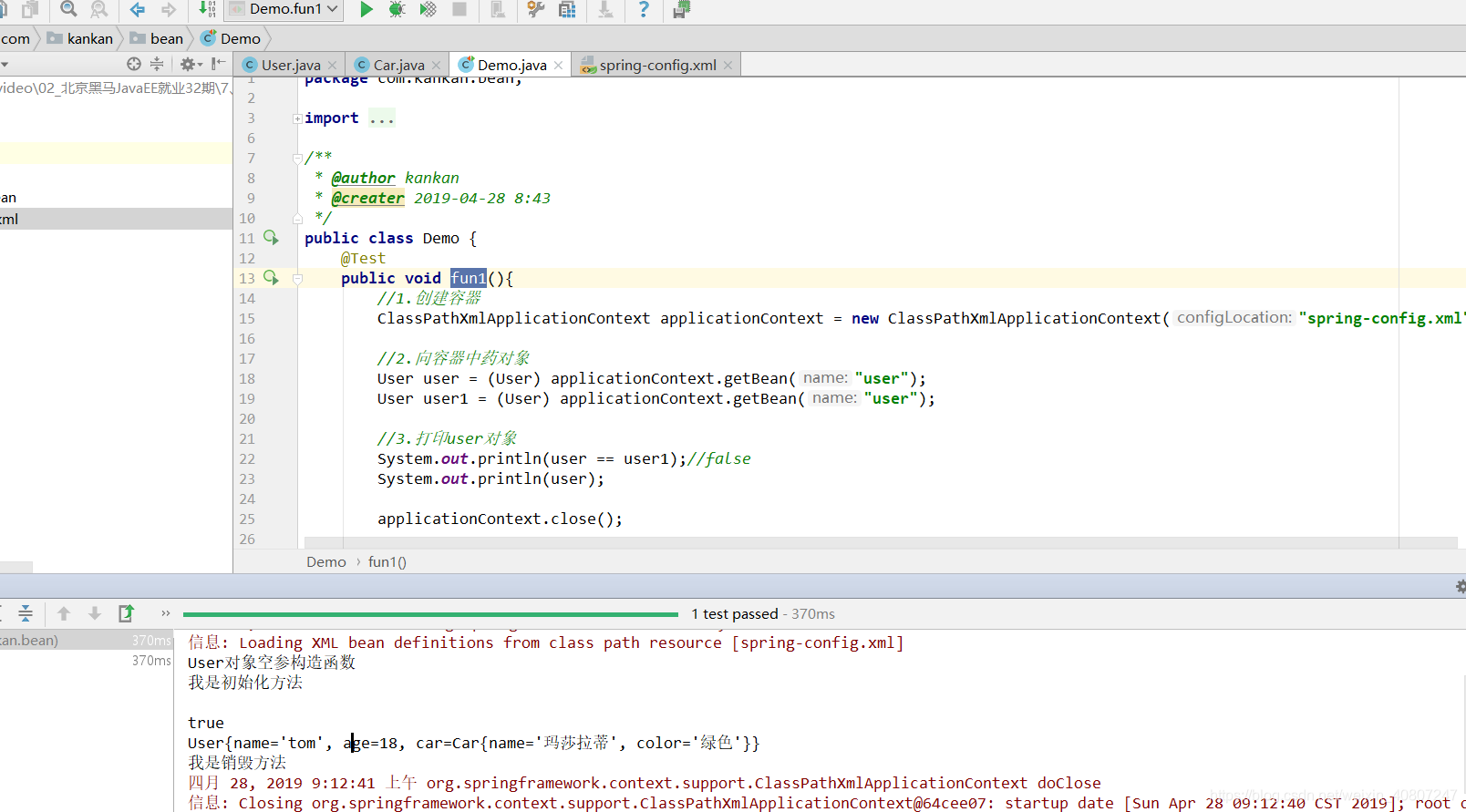
二、STS插件 IEDA里貌似自带有了
三、spring与junit整合测试
1.导包4+2+aop+test
2.配置注解
//帮我们创建容器
@RunWith(SpringJUnit4ClassRunner.class)
//指定创建容器时使用哪个配置文件
@ContextConfiguration("classpath:spring-config.xml")
public class Demo {
//将名为user的对象注入到u变量中
@Resource(name = "user")
private User u;
3.测试
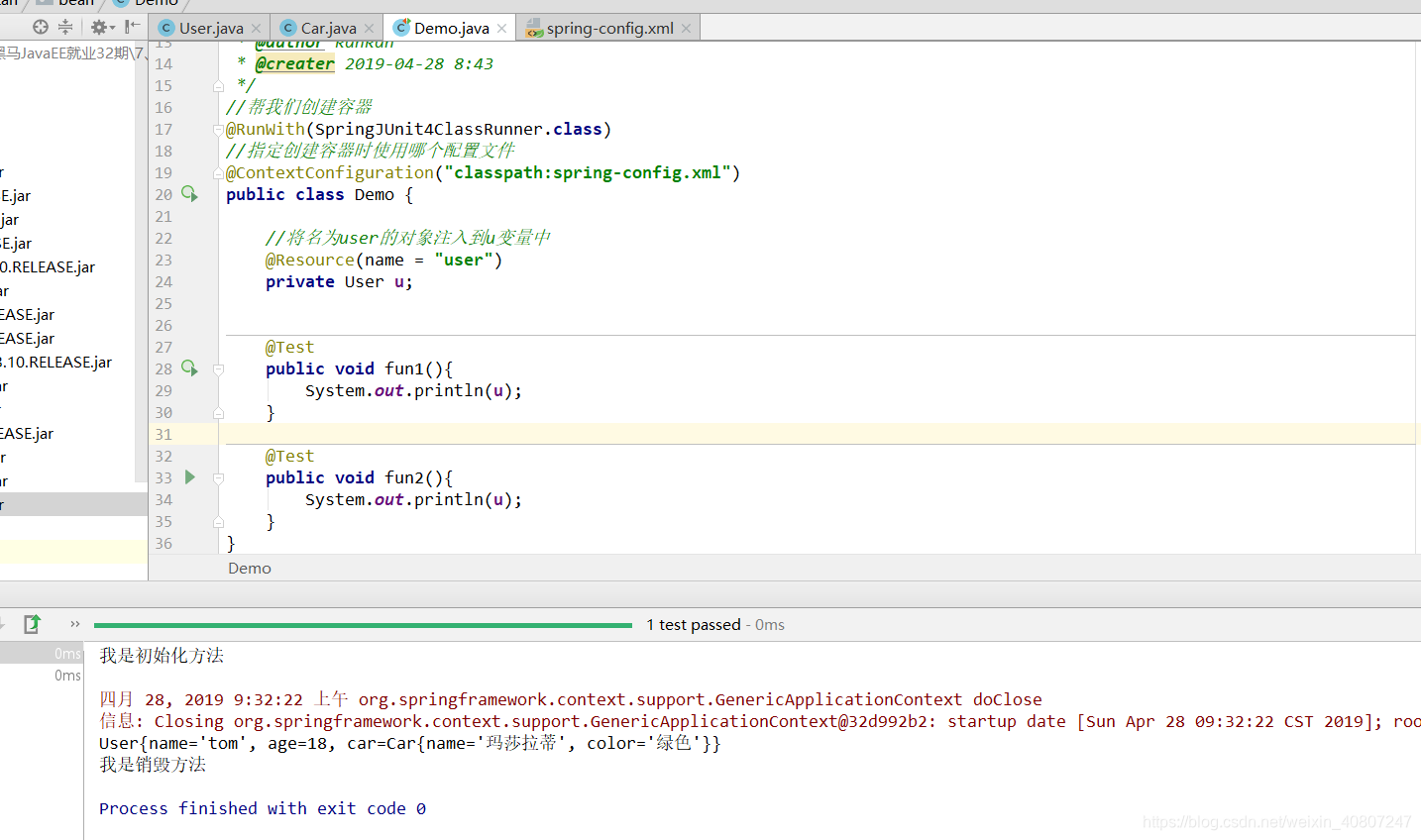
四、spring中的aop
1.aop思想介绍
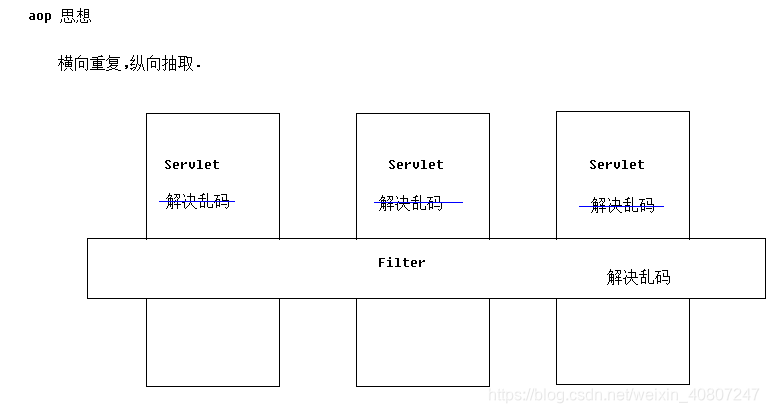
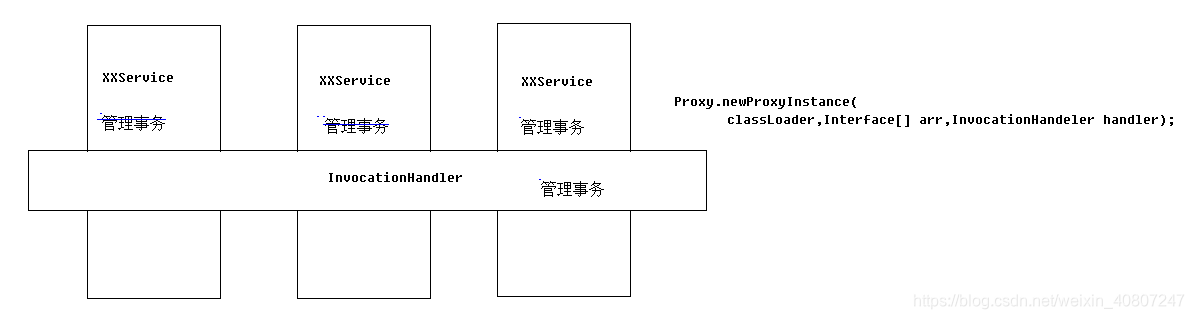
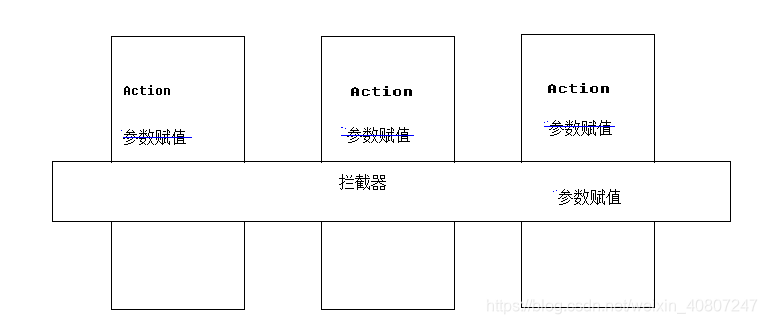
2.spring中的aop概念
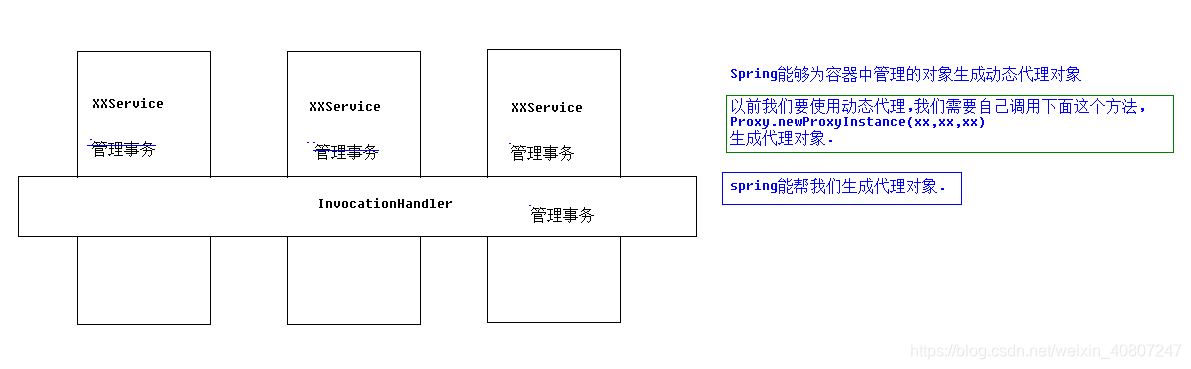
3.spring实现aop的原理
3.1 动态代理(优先)
被代理对象必须要实现接口,才能产生代理对象.如果没有接口将不能使用动态代理技术
3.2 cglib代理(没有接口)
第三方代理技术,cglib代理.可以对任何类生成代理.代理的原理是对目标对象进行继承代理. 如果目标对象被final修饰.那么该类无法被cglib代理.
4.aop名词学习
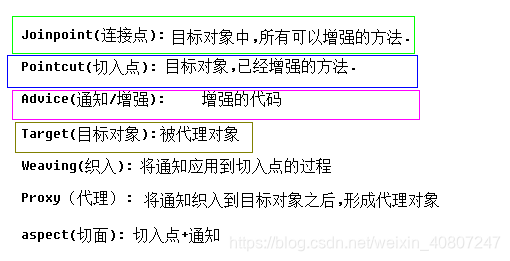
五、spring中的aop演示
1.步骤(xml配置)
1.1 导包4+2
spring的aop包:
spring-aspects-4.2.4.RELEASE.jar
spring-aop-4.2.4.RELEASE.jar
spring需要第三方aop包:
com.springsource.org.aopalliance-1.0.0.jar
com.springsource.org.aspectj.weaver-1.6.8.RELEASE.jar
1.2 准备目标对象
package com.kankan.service;
/**
* @author kankan
* @creater 2019-04-28 10:00
*/
public class UserServiceImpl implements UserService {
@Override
public void save() {
System.out.println("save");
int i = 1/0;
}
@Override
public void delete() {
System.out.println("delete");
}
@Override
public void update() {
System.out.println("update");
}
@Override
public void find() {
System.out.println("find");
}
}
1.3 准备通知
package com.kankan.aspect;
import org.aspectj.lang.ProceedingJoinPoint;
import org.springframework.aop.aspectj.MethodInvocationProceedingJoinPoint;
public class MyAdvice {
//前置通知
// |-目标方法运行之前调用
//后置通知(如果出现异常不会调用)
// |-在目标方法运行之后调用
//环绕通知
// |-在目标方法之前和之后都调用
//异常拦截通知
// |-如果出现异常,就会调用
//后置通知(无论是否出现 异常都会调用)
// |-在目标方法运行之后调用
//----------------------------------------------------------------
//前置通知
public void before(){
System.out.println("这是前置通知");
}
//后置通知(如果出现异常不会调用)
public void afterReturning(){
System.out.println("这是后置通知(如果出现异常不会调用)");
}
//环绕通知
public Object around(ProceedingJoinPoint pjp) throws Throwable {
System.out.println("这是环绕通知之前的部分!!");
Object proceed = pjp.proceed();//调用目标方法
System.out.println("这是环绕通知之后的部分!!");
return proceed;
}
//异常通知
public void afterException(){
System.out.println("出事啦,发生异常");
}
//后置通知
public void after(){
System.out.println("这是后置通知(出现异常也会调用)!!");
}
}
1.4 配置进行织入,将通知织入目标对象中
<?xml version="1.0" encoding="UTF-8"?>
<beans xmlns="http://www.springframework.org/schema/beans"
xmlns:xsi="http://www.w3.org/2001/XMLSchema-instance" xmlns:aop="http://www.springframework.org/schema/aop"
xsi:schemaLocation="http://www.springframework.org/schema/beans http://www.springframework.org/schema/beans/spring-beans.xsd http://www.springframework.org/schema/aop http://www.springframework.org/schema/aop/spring-aop.xsd">
<!-- 准备工作: 导入aop(约束)命名空间 -->
<!-- 1.配置目标对象 -->
<bean name="userService" class="com.kankan.service.UserServiceImpl" ></bean>
<!-- 2.配置通知对象 -->
<bean name="myAdvice" class="com.kankan.aspect.MyAdvice" ></bean>
<!-- 3.配置将通知织入目标对象 -->
<aop:config>
<!--配置切入点
public void com.kankan.service.UserServiceImpl.save()
void com.kankan.service.UserServiceImpl.save()
* com.kankan.service.UserServiceImpl.save()
* com.kankan.service.UserServiceImpl.*()
* com.kankan.service.*ServiceImpl.*(..)
* com.kankan.service..*ServiceImpl.*(..)
-->
<aop:pointcut id="pc" expression="execution(* com.kankan.service.*ServiceImpl.*(..))"/>
<aop:aspect ref="myAdvice">
<!-- 指定名为before方法作为前置通知 -->
<aop:before method="before" pointcut-ref="pc" />
<!-- 后置 -->
<aop:after-returning method="afterReturning" pointcut-ref="pc" />
<!-- 环绕通知 -->
<aop:around method="around" pointcut-ref="pc" />
<!-- 异常拦截通知 -->
<aop:after-throwing method="afterException" pointcut-ref="pc"/>
<!-- 后置 -->
<aop:after method="after" pointcut-ref="pc"/>
</aop:aspect>
</aop:config>
</beans>
测试:
package com.kankan.springaop;
import com.kankan.service.UserService;
import org.junit.Test;
import org.junit.runner.RunWith;
import org.springframework.test.context.ContextConfiguration;
import org.springframework.test.context.junit4.SpringJUnit4ClassRunner;
import javax.annotation.Resource;
/**
* @author kankan
* @creater 2019-04-28 15:17
*/
@RunWith(SpringJUnit4ClassRunner.class)
@ContextConfiguration("classpath:com/kankan/springaop/applicationContext.xml")
public class Demo {
@Resource(name = "userService")
private UserService us;
@Test
public void fun1(){
us.save();
}
}
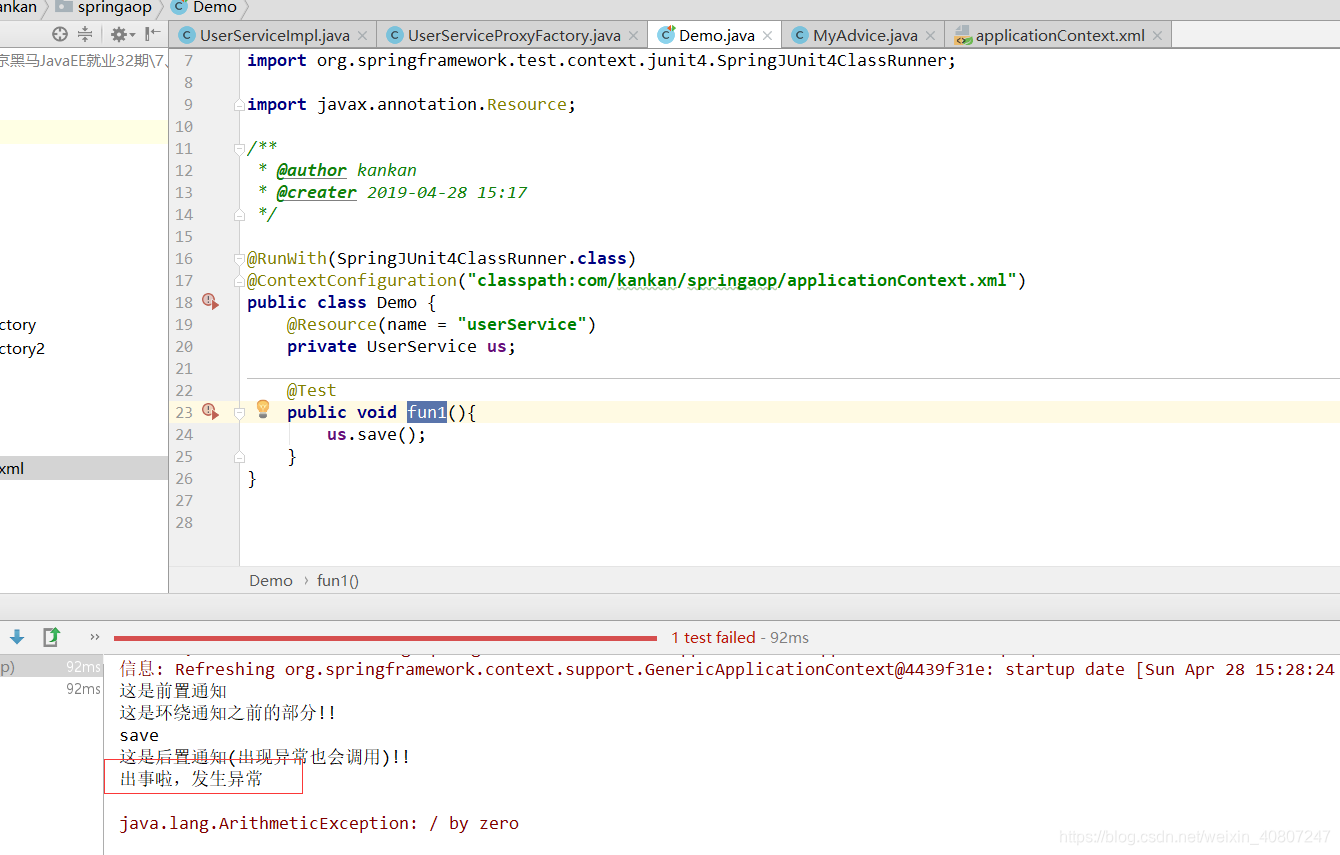
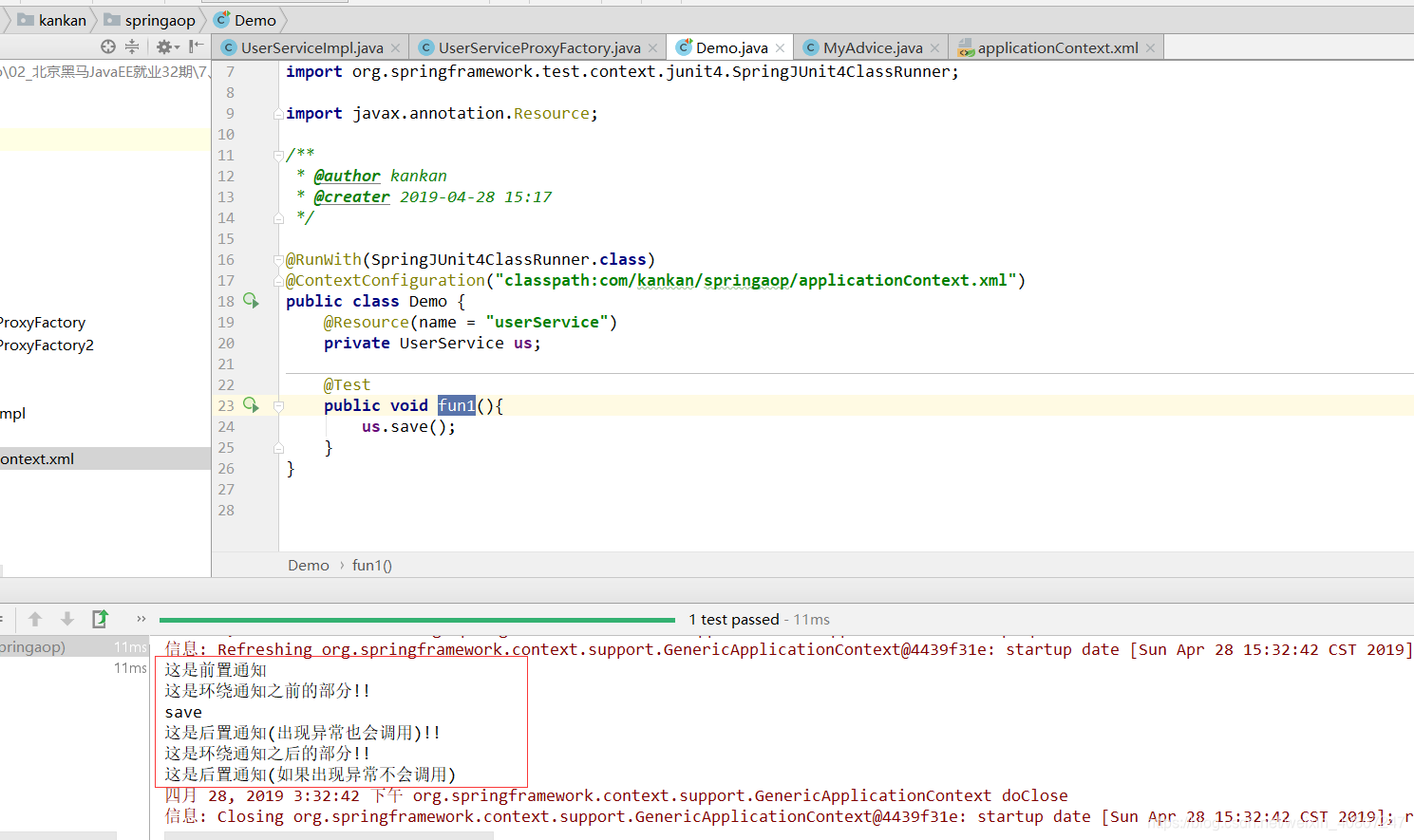
2.步骤(注解配置)
前面的1,2,3步和xml配置一样
2.4 配置进行织入,将通知织入目标对象中
applicationContext.xml:
<?xml version="1.0" encoding="UTF-8"?>
<beans xmlns="http://www.springframework.org/schema/beans"
xmlns:xsi="http://www.w3.org/2001/XMLSchema-instance" xmlns:aop="http://www.springframework.org/schema/aop"
xsi:schemaLocation="http://www.springframework.org/schema/beans http://www.springframework.org/schema/beans/spring-beans.xsd http://www.springframework.org/schema/aop http://www.springframework.org/schema/aop/spring-aop.xsd">
<!-- 准备工作: 导入aop(约束)命名空间 -->
<!-- 1.配置目标对象 -->
<bean name="userService" class="com.kankan.service.UserServiceImpl" ></bean>
<!-- 2.配置通知对象 -->
<bean name="myAdvice" class="com.kankan.annotation.MyAdvice" ></bean>
<!--3.开启使用注解完成织入-->
<aop:aspectj-autoproxy></aop:aspectj-autoproxy>
</beans>
通知类:
package com.kankan.annotation;
import org.aspectj.lang.ProceedingJoinPoint;
import org.aspectj.lang.annotation.*;
//通知类
@Aspect
//表示该类是一个通知类
public class MyAdvice {
@Pointcut("execution(* com.kankan.service.*ServiceImpl.*(..))")
public void pc(){}
//前置通知
//指定该方法是前置通知,并指定切入点
@Before("MyAdvice.pc()")
public void before(){
System.out.println("这是前置通知");
}
//后置通知(如果出现异常不会调用)
@AfterReturning("MyAdvice.pc()")
public void afterReturning(){
System.out.println("这是后置通知(如果出现异常不会调用)");
}
//环绕通知
@Around("MyAdvice.pc()")
public Object around(ProceedingJoinPoint pjp) throws Throwable {
System.out.println("这是环绕通知之前的部分!!");
Object proceed = pjp.proceed();//调用目标方法
System.out.println("这是环绕通知之后的部分!!");
return proceed;
}
//异常通知
@AfterThrowing("MyAdvice.pc()")
public void afterException(){
System.out.println("出事啦,发生异常");
}
//后置通知
@After("MyAdvice.pc()")
public void after(){
System.out.println("这是后置通知(出现异常也会调用)!!");
}
}
测试
package com.kankan.annotation;
import com.kankan.service.UserService;
import org.junit.Test;
import org.junit.runner.RunWith;
import org.springframework.test.context.ContextConfiguration;
import org.springframework.test.context.junit4.SpringJUnit4ClassRunner;
import javax.annotation.Resource;
/**
* @author kankan
* @creater 2019-04-28 15:17
*/
@RunWith(SpringJUnit4ClassRunner.class)
@ContextConfiguration("classpath:com/kankan/annotation/applicationContext.xml")
public class Demo {
@Resource(name = "userService")
private UserService us;
@Test
public void fun1(){
us.save();
}
}