1、系统环境
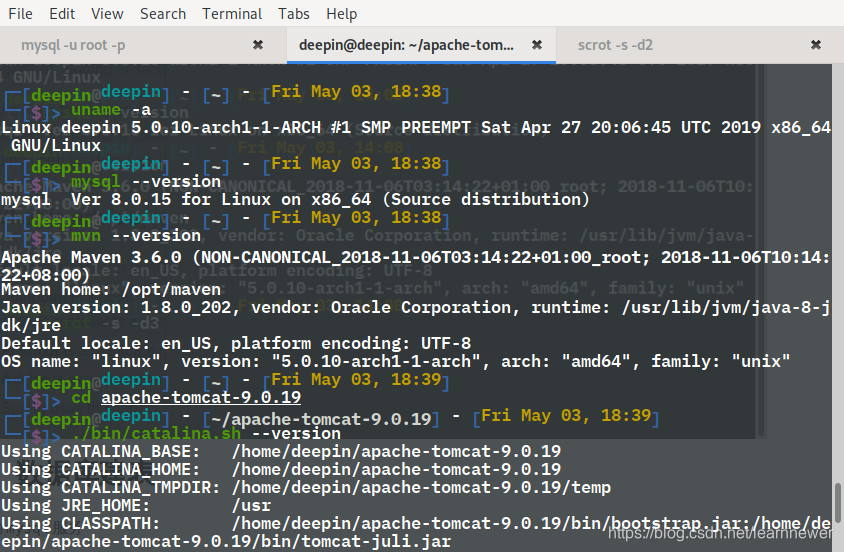
2、数据库建表
启动mysql服务
sudo systemctl start mysqld
登录mysql
mysql -u root -p
建立数据库(如果存在先删除)
drop database if exists `Bookstore`;
create database `Bookstore`;
use Bookstore;
建表(建好后通过show create table 表名 拷贝过来的,自己写的有点乱,注意字符集选取utf8mb4而不是utf8)
- 用户表
CREATE TABLE `tbl_User` (
`id` varchar(100) NOT NULL,
`username` varchar(20) NOT NULL,
`password` varchar(50) NOT NULL,
`email` varchar(50) NOT NULL,
`telephone` varchar(20) NOT NULL,
`registTime` timestamp NOT NULL,
`realname` varchar(10) DEFAULT NULL,
`gender` char(1) DEFAULT 'M',
`birthday` date DEFAULT NULL,
`activeCode` varchar(50) DEFAULT NULL,
`state` tinyint(4) DEFAULT NULL,
`role` varchar(10) DEFAULT 'normal',
PRIMARY KEY (`id`),
UNIQUE KEY `username` (`username`)
) ENGINE=InnoDB DEFAULT CHARSET=utf8mb4;
- 产品表
CREATE TABLE `tbl_Product` (
`id` varchar(100) NOT NULL,
`name` varchar(40) NOT NULL,
`price` double NOT NULL,
`category` varchar(40) NOT NULL,
`pnum` bigint(20) NOT NULL,
`imgurl` varchar(100) DEFAULT NULL,
`description` varchar(255) DEFAULT NULL,
PRIMARY KEY (`id`)
) ENGINE=InnoDB DEFAULT CHARSET=utf8mb4;
- 订单表
CREATE TABLE `tbl_Order` (
`id` varchar(100) NOT NULL,
`money` double NOT NULL,
`receiverAddress` varchar(255) NOT NULL,
`receiverName` varchar(20) NOT NULL,
`receiverPhone` varchar(20) NOT NULL,
`paystate` tinyint NOT NULL,
`ordertime` timestamp NOT NULL,
`user_id` varchar(100) NOT NULL,
PRIMARY KEY (`id`),
KEY `user_id` (`user_id`),
CONSTRAINT `orders_ibfk_1` FOREIGN KEY (`user_id`) REFERENCES `tbl_User` (`id`)
) ENGINE=InnoDB DEFAULT CHARSET=utf8mb4;
- 订单条目表
CREATE TABLE `tbl_OrderItem` (
`order_id` varchar(100) NOT NULL,
`product_id` varchar(100) NOT NULL,
`buynum` int(11) DEFAULT NULL,
PRIMARY KEY (`order_id`,`product_id`),
KEY `product_id` (`product_id`),
CONSTRAINT `orderitem_ibfk_1` FOREIGN KEY (`order_id`) REFERENCES `tbl_Order` (`id`),
CONSTRAINT `orderitem_ibfk_2` FOREIGN KEY (`product_id`) REFERENCES `tbl_Product` (`id`)
) ENGINE=InnoDB DEFAULT CHARSET=utf8mb4;
3、 SSM环境配置
IDE
 1. 使用Maven新建工程
1. 使用Maven新建工程
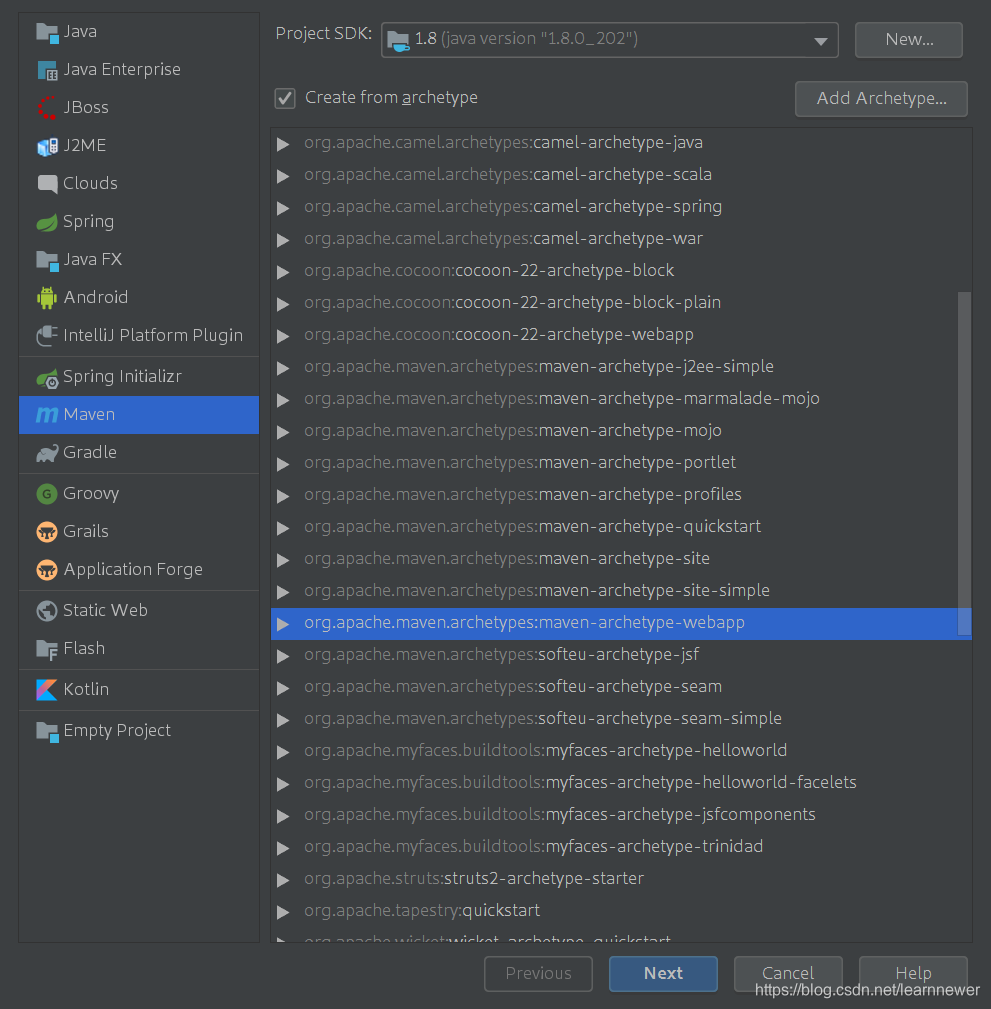 2. 完善目录结构
2. 完善目录结构

3. 配置依赖 —— POM文件(直接在Idea的Project Structure中配置依赖在刷新POM时会被丢弃)
<?xml version="1.0" encoding="UTF-8"?>
<project xmlns="http://maven.apache.org/POM/4.0.0" xmlns:xsi="http://www.w3.org/2001/XMLSchema-instance"
xsi:schemaLocation="http://maven.apache.org/POM/4.0.0 http://maven.apache.org/xsd/maven-4.0.0.xsd">
<modelVersion>4.0.0</modelVersion>
<groupId>ssm</groupId>
<artifactId>Bookstore</artifactId>
<version>1.0-SNAPSHOT</version>
<packaging>war</packaging>
<name>Bookstore Maven Webapp</name>
<url>http://localhost:8080/Bookstore</url>
<properties>
<project.build.sourceEncoding>UTF-8</project.build.sourceEncoding>
<maven.compiler.source>1.8</maven.compiler.source>
<maven.compiler.target>1.8</maven.compiler.target>
<!-- spring 版本-->
<spring-version>5.1.6.RELEASE</spring-version>
</properties>
<!-- 依赖部分 -->
<dependencies>
<!-- Spring 核心 -->
<dependency>
<groupId>org.springframework</groupId>
<artifactId>spring-beans</artifactId>
<version>${spring-version}</version>
</dependency>
<dependency>
<groupId>org.springframework</groupId>
<artifactId>spring-context</artifactId>
<version>${spring-version}</version>
</dependency>
<dependency>
<groupId>org.springframework</groupId>
<artifactId>spring-core</artifactId>
<version>${spring-version}</version>
</dependency>
<dependency>
<groupId>org.springframework</groupId>
<artifactId>spring-expression</artifactId>
<version>${spring-version}</version>
</dependency>
<!-- Spring Aop -->
<dependency>
<groupId>org.springframework</groupId>
<artifactId>spring-aop</artifactId>
<version>${spring-version}</version>
</dependency>
<dependency>
<groupId>org.aspectj</groupId>
<artifactId>aspectjweaver</artifactId>
<version>1.9.3</version>
</dependency>
<!-- Spring Web相关 -->
<dependency>
<groupId>org.springframework</groupId>
<artifactId>spring-web</artifactId>
<version>${spring-version}</version>
</dependency>
<dependency>
<groupId>org.springframework</groupId>
<artifactId>spring-webmvc</artifactId>
<version>${spring-version}</version>
</dependency>
<dependency>
<groupId>javax.servlet</groupId>
<artifactId>javax.servlet-api</artifactId>
<version>4.0.1</version>
<scope>provided</scope>
</dependency>
<dependency>
<groupId>javax.servlet</groupId>
<artifactId>jstl</artifactId>
<version>1.2</version>
</dependency>
<!-- Spring Dao -->
<dependency>
<groupId>org.springframework</groupId>
<artifactId>spring-jdbc</artifactId>
<version>${spring-version}</version>
</dependency>
<dependency>
<groupId>org.springframework</groupId>
<artifactId>spring-tx</artifactId>
<version>${spring-version}</version>
</dependency>
<!-- Mybatis -->
<dependency>
<groupId>org.mybatis</groupId>
<artifactId>mybatis</artifactId>
<version>3.5.1</version>
</dependency>
<dependency>
<groupId>org.mybatis</groupId>
<artifactId>mybatis-spring</artifactId>
<version>2.0.1</version>
</dependency>
<dependency>
<groupId>org.mybatis.generator</groupId>
<artifactId>mybatis-generator-core</artifactId>
<version>1.3.7</version>
</dependency>
<!-- 数据库相关 -->
<dependency>
<groupId>com.mchange</groupId>
<artifactId>c3p0</artifactId>
<version>0.9.5.4</version>
</dependency>
<dependency>
<groupId>mysql</groupId>
<artifactId>mysql-connector-java</artifactId>
<version>8.0.15</version>
</dependency>
<!-- 日志相关 -->
<dependency>
<groupId>log4j</groupId>
<artifactId>log4j</artifactId>
<version>1.2.17</version>
</dependency>
<!-- junit -->
<dependency>
<groupId>junit</groupId>
<artifactId>junit</artifactId>
<version>4.12</version>
<scope>test</scope>
</dependency>
</dependencies>
<!-- 以下为自动生成 -->
<build>
<finalName>Bookstore</finalName>
<pluginManagement><!-- lock down plugins versions to avoid using Maven defaults (may be moved to parent pom) -->
<plugins>
<plugin>
<artifactId>maven-clean-plugin</artifactId>
<version>3.1.0</version>
</plugin>
<!-- see http://maven.apache.org/ref/current/maven-core/default-bindings.html#Plugin_bindings_for_war_packaging -->
<plugin>
<artifactId>maven-resources-plugin</artifactId>
<version>3.0.2</version>
</plugin>
<plugin>
<artifactId>maven-compiler-plugin</artifactId>
<version>3.8.0</version>
</plugin>
<plugin>
<artifactId>maven-surefire-plugin</artifactId>
<version>2.22.1</version>
</plugin>
<plugin>
<artifactId>maven-war-plugin</artifactId>
<version>3.2.2</version>
</plugin>
<plugin>
<artifactId>maven-install-plugin</artifactId>
<version>2.5.2</version>
</plugin>
<plugin>
<artifactId>maven-deploy-plugin</artifactId>
<version>2.8.2</version>
</plugin>
</plugins>
</pluginManagement>
</build>
</project>
4.使用Mybatis generator生成相关文件
生成器配置文件generatorConfig.xml位于src/main/resources
<?xml version="1.0" encoding="UTF-8"?>
<!DOCTYPE generatorConfiguration
PUBLIC "-//mybatis.org//DTD MyBatis Generator Configuration 1.0//EN"
"http://mybatis.org/dtd/mybatis-generator-config_1_0.dtd">
<!-- Mybatis Generator最完整配置详解 https://www.jianshu.com/p/e09d2370b796 -->
<generatorConfiguration>
<properties resource="db.properties" /><!--数据库配置文件也在main/resources下-->
<context id="bookstore" targetRuntime="MyBatis3">
<!--生成代码不要注释 -->
<commentGenerator>
<property name="suppressAllComments" value="true" />
<property name="suppressDate" value="true" />
</commentGenerator>
<!-- 数据库连接设置 -->
<jdbcConnection driverClass="${jdbc.driver}"
connectionURL="${jdbc.url}"
userId="${jdbc.username}"
password="${jdbc.password}">
</jdbcConnection>
<!--
true:使用BigDecimal对应DECIMAL和 NUMERIC数据类型
false:默认,
scale>0;length>18:使用BigDecimal;
scale=0;length[10,18]:使用Long;
scale=0;length[5,9]:使用Integer;
scale=0;length<5:使用Short;
-->
<javaTypeResolver >
<property name="forceBigDecimals" value="false" />
</javaTypeResolver>
<!-- 实体类 -->
<javaModelGenerator targetPackage="com.bookstore.Domain" targetProject="./src/main/java">
<property name="trimStrings" value="true" />
</javaModelGenerator>
<!-- xml映射文件 -->
<sqlMapGenerator targetPackage="Mapper" targetProject="./src/main/resources">
</sqlMapGenerator>
<!-- 接口包 -->
<javaClientGenerator type="XMLMAPPER" targetPackage="com.bookstore.Dao" targetProject="./src/main/java">
</javaClientGenerator>
<!-- 表-->
<table tableName="tbl_User" domainObjectName="User" />
<table tableName="tbl_Product" domainObjectName="Product"/>
<table tableName="tbl_Order" domainObjectName="Order"/>
<table tableName="tbl_OrderItem" domainObjectName="OrderItem"/>
</context>
</generatorConfiguration>
使用Maven插件运行MBG
<!-- POM文件dependencies添加插件依赖 -->
<dependency>
<groupId>org.mybatis.generator</groupId>
<artifactId>mybatis-generator-maven-plugin</artifactId>
<version>1.3.7</version>
</dependency>
<!-- POM文件build添加插件 -->
<plugins>
<plugin>
<groupId>org.mybatis.generator</groupId>
<artifactId>mybatis-generator-maven-plugin</artifactId>
<version>1.3.7</version>
<configuration>
<configurationFile>
<!--这里是配置generatorConfig.xml的路径
不写默认在resources目录下找generatorConfig.xml文件
-->
</configurationFile>
<verbose>true</verbose>
<overwrite>true</overwrite>
</configuration>
<dependencies>
<dependency>
<!--数据库驱动也可以用MBG配置文件ClassPathEntry标签添加 -->
<groupId>mysql</groupId>
<artifactId>mysql-connector-java</artifactId>
<version>8.0.15</version>
</dependency>
</dependencies>
</plugin>
</plugins>
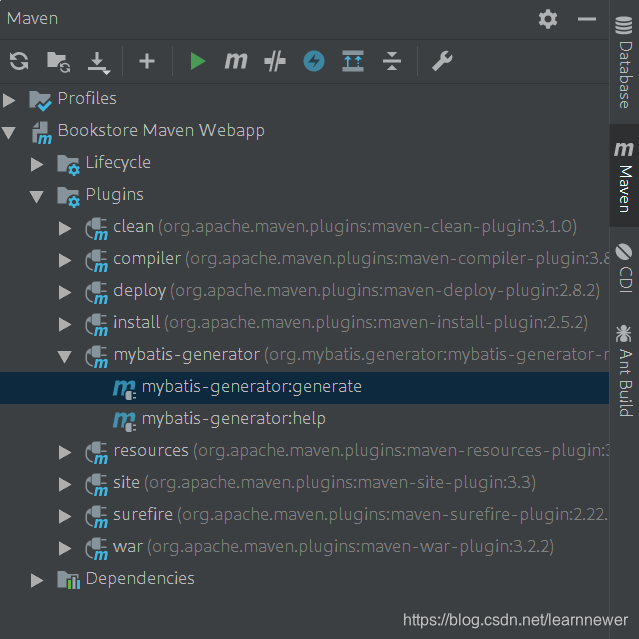
运行后生成结果:
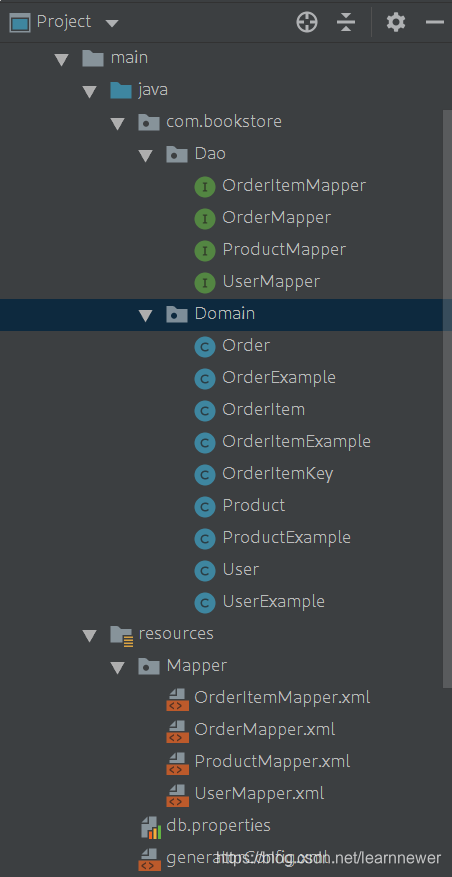
5. 配置Spring及Spring MVC
Spring配置文件src/main/resources/spring.xml
<?xml version="1.0" encoding="UTF-8"?>
<beans xmlns="http://www.springframework.org/schema/beans"
xmlns:xsi="http://www.w3.org/2001/XMLSchema-instance"
xmlns:context="http://www.springframework.org/schema/context" xmlns:tx="http://www.springframework.org/schema/tx"
xmlns:mybatis="http://mybatis.org/schema/mybatis-spring"
xsi:schemaLocation="http://www.springframework.org/schema/beans http://www.springframework.org/schema/beans/spring-beans.xsd http://www.springframework.org/schema/context http://www.springframework.org/schema/context/spring-context.xsd http://www.springframework.org/schema/tx http://www.springframework.org/schema/tx/spring-tx.xsd http://mybatis.org/schema/mybatis-spring http://mybatis.org/schema/mybatis-spring.xsd">
<!-- 控制器由SpringMVC管理故而除外 -->
<context:component-scan base-package="com.bookstore">
<context:exclude-filter type="annotation" expression="org.springframework.stereotype.Controller"/>
</context:component-scan>
<!-- 配置数据源 -->
<context:property-placeholder location="classpath:db.properties" />
<bean id="dataSource" class="com.mchange.v2.c3p0.ComboPooledDataSource">
<property name="driverClass" value="${jdbc.driver}"/>
<property name="jdbcUrl" value="${jdbc.url}" />
<property name="user" value="${jdbc.username}" />
<property name="password" value="${jdbc.password}" />
</bean>
<!-- 配置事务管理器 -->
<bean id="transactionManager" class="org.springframework.jdbc.datasource.DataSourceTransactionManager" >
<property name="dataSource" ref="dataSource" />
</bean>
<!-- 配置基于注解的声明式事务 -->
<tx:annotation-driven /> <!-- 如果管理器id不是transactionManager不可省略-->
<!-- Mybatis -->
<!-- 配置SqlSessionFactory对象 -->
<bean id="sqlSessionFactory" class="org.mybatis.spring.SqlSessionFactoryBean">
<!-- 注入数据库连接池 -->
<property name="dataSource" ref="dataSource" />
<!-- 扫描sql配置文件:mapper需要的xml文件 -->
<property name="mapperLocations" value="classpath:Mapper/*.xml" />
<!--自动在下划线驼峰命名方式间转换 -->
<property name="configuration" >
<bean class="org.apache.ibatis.session.Configuration" >
<property name="mapUnderscoreToCamelCase" value="true" />
</bean>
</property>
</bean>
<!-- 注入映射器 -->
<!--不需要为 <mybatis:scan/> 指定 SqlSessionFactory 或 SqlSessionTemplate,这是因为它将使用能够被自动注入的 MapperFactoryBean。
但如果你正在使用多个数据源(DataSource),自动注入可能不适合你。在这种情况下,你可以使用 factory-ref 或 template-ref 属性指定你想使用的 bean 名称。-->
<mybatis:scan base-package="com.bookstore.Dao" />
<!-- 老方法
<bean class="org.mybatis.spring.mapper.MapperScannerConfigurer" >
注入sqlSessionFactory
<property name="sqlSessionFactoryBeanName" value="sqlSessionFactory" />
给出需要扫描Dao接口包
<property name="basePackage" value="com.bookstore.Dao" />
</bean>
-->
</beans>
Spring MVC配置文件 src/main/resources/spring-mvc.xml
<?xml version="1.0" encoding="UTF-8"?>
<beans xmlns="http://www.springframework.org/schema/beans"
xmlns:xsi="http://www.w3.org/2001/XMLSchema-instance"
xmlns:context="http://www.springframework.org/schema/context"
xmlns:mvc="http://www.springframework.org/schema/mvc"
xsi:schemaLocation="http://www.springframework.org/schema/beans http://www.springframework.org/schema/beans/spring-beans.xsd http://www.springframework.org/schema/context http://www.springframework.org/schema/context/spring-context.xsd http://www.springframework.org/schema/mvc http://www.springframework.org/schema/mvc/spring-mvc.xsd">
<!--controller -->
<context:component-scan base-package="com.bookstore.Controller" use-default-filters="false">
<context:include-filter type="annotation" expression="org.springframework.stereotype.Controller"/>
</context:component-scan>
<!-- 解析器位置 -->
<bean class="org.springframework.web.servlet.view.InternalResourceViewResolver">
<property name="prefix" value="/WEB-INF/views/" />
<property name="suffix" value=".jsp" />
</bean>
<!-- 注册映射 -->
<mvc:annotation-driven />
<!-- 处理静态资源-->
<mvc:default-servlet-handler />
</beans>
web.xml配置文件src/main/webapp/WEB-INF/web.xml
<?xml version="1.0" encoding="UTF-8"?>
<web-app xmlns="http://xmlns.jcp.org/xml/ns/javaee"
xmlns:xsi="http://www.w3.org/2001/XMLSchema-instance"
xsi:schemaLocation="http://xmlns.jcp.org/xml/ns/javaee http://xmlns.jcp.org/xml/ns/javaee/web-app_4_0.xsd"
version="4.0">
<!-- 载入Spring配置 -->
<context-param>
<param-name>contextConfigLocation</param-name>
<param-value>classpath:spring.xml</param-value>
</context-param>
<listener>
<listener-class>org.springframework.web.context.ContextLoaderListener</listener-class>
</listener>
<!-- 编码格式UTF8 -->
<filter>
<filter-name>encodingUTF8</filter-name>
<filter-class>org.springframework.web.filter.CharacterEncodingFilter</filter-class>
<init-param>
<param-name>encoding</param-name>
<param-value>UTF-8</param-value>
</init-param>
</filter>
<filter-mapping>
<filter-name>encodingUTF8</filter-name>
<url-pattern>/*</url-pattern> <!--注意此处加*表示所有 -->
</filter-mapping>
<!-- Spring MVC 前端转发器 -->
<servlet>
<servlet-name>dispatcher</servlet-name>
<servlet-class>org.springframework.web.servlet.DispatcherServlet</servlet-class>
<load-on-startup>1</load-on-startup>
<init-param>
<param-name>contextConfigLocation</param-name>
<param-value>classpath:spring-mvc.xml</param-value>
</init-param>
</servlet>
<servlet-mapping>
<servlet-name>dispatcher</servlet-name>
<url-pattern>/</url-pattern>
</servlet-mapping>
</web-app>