版权声明:董瑞 https://blog.csdn.net/qq_39226755/article/details/89787768
背景
通过之前的数据增强+直接训练,我们将正确率提高到了八十以上,但是还有一种更好的方法去帮助我们训练,那就是使用预训练网络,原理就是前人栽树,后人乘凉,假定之前有人用了超多的数据进行训练,实现了多分类的识别,其中包括了我们本次要识别的东西,或者和我们识别的东西有相似特征的东西,这样我们就可以利用其训练的模型运用到自己的模型中。
首先介绍一下卷积神经网络,它主要包括两个部分,第一部分是卷积基,包括卷积层和池化层,第二个部分就是密集连接分类器,特征提取就是取出训练好的卷积基,在上边增加新的密集连接分类器,示意图如下:
准备文件
准备好训练集和验证集的图片,分别为2000张和1000张,倒是没有硬性要求,主要是为了学习,用的多就有点浪费时间了(原数据集有几万张)
进行预测数据,并保存
这个部分将用VGG16去训练我们的数据,指定没有分类器,最后我们将得到的数据进行储存,具体细节我写了注释,应该都能看懂
from keras.applications import VGG16
conv_base = VGG16(
weights='imagenet',#指定模型初始化检查点
include_top=False,#指定模型最后是否包含密集连接器
input_shape=(150,150,3)#指定输入到网络中图像的形状
)
import os
import numpy as np
from keras.preprocessing.image import ImageDataGenerator
#指定地址
base_dir = 'F:\DeepLearn\cat_and_dog'
train_dir = os.path.join(base_dir,'train')
test_dir = os.path.join(base_dir,'test')
validation_dir = os.path.join(base_dir,'check')
#配置图片生成器
datagen = ImageDataGenerator(rescale=1./255)
#设置批次
batch_size = 20
def extract_features(directory,sample_count):
#本来是这样的,但是好像没什么大用,直接设置数组就行了
#features = np.zeros(shape=(sample_count,4,4,512))
#labels = np.zeros(shape=(sample_count))
#设置两个数组,盛装特征和标签
features=[]
labels=[]
#配置图片生成器,返回数组(x,y),x=(batchSize,targetSize,channels),y=标签
generator = datagen.flow_from_directory(
directory,
target_size=(150,150),
batch_size=batch_size,
class_mode='binary'
)
i=0
for input_batch,labels_batch in generator:
#输入x:输入数据,输出预测数据
features_batch = conv_base.predict(input_batch)
features[i * batch_size : (i + 1) * batch_size] = features_batch
labels[i * batch_size : (i + 1) * batch_size] = labels_batch
i += 1
if i * batch_size >= sample_count:
break
return features,labels
#得到预测数据
train_features, train_labels = extract_features(train_dir,2000)
validation_features, validation_labels = extract_features(validation_dir,1000)
test_features, test_labels = extract_features(test_dir,1000)
#将预测数据转化为二维形式
train_features = np.reshape(train_features,(2000,4*4*512))
validation_features = np.reshape(validation_features,(1000,4*4*512))
test_features = np.reshape(test_features,(1000,4*4*512))
#将预测数据储存
np.save('train_features.npy',train_features)
np.save('train_labels.npy',train_labels)
np.save('validation_features.npy',validation_features)
np.save('validation_labels.npy',validation_labels)
np.save('test_features.npy',test_features)
np.save('test_labels.npy',test_labels)
#将储存好的数据移动到一个文件夹中
if os.path.exists('./save_data/') == False:
os.makedirs("./save_data/")
import shutil
f_list = os.listdir('./')
for f in f_list:
if f.endswith('.npy'):
if os.path.exists('./save_data/{0}'.format(f)) == True:
os.remove('./save_data/{0}'.format(f))
预测结果
储存的文件形式如下
使用新的分类器
首先要取出我们训练的结果,然后创建一个新的分类器并进行训练,最后得到结果。
from keras import models
from keras import layers
from keras import optimizers
import numpy as np
#取出预测数据
train_features = np.load('./save_data/train_features.npy')
train_labels = np.load('./save_data/train_labels.npy')
validation_features = np.load('./save_data/validation_features.npy')
validation_labels = np.load('./save_data/validation_labels.npy')
test_features = np.load('./save_data/test_features.npy')
test_labels = np.load('./save_data/test_labels.npy')
#创建模型
model = models.Sequential()
model.add(layers.Dense(256,activation='relu',input_dim=4 * 4 * 512))
model.add(layers.Dropout(0.5))
model.add(layers.Dense(1,activation='sigmoid'))
#设置优化器,损失函数,性能指标
model.compile(
optimizer=optimizers.RMSprop(lr=2e-5),
loss='binary_crossentropy',
metrics=['acc']
)
#训练
history = model.fit(
train_features,
train_labels,
epochs=30,
batch_size=20,
validation_data=(validation_features, validation_labels)
)
#画出结果,并储存
import matplotlib.pyplot as plt
acc = history.history['acc']
val_acc = history.history['val_acc']
loss = history.history['loss']
val_loss = history.history['val_loss']
epochs = range(1,len(acc) + 1)
plt.figure(1)
plt.plot(epochs,acc,'bo',label='Training acc')
plt.plot(epochs,val_acc,'b',label='Validation acc')
plt.title('Training and validation accuracy')
plt.legend()
plt.savefig('./save_data/preTrainAcc.png')
plt.show()
plt.figure(2)
plt.plot(epochs,loss,'bo',label='Training loss')
plt.plot(epochs,val_loss,'b',label='Validation loss')
plt.title('Training and validation loss')
plt.legend()
plt.savefig('./save_data/preTrainLoss.png')
plt.show()
得出训练结果

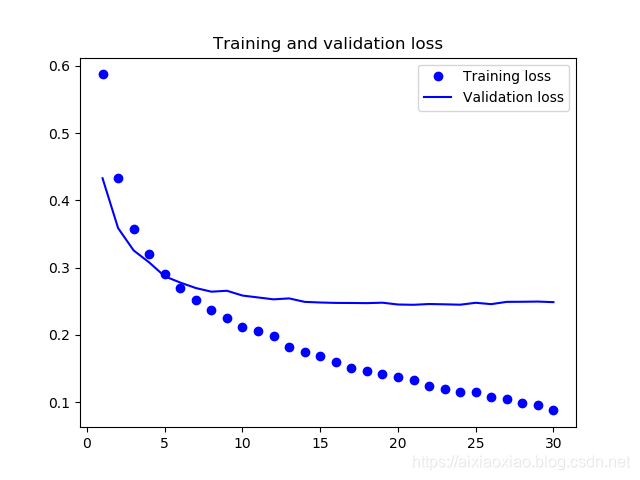
得出结论
从上边两张图可以看出,我们的准确度达到了88%到89%的这种感觉,比之前提高了不止一个档次,而且我觉得这种方法很方便,耗费的时间也比之前短,不过值得注意的是,在进行第十批次训练的时候就已经过拟合了,所以这个也需要用数据增强。

