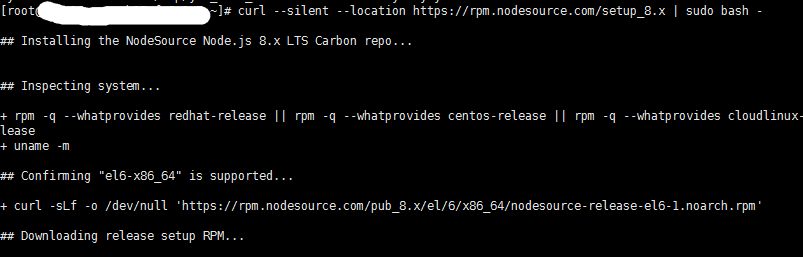必备环境:jdk8,git,maven
1、安装nodejs
#由于采用编译的方式很容易出现一些意外的惊喜,所以我们这儿直接用yum命令安装
#1.查看nodejs版本(命令中不要加 -y 如果版本不是我们需要的 可以选择不安装) 我的是0.10.48的老版本
yum install nodejs

#2.我们指定自己需要安装的版本(setup_8.x --- 需要的版本)
curl --silent --location https://rpm.nodesource.com/setup_8.x | sudo bash -
#3.然后再执行安装命令 yum install nodejs
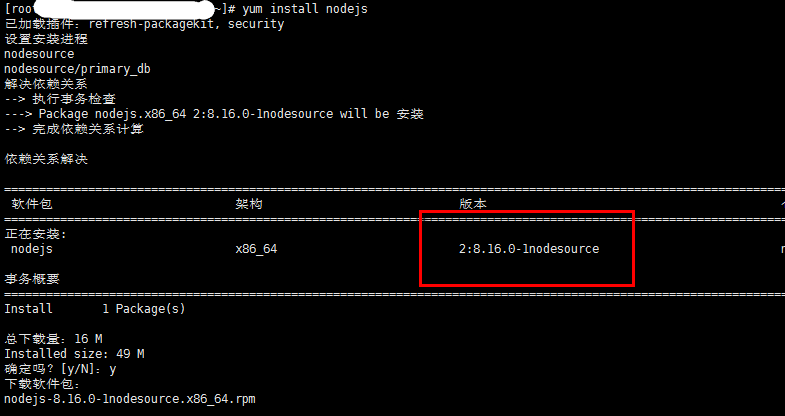
# 查看node 版本 至此node安装完成了
# node -v
2、安装yarn
#1.直接执行会提示没有安装包,我们需要指定源
yum install yarn

#2.指定源
curl --silent --location https://dl.yarnpkg.com/rpm/yarn.repo | sudo tee /etc/yum.repos.d/yarn.repo
#3.重新执行安装,安装完成
yum install yarn
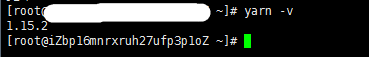
3、检出 jhipster-registry
#1.检出jhipster-registry
git clone https://github.com/jhipster/jhipster-registry.git
#2.运行项目
cd jhipster-registry
./mvnw
#3.页面直接访问 http://localhost:8761/ (如下图)
#默认账号密码 admin/amdin
# 如果想后台运行,用这个命令
nohup ./mvnw >log/log.out 2>&1 &
nohup -- 不挂断地运行命令
./mvnw -- 执行的命令
log/log.out -- 输出到log目录下的log.out文件
2>&1 --不仅命令行正常的输出保存到log中,产生错误信息的输出也保存到log文件中
& --表示该进程在后台运行