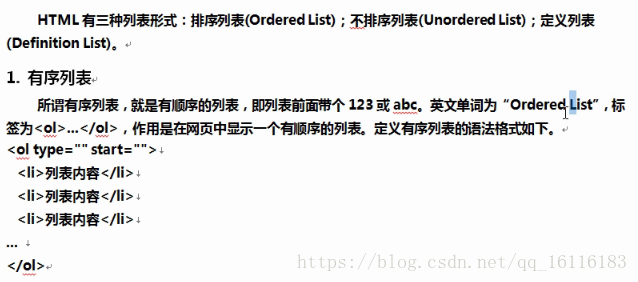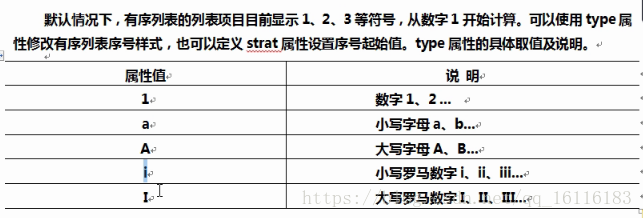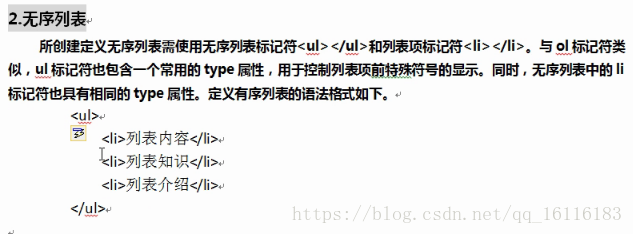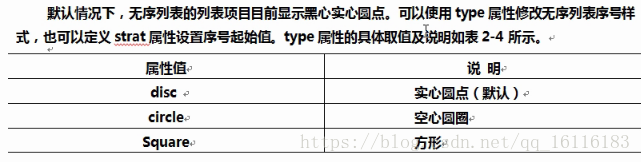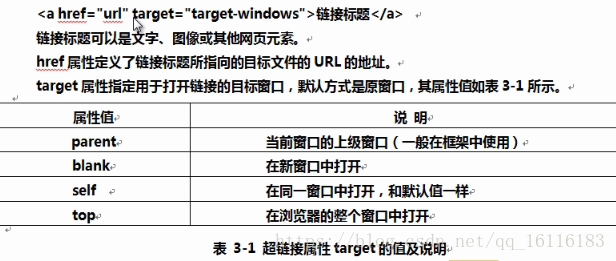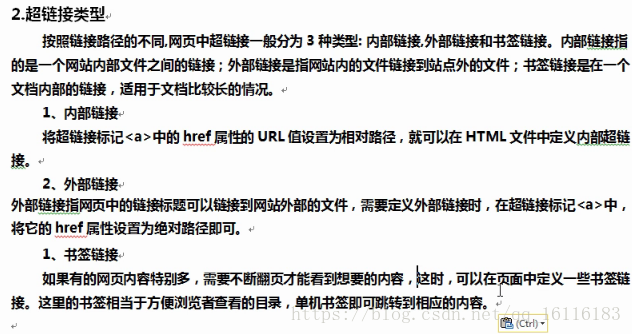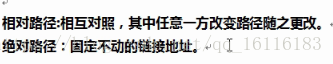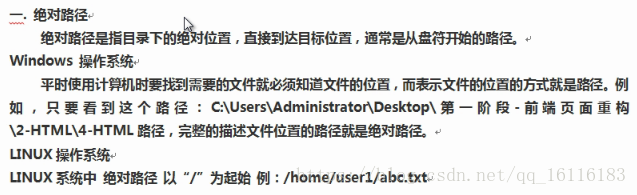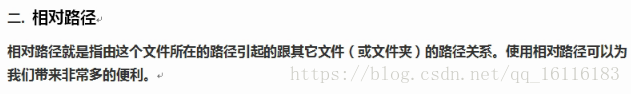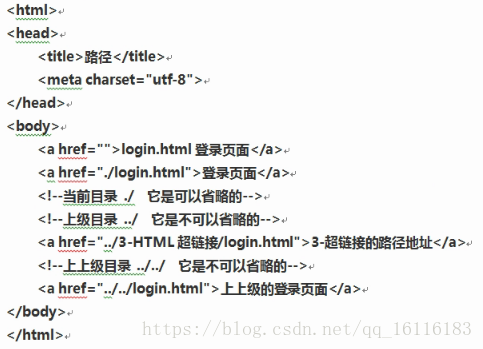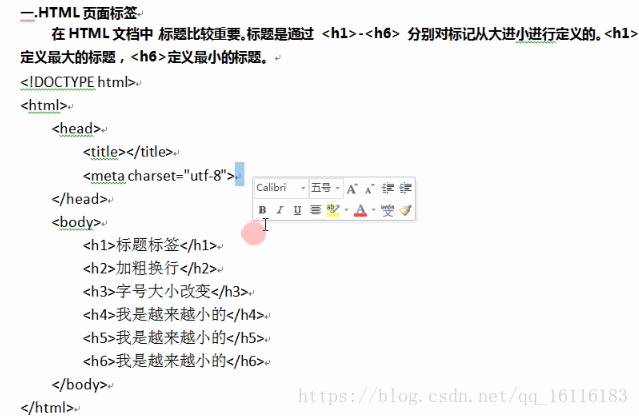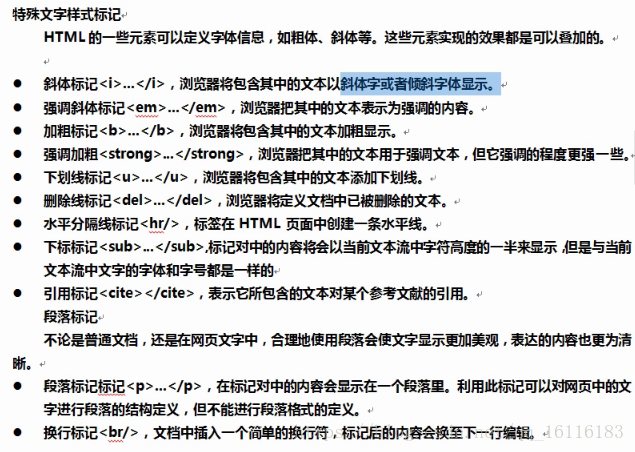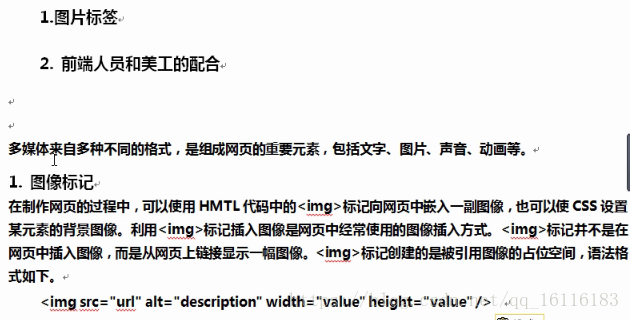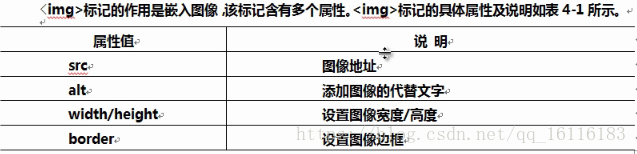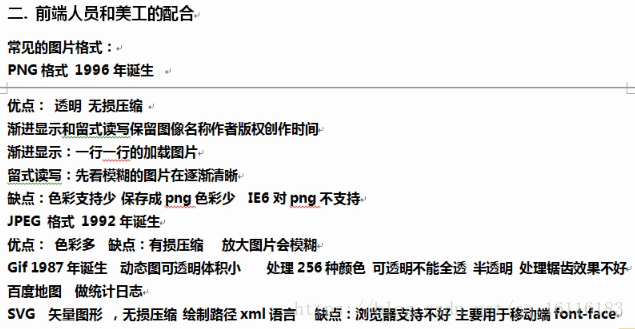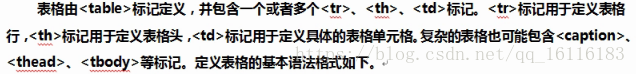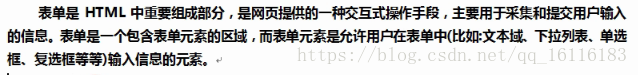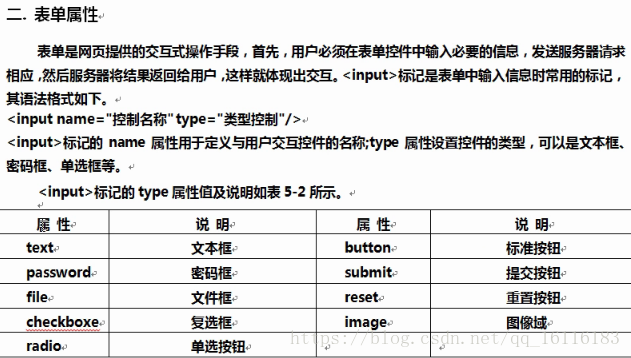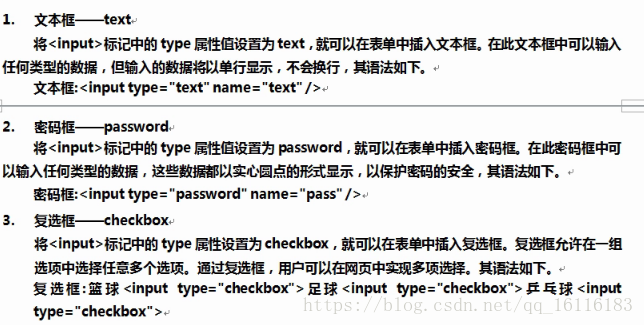HTML: 超文本标记语言
- 编写helloworld
- 列表介绍
- 列表形式.
- A连接介绍

- 页面标签
- 图片标签
- 表格标签
表格合并:上下合并rowspan(下删)/左右合并colspan(同行)
- Form表单
<form method="post" action="index.php">
文本框:<input type="text" name="wb" />
<br/>
密码框:<input type="password" name="pass" />
文件筐:<input type="file" name="file" />
<br/>
复选框:篮球<input type="checkbox">足球<input type="checkbox">棒球<input type="checkbox">
<br/>
<!--name的名称相同才能有单选的效果-->
单选框:男<input type="radio" name="ra">女<input type="radio" name="ra">
<br/>
图像框:<input type="image" src="" width="100" height="50">
<br/>
普通按钮:<input type="button" value="普通按钮">
<br/>
提交按钮:<input type="submit" value="注册">
<br/>
重置按钮:<input type="reset" value="重置">
</form>
注意:
出现乱码:head 里加 <meta charset=“utf-8”>
超链接当前目录: ./
超链接到上级目录: ../
超链接到上上级目录: ../../
<!DOCTYPE html>
<html lang="en">
<head>
<meta charset="UTF-8">
<title>测试</title>
</head>
<body>
<!-- =空格 < = 小于号 -->
鸡哥
接下来,我要给大家讲解一个标签叫<div>
<br>
<b>你们喜欢看的电影:</b>
<!--有序 order list 排序方式:I,i,a,A,1;
reversed 反写
start 第几个开始排
-->
<ol type="A" start="2">
<li>mavel</li>
<li>速8</li>
<li>返老还童</li>
</ol>
<!-- 无序排序 unorder list 属性:circle square -->
<ul type="square">
<li>mavel</li>
<li>速8</li>
<li>返老还童</li>
</ul>
<br>
<br>
<br>
<!-- 1.网上url 或者超链接
2.本地的绝对路径:固定写死的
C:/desktop/1.html 1.jpg 也在桌面
3.本地的相对路径 :相互对照,随之改变的
当前目录: ./ 可以省略的
上级目录:../
上上级目录: ../../
属性:alt 图片占位符
title 图片提示符-->
<img src="http://img.mp.itc.cn/upload/20161122/0c275c86a64d41dea1d1adf1c81162a5_th.jpeg" width="300px">
<br>
<img src="1.jpg" width="300px" alt="范紫萱" title="范紫萱">
<br>
<br>
<!-- 超文本连接 -->
<a href="https://blog.csdn.net/qq_16116183" style="width:100px;height:100px;background-color:red; display:block;" target="_blank">雾气</a>
</body>
</html>