版权声明:本文为博主原创文章,未经博主允许不得转载。 https://blog.csdn.net/qq_36754767/article/details/89646095
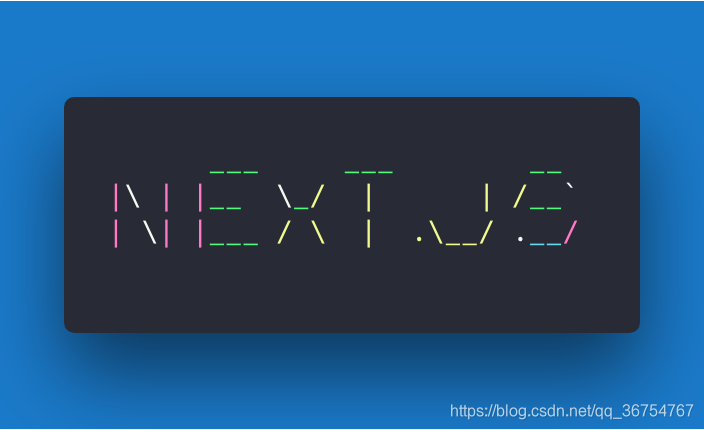
由于next.js的路由由自带的Link组件实现,并且通过点击无法获取到路由跳转标签,故不能通过点击addClass的方法动态实现添加样式,并且由于next.jsSSR的原因未生成window.document不能引入jquey,解决方法:获取当前路由,判断是否与Link标签路由相同,如果相同则设置样式,代码如下:
首页文件获取当前路由并传递
import React,{Component} from 'react'
import Layout from '../components/Layout'
export default class extends React.Component {
render() {
return (
<Layout url={this.props.url.pathname}>
<p>这是首页</p>
</ Layout>
)
}
}
Link标签所在组件获取路由,并做判断是否设置样式
<a style={{ textDecoration: 'none', width: '100%', height: '26px', display: 'inline-block', textAlign: 'center', fontSize: '13px', lineHeight: '26px',fontWeight:'600',color:(this.props.url==='/')?'white':'black',backgroundColor:(this.props.url==='/')?'#d33333':'none'}} >首页</a>
关键:
(this.props.url===’/’) this.props.url接收路由,根据路由渲染样式