在vs code 中有一个是用户设置,有一个是工作区设置
注意好自己的设置的是哪个
两个的setting.json是独立的
不要因为写在一边的setting,json
却在另一边的setting,json里找(没错,我就是这么干的,囧)
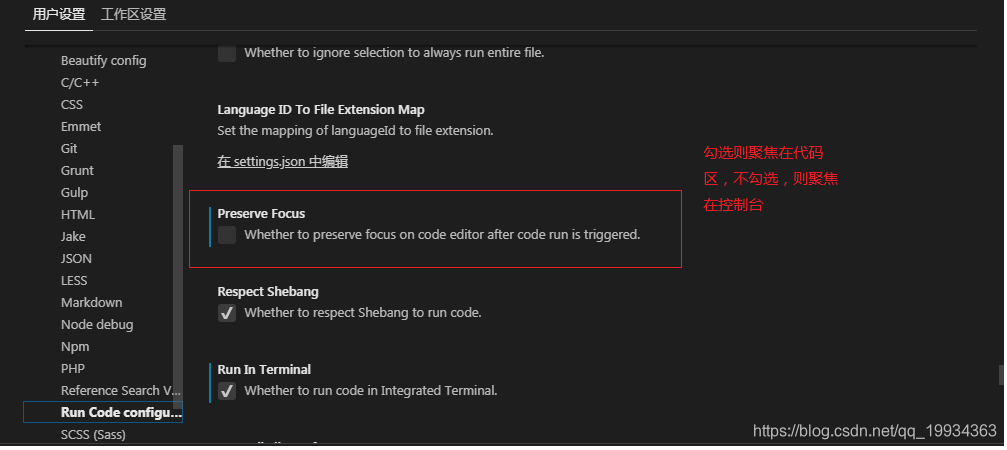
乱码问题
VS code 显示中文异常解决办法
控制台乱码
最后贴一下设置
{
"code-runner.runInTerminal": true,
"code-runner.saveFileBeforeRun": true,
"terminal.integrated.shellArgs.windows": ["/K chcp 65001 >nul"],
"terminal.integrated.fontFamily": "Lucida Console",
"files.autoGuessEncoding": true,
"code-runner.preserveFocus": false,
"C_Cpp.default.cStandard": "c99",
"C_Cpp.loggingLevel": "Warning",
"editor.fontSize": 18
}