1.1.1、创建索引的流程:

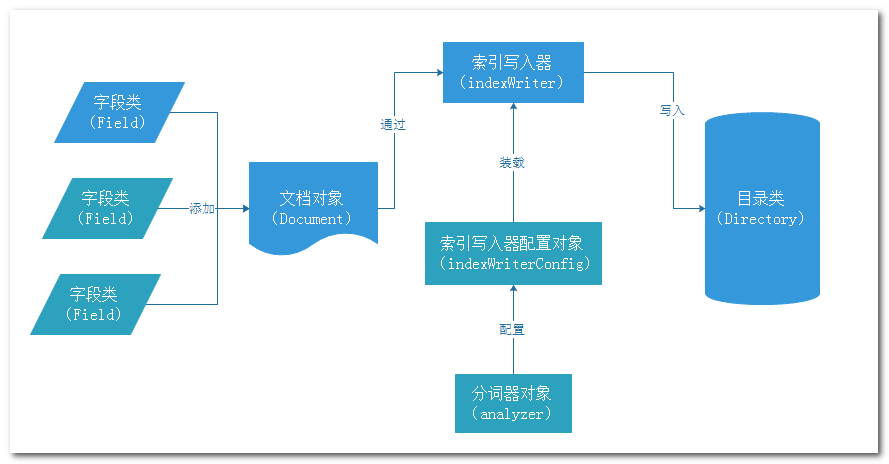
1.1.2、代码实现
@Test
public void indexCreate() throws IOException {
// 创建文档对象
Document document = new Document();
// 添加字段,参数Field是一个接口,要new实现类的对象(StringField, TextField)
// StringField的实例化需要3个参数:1-字段名,2-字段值,3-是否保存到文档,Store.YES存储,NO不存储
document.add(new StringField("id", "1", Store.YES));
// TextField:创建索引并提供分词,StringField创建索引但不分词
document.add(new TextField("title", "谷歌地图之父跳槽FaceBook", Store.YES));
// 创建目录对象,指定索引库的存放位置;FSDirectory文件系统;RAMDirectory内存
Directory directory = FSDirectory.open(new File("C:\\tmp\\indexDir"));
// 创建分词器对象
Analyzer analyzer = new StandardAnalyzer();
// 创建索引写入器配置对象,第一个参数版本VerSion.LATEST,第一个参数分词器
IndexWriterConfig conf = new IndexWriterConfig(Version.LATEST, analyzer);
// 创建索引写入器
IndexWriter indexWriter = new IndexWriter(directory , conf);
// 向索引库写入文档对象
indexWriter.addDocument(document);
// 提交
indexWriter.commit();
// 关闭
indexWriter.close();
}1.1.3、运行测试
