版权声明:本文为博主原创文章,未经博主允许不得转载。 https://blog.csdn.net/sunjikui1255326447/article/details/89093525
1、连接数据库导入dll:
#import "C:\\Program Files\\Common Files\\System\\ado\\msado15.dll" no_namespace rename("EOF", "adoEof")
放在stdafx.h倒数第二行位置,并给程序管理员权限
2、新界面需要来连接数据库,对连接数据库的指针从父窗口进行传递,传递完成后在构造函数中进行初始化:
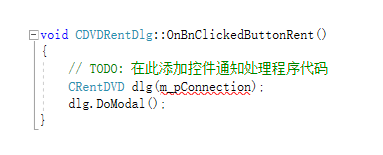

3、打开数据库之后记得关闭程序时候
void CDVDRentDlg::CloseDB()
{
if (m_pConnection && m_pConnection->State == adStateOpen) {
m_pConnection->Close();
}
}
void CDVDRentDlg::OnCancel()
{
// TODO: 在此添加专用代码和/或调用基类
CloseDB();
CDialogEx::OnCancel();
}4、连接数据库步骤:
BOOL CDVDRentDlg::connectDB()
{
HRESULT hr;
try
{
hr = m_pConnection.CreateInstance(__uuidof(Connection));
if (SUCCEEDED(hr)) {
//_bstr_t connectStr = _T("Provider=SQLNCLI;Server=192.168.0.100;Database=DVDRentDB;Uid=cctry;Pwd=www.cctry.com");
_bstr_t connectStr = _T("Provider=sqloledb;Data Source=192.168.1.31;Initial Catalog=DVDRentDB;User Id=sa;Password=123456");
m_pConnection->ConnectionTimeout = 20;
hr = m_pConnection->Open(connectStr, _T(""), _T(""), adConnectUnspecified);
if (FAILED(hr)) {
MessageBox(_T("打开与数据库的连接失败."));
return FALSE;
}
}
else {
MessageBox(_T("实例化 Connection 对象失败."));
return FALSE;
}
}
catch (_com_error &e)
{
_bstr_t bstrSource(e.Source());
_bstr_t bstrDescription(e.Description());
MessageBox(bstrDescription, bstrSource);
return FALSE;
}
return TRUE;
}