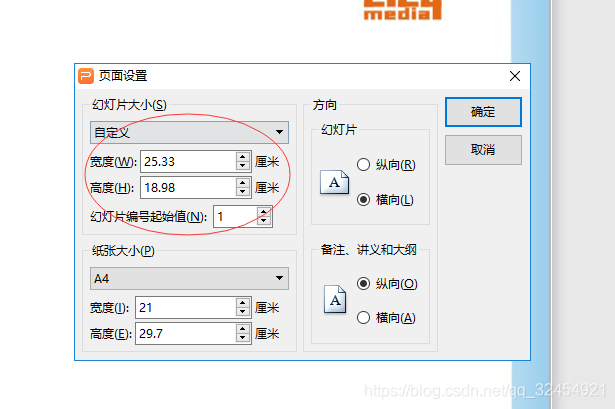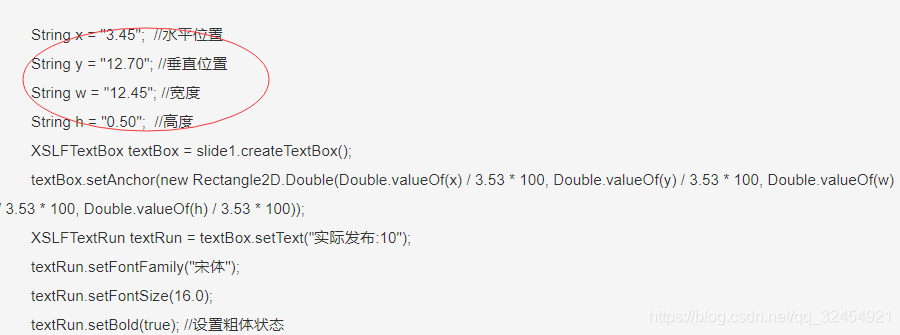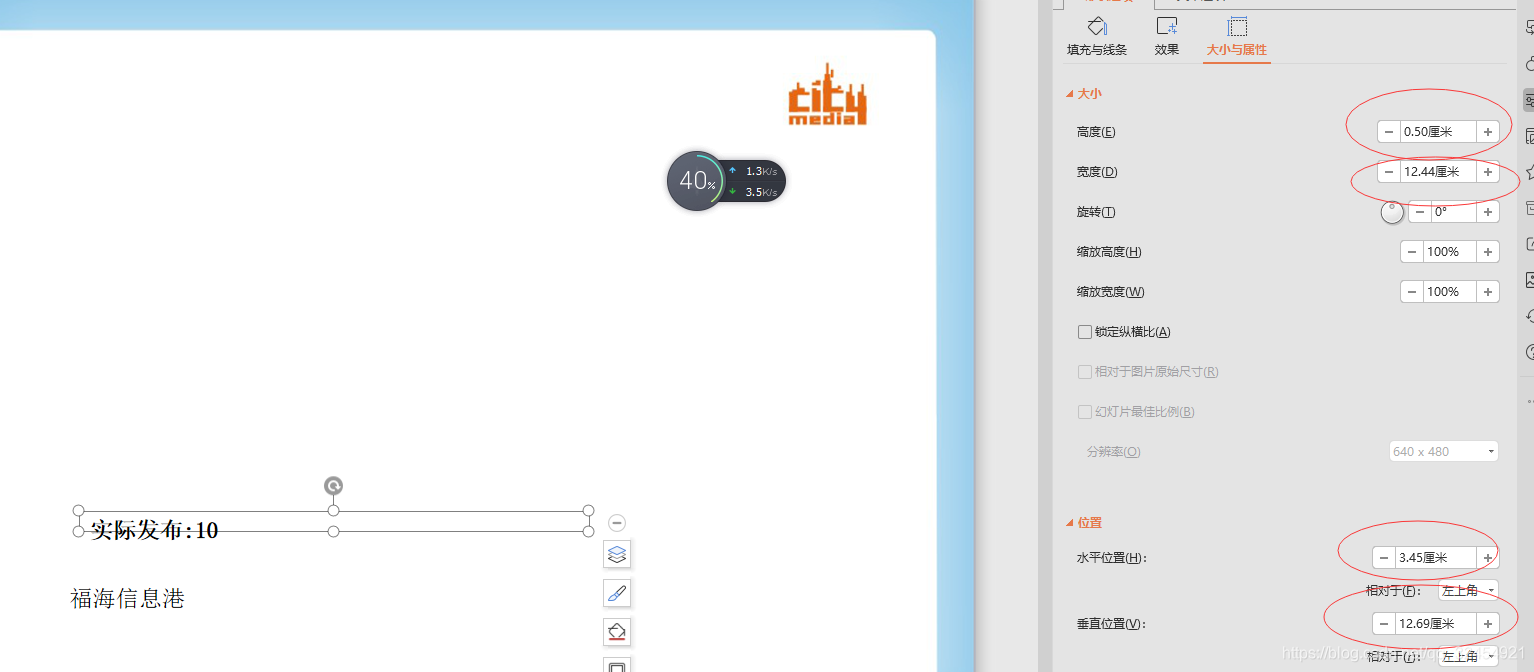最近开发了一个自定义ppt模板生成ppt的需求,记录一个小demo
官方文档 ppt文档链接
w3c的文档ppt文档
1.首先打入poi的maven依赖
<!-- https://mvnrepository.com/artifact/org.apache.poi/poi -->
<dependency>
<groupId>org.apache.poi</groupId>
<artifactId>poi</artifactId>
<version>3.14</version>
</dependency>
<!-- https://mvnrepository.com/artifact/org.apache.poi/poi-scratchpad -->
<dependency>
<groupId>org.apache.poi</groupId>
<artifactId>poi-scratchpad</artifactId>
<version>3.14</version>
</dependency>
<!-- https://mvnrepository.com/artifact/org.apache.poi/poi-ooxml -->
<dependency>
<groupId>org.apache.poi</groupId>
<artifactId>poi-ooxml</artifactId>
<version>3.14</version>
</dependency>
2.代码示例
// 步骤1 :通过实例化 XMLSlideShow 类创建一个空的演示文稿,如下所示:
XMLSlideShow ppt = new XMLSlideShow();
String slideWidth = "25.36";
String slideHeight = "19.01";
// 设置幻灯片大小
ppt.setPageSize(new Dimension(Double.valueOf(Double.valueOf(slideWidth) / 3.53 * 100).intValue(), Double.valueOf(Double.valueOf(slideHeight) / 3.53 * 100).intValue()));
// 步骤2 :使用 getSlideMasters()方法获取幻灯片主题列表。 此后,使用索引选择所需的幻灯片母带,如下所示:
XSLFSlideMaster slideMaster = ppt.getSlideMasters().get(0);//可设置母版的
// 这里我们得到的默认幻灯片母版是在幻灯片主数据的第0位置。
byte[] bt2 = FileUtils.readFileToByteArray(new File("C:\\Users\\zengjun\\Desktop\\导出ppt图片\\母版.png"));
XSLFPictureData idx2 = ppt.addPicture(bt2, XSLFPictureData.PictureType.PNG);
XSLFPictureShape picture = slideMaster.createPicture(idx2);//设置母版
picture.setAnchor(new Rectangle(0, 0, ppt.getPageSize().width
, ppt.getPageSize().height)); //设置母版大小
//创建幻灯片
XSLFSlide slide1 = ppt.createSlide();
String x = "3.45"; //水平位置
String y = "12.70"; //垂直位置
String w = "12.45"; //宽度
String h = "0.50"; //高度
XSLFTextBox textBox = slide1.createTextBox();
textBox.setAnchor(new Rectangle2D.Double(Double.valueOf(x) / 3.53 * 100, Double.valueOf(y) / 3.53 * 100, Double.valueOf(w) / 3.53 * 100, Double.valueOf(h) / 3.53 * 100));
XSLFTextRun textRun = textBox.setText("实际发布:10");
textRun.setFontFamily("宋体");
textRun.setFontSize(16.0);
textRun.setBold(true); //设置粗体状态
String x2 = "2.96"; //水平位置
String y2 = "13.91"; //垂直位置
String w2 = "10.56"; //宽度
String h2 = "0.50"; //高度
XSLFTextBox textBox2 = slide1.createTextBox();
textBox2.setAnchor(new Rectangle2D.Double(Double.valueOf(x2) / 3.53 * 100, Double.valueOf(y2) / 3.53 * 100, Double.valueOf(w2) / 3.53 * 100, Double.valueOf(h2) / 3.53 * 100));
/** 生成一个新的文本段落 **/
XSLFTextParagraph xslfTextRuns = textBox2.addNewTextParagraph();
/** 添加新的文本 **/
XSLFTextRun xslfTextRun = xslfTextRuns.addNewTextRun();
/** 添加新的文本 **/
xslfTextRun.setText("福海信息港");
/** 设置字体类型 **/
xslfTextRun.setFontFamily("宋体");
/** 设置字体大小 **/
xslfTextRun.setFontSize(16.0);
ppt.write(new FileOutputStream("ppt2.pptx"));
3 效果展示
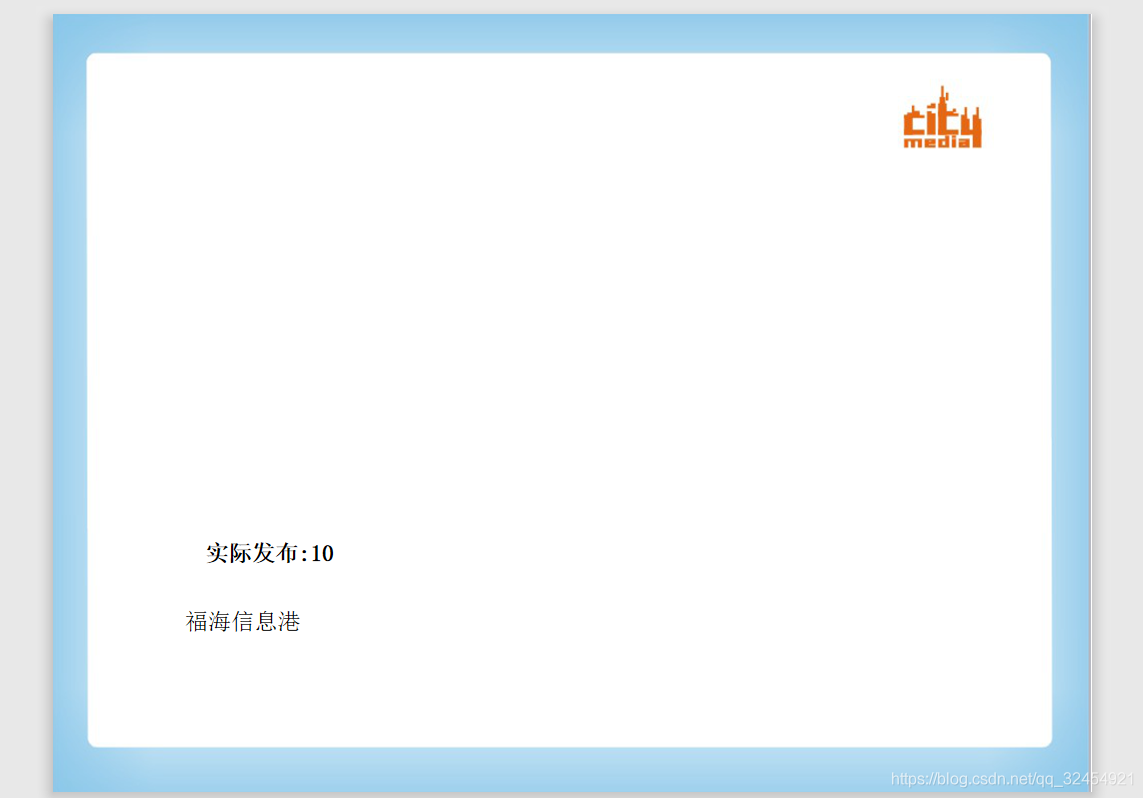
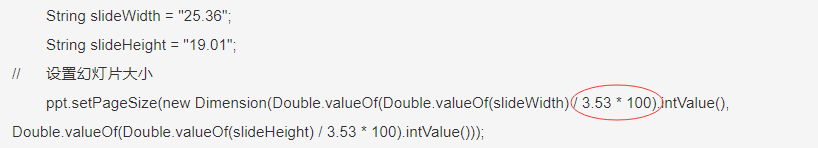
代码中的红色部分,是我比例算出来的大小